Paying your utility bill in Winter Park, Florida just got easier with the city’s new online payment system. This allows residents to view their utility usage and charges, receive email notifications, and pay their water, electric, trash, and stormwater bill conveniently online.
An Overview of Winter Park Utility Billing
The City of Winter Park provides water, wastewater, electric, and solid waste services to residential and commercial customers within city limits. The utility billing department sends monthly bills for these services and collects payments.
Customers receive a single bill for all utility services. Charges are based on metered usage for water and electric Flat monthly fees apply for wastewater, solid waste collection, and stormwater services.
Utility rates are set by the Winter Park City Commission. The utility billing department cannot adjust or waive charges but can set up payment plans for customers facing financial hardship.
Why Winter Park Changed to Online Utility Billing
Previously, Winter Park used software called Superion for utility billing and payment processing. In 2021 the city transitioned to a new enterprise resource planning system called Tyler Munis.
With this change, Winter Park adopted a new partner payment processor called Paymentus. This allows enhanced online account management and bill pay options for utility customers.
The transition aimed to modernize Winter Park’s IT infrastructure and improve customer experience. However, it did initially cause some confusion and technical issues.
How to Pay Your Winter Park Utility Bill Online
Paying your utility bill online with the City of Winter Park’s new system is quick and easy. Just follow these simple steps:
1. Set Up Your Online Account
First, you need to set up an online account with the city’s payment processor, Paymentus.
- Go to the pay your utility bill page on the City of Winter Park website.
- Click “Pay Your Utility Bill” and then “Continue.”
- On the right, under “Login,” click “Register Now.”
- Fill in your personal details and create a password.
- Enter your Winter Park utility account number exactly as it appears on your bill.
- Accept the terms and conditions.
You only need to register once. The site will remember your details for future logins.
2. Add Your Payment Method
To pay your bill online, you need to store a payment method in your Winter Park utility account.
- In your account, click on “Wallet” and choose “Add Payment Method.”
- Enter details for a credit/debit card, bank account, or digital wallet.
- Click “Add” to save it to your account.
You can store multiple payment methods and designate which should be used by default.
3. View and Pay Your Bill
Once set up, paying your utility bill takes just a minute:
- Log into your Paymentus account.
- The site displays your current balance due and bill due date.
- To view a PDF of your latest bill, click “Bill Summary.”
- Click “Pay Now” and select your stored payment method.
- Confirm the amount and submit payment.
The site will display a confirmation page and email you a receipt after the transaction is processed. Log in anytime to view your payment history.
Other Online Account Management Options
With your Paymentus account, you can do more than just pay your bill. Here are some other useful features:
-
Go Paperless – You can opt to receive utility bills electronically instead of by mail. Just select the paperless option in your account settings.
-
Auto Pay – For hands-free bill payment, you can set up automatic monthly charges to a stored payment method on your bill’s due date.
-
Account Alerts – Configure email or text notifications for events like bills being generated, payment receipts, or a missed payment if Auto Pay fails.
-
Payment History – Your account dashboard shows past utility bills and payments. Click on any bill to view it or make a one-time payment.
-
Multiple Accounts – If you have more than one utility service address in Winter Park, you can manage them all from the same online account.
Payment Assistance for Hardship Cases
For low-income residents facing financial challenges, Winter Park provides utility payment assistance programs:
-
The Emergency Utility Assistance Program helps people unable to pay electric, water, or sewer bills due to an emergency. Aid is provided as a grant.
-
Energy Bill Assistance from Orange County helps pay electric utility bills for seniors, the disabled, or low-income households. This can cover part of the monthly bill or help avoid disconnection.
-
The EHEAP program gives emergency financial aid to cover home energy bills for seniors age 60+. It is limited to once per year.
Contact Winter Park Utility Billing to learn more about qualifications and how to apply. Payment plans may also be available for customers in need.
Contact Utility Billing Customer Service
For account questions, billing disputes, payment arrangements, or application for financial assistance, contact Winter Park Utility Billing:
-
By phone: 407-599-3220 or 407-599-3280
-
By email: [email protected]
-
In person: City Hall, 401 S Park Ave, Winter Park, FL 32789
Customer service hours are Monday to Friday, 8 AM to 5 PM.
The City of Winter Park’s new online utility billing and payment system makes life easier for residents and businesses. With just a few clicks, you can securely manage your account, view monthly bills, set up Auto Pay, and avoid late fees by paying on time. Take advantage of the paperless and automated options to simplify utility bill management.
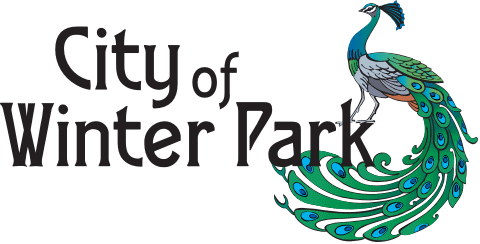
Meet Your Departments – Electric Utility
FAQ
Who provides electricity in Winter Park, Florida?
How do I Pay my Winter Park utility bill?
Winter Park Utilities has changed payment vendors. Please visit the City Website to make your Utility bill payments. (www.cityofwinterpark.org) PSN – Your Complete PAYMENT, BILLING & COMMUNICATIONS Solutions Provider! We process credit/debit cards, eChecks, bank-issued checks, Check-21 and more. Online, phone POS solutions are available.
Does Winter Park have utility billing issues?
This is a working document, and the city will continue to add to this FAQ as it works diligently to continue to resolve the current utility billing issues. Winter Park is the city of arts and culture, cherishing its traditional scale and charm while building a healthy and sustainable future for all generations.
What does the city of Winter Park utility department do?
The City of Winter Park Utility Department is responsible for providing water and wastewater services to the residents and businesses of Winter Park, Florida. The department operates four water treatment plants, maintains over 550 miles of water mains, and manages over 23,000 water meters.
How do I make a payment for Winter Park?
To register and make a payment, please access cityofwinterpark.org/billpay or visit Customer Service in person at City Hall located at 401 S. Park Ave. Once you have registered, you may make a payment online or call the Paymentus toll-free number at 1-888-481-1472.
What services does Winter Park City Water Department provide?
Provides water and sewer services to approximately 40,000 residents and commercial establishments in Oviedo, Florida, including water service, processing, sewer processing, quality monitoring, and customer care. Looking for Winter Park City Water Department billing, payments & services?
What is a utility billing payment provider?
The city’s utility billing payment provider is one element of the city’s overall Enterprise Resource Planning (ERP) software.
