Eversource provides electric and gas utility services to over 4 million customers across Connecticut, Massachusetts and New Hampshire. As an Eversource customer, you have many convenient payment options to choose from when paying your monthly bill.
In this comprehensive guide, we’ll outline the various ways to pay your Eversource electric and gas bills whether online, by phone, in person, or by mail. Understanding all of your payment choices allows you to select the method that best fits your needs each month.
Pay Online at Eversource.com
The fastest and most convenient way for most Eversource customers to pay their bill is online at Eversourcecom or via the Eversource mobile app. Here are some key benefits of paying your Eversource bill online
- Avoid late fees – Online payments post quickly so you can pay by the due date
- View payment history – See your last 24 months of bills and payment dates
- Enroll in AutoPay – Set up automatic payments from your bank account
- Go paperless – Opt for electronic billing to save paper
- Pay on-the-go – Use the Eversource mobile app to pay anytime
- Get reminders – Receive bill alerts via email or text message
- Account management – Update details, monitor usage, report outages
To pay online, simply:
- Go to Eversource.com and click “View and Pay Bill”
- Log into your account or select “Pay as Guest”
- Enter your payment amount and submit
- Save or print the confirmation number
Paying your Eversource bill online is fast, easy, and processes payments quickly.
Pay by Phone 24/7
To pay your Eversource bill over the phone:
- Call 1-800-286-5000 and select the “Pay Bill” option
- Follow the automated prompts to enter your account number and payment info
- A confirmation number will be provided at the end
The automated pay-by-phone system is available 24/7 and posts payments promptly
Pay in Person
You can also pay your Eversource bill in person at one of thousands of authorized walk-in payment locations including:
- Eversource payment centers – Over 25 locations open Monday-Friday
- Western Union – Pay with cash at participating agent locations
- CheckFreePay® – Pay at 7-Eleven, CVS, other retailers for a small fee
- MoneyGram® – Use at select stores to pay your bill for a service fee
Visit the Eversource website to find a nearby in-person payment location. Bring your latest bill or account number.
Pay by Mail
To pay your Eversource bill by mail:
- Make checks payable to Eversource
- Write your 16-digit account number on the check
- Include payment stub from your bill or account number
- Mail at least 7 business days before the due date
- Send to the payment address printed on your Eversource bill
Allow enough time for mailed payments to reach Eversource’s processing center before your due date.
Payment Assistance Programs
If you are having difficulty paying your Eversource bill, payment assistance options may be available including:
- Matching Payment Program – Eversource matches any payment you can afford
- New Start Program – Spreads past due balance over 18 months
- Good Neighbor Energy Fund – Provides 100% bill payment grants based on need
- LIHEAP and State Fuel Assistance – Federally funded bill credits
- Payment Plans – Set up a customized longer-term payment arrangement
Contact Eversource or your local assistance agency to learn more about utility bill help if needed.
Manage Your Eversource Account Online
Creating an online account at Eversource.com gives you convenient control over your electric and natural gas service. With an online account you can:
- Pay bills online
- View usage and billing history
- Set up AutoPay
- Report outages or issues
- Receive paperless billing
- Monitor daily energy usage
Sign up for an online account today to simplify your Eversource payments and account management.
Payment Options at a Glance
To recap, here are the main ways to pay your Eversource electric and gas bills:
-
Online – Fast and easy at Eversource.com or via the mobile app
-
Phone – Call anytime 24/7 using the automated pay-by-phone line
-
In Person – Visit one of Eversource’s walk-in payment locations or other authorized agents
-
Mail – Send a check or money order allowing 7 days for delivery
-
AutoPay – Set up automatic monthly payments from your bank account
Choose the Best Payment Method for You
As you can see, Eversource offers a variety of options for how to pay your monthly energy bills. Paying online provides convenience, control and quick processing. You can also pay by phone, by mail, or in person at thousands of authorized payment locations across Connecticut, Massachusetts and New Hampshire.
Review your choices and select the Eversource bill payment method that best matches your needs and schedule each month. Understanding all of the available online and offline payment channels gives you flexibility and convenience in managing this regular household expense.
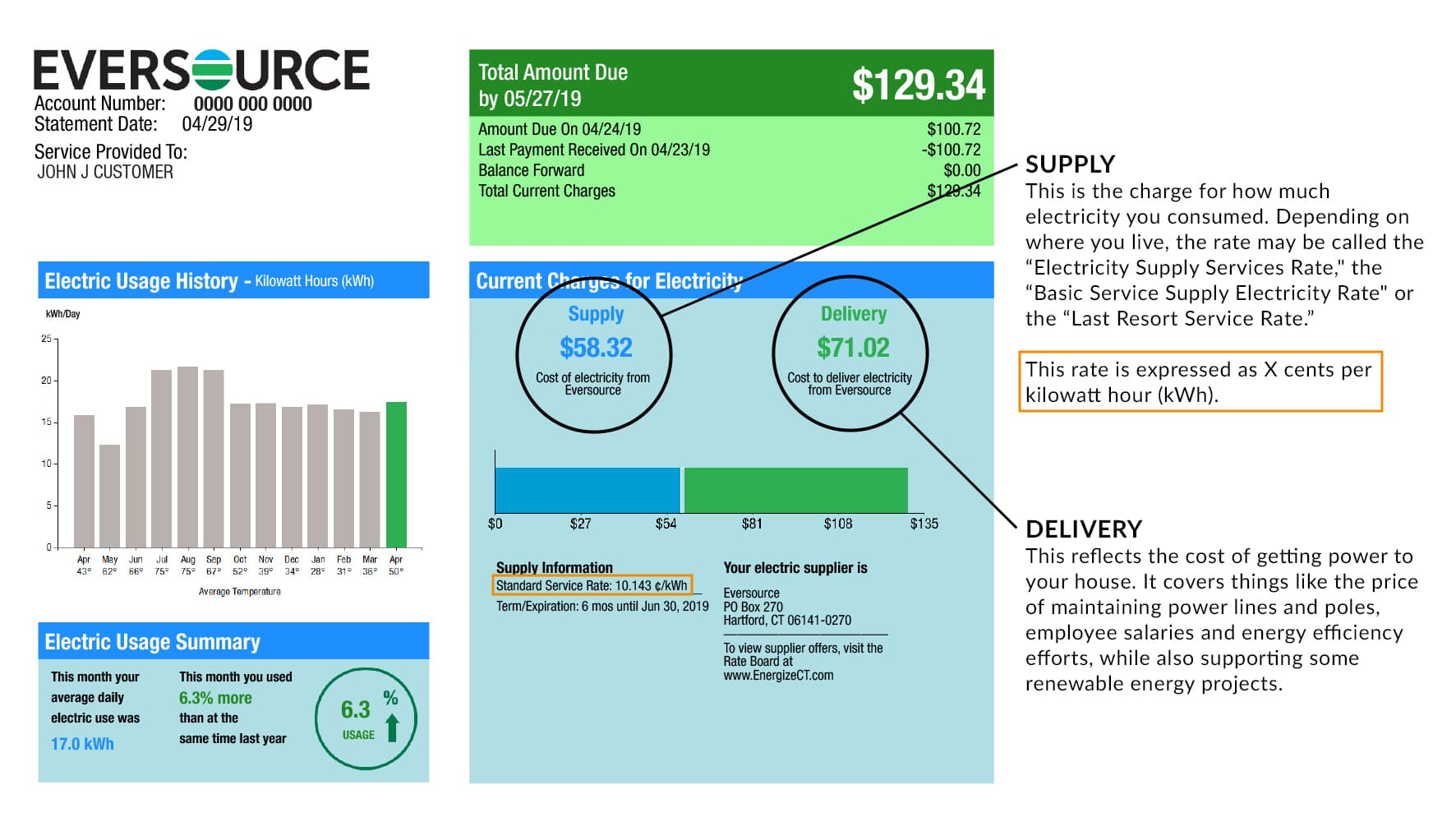
VIDEO: Options for help with paying utility bills
FAQ
Where do I send my Eversource payment in CT?
How do you pay for electricity?
