Paying your electric bill online is the fastest and most convenient way to keep your account in good standing with West Florida Electric Cooperative (WFEC). By setting up online bill pay, you can avoid late fees, keep track of your usage and payments, and take control of your account This comprehensive guide will walk you through everything you need to know about paying your WFEC electric bill online
Why Pay Your Electric Bill Online?
Here are some of the biggest benefits of paying your West Florida Electric bill online:
-
Convenience Pay anytime anywhere using a computer tablet, or smartphone. No need to mail payments or drive to an office.
-
Speed: Online payments post to your account immediately, so you don’t have to worry about mail delays.
-
Control: Add and remove payment methods, view payment history, set up autopay, and get text/email reminders.
-
Security: Online payments utilize the latest encryption technology to keep your information safe.
-
Rewards: Some banks offer rewards points for paying bills online through their bill pay service.
-
Budgeting: The online portal lets you see your current balance and view past statements, making it easy to budget your electricity costs.
-
Paperless: Go green by reducing paper waste and clutter.
It’s clear that paying your WFEC bill online is convenient, efficient, and provides the most account control. Read on to learn how to get set up.
How to Pay Your WFEC Bill Online
Paying your West Florida Electric bill online takes just a few minutes to set up. Here are step-by-step instructions:
1. Go to WFEC’s Online Payment Website
- Navigate to https://www.westflorida.coop/pay-online in your web browser. This is the portal for managing your WFEC account online.
2. Log In or Register
- If you already have an online account, enter your username and password and click “Log In.”
- Don’t have an account yet? Click “Register” and follow the prompts to set up your username, password, and security questions.
3. Access Your WFEC Account
- Once logged in, you will see your home page displaying your account overview.
- Here you can view your current balance, due date, and recent electric usage.
4. Make a One-Time Payment
- To make a one-time bill payment, click “Pay Now” on the account overview page.
- Choose your payment amount and select your payment method.
- You can pay by credit/debit card, checking account, or digital wallet. Enter your details and submit.
5. Set Up Recurring Payments
- For automatic payments every month, click “My Profile” and select “AutoPay Accounts.”
- Click “Add New Account” and enter your WFEC account number.
- Pick your payment method, date, and preferences.
- Your bill will now be paid automatically each month on the date you selected.
And that’s it! By setting up online bill pay with West Florida Electric Cooperative, you’ll enjoy convenience, speed, and account control. Be sure to update your payment and contact information if anything changes. Enjoy simplified electric bill management!
Tips for Managing Your WFEC Account Online
Here are some helpful tips for getting the most out of West Florida Electric’s online account management system:
Update your contact information – Keep your phone number, email, and mailing address up-to-date so you don’t miss important notices.
Go paperless – Reduce clutter and access your statements 24/7 by enrolling in paperless billing.
Sign up for alerts – Get outage notifications, payment reminders, and usage threshold alerts sent to your phone.
Check your usage – Monitor your daily electric usage to spot spikes and inefficient devices.
Compare rates – See how different WFEC rate plans could impact your costs.
Review payment history – Verify past payments and print statements for your records.
Change auto-pay date – Adjust the date your bill gets paid each month to best fit your budget.
Store payment methods – Securely save preferred credit cards and bank accounts for quick checkout.
Utilize support options – Live chat, email, FAQs, and video tutorials are there when you need assistance.
Following these tips will help you become an online account management expert!
West Florida Electric Bill Payment Options
While paying online is the most convenient method, WFEC does provide other ways to pay your electric bill if needed:
-
By phone – Call 1-800-342-7400 to pay via credit/debit card or checking account.
-
In person – Visit a WFEC office with cash, check, or credit/debit card.
-
By mail – Send a check or money order to WFEC’s payment processing center.
-
AutoPay – Have your bill paid automatically from your bank account each month.
-
Remote kiosks – Make payments at partner retail locations like Winn-Dixie using cash or cards.
-
Drop box – Drop off your payment stub and check at a WFEC office after hours.
No matter how you prefer to pay, WFEC offers plenty of flexible options to fit your needs. But for most members, paying online is the optimal route!
Answering Common West Florida Electric Bill Pay Questions
If you’re new to paying your electric bill online, you probably have some questions. Here are answers to the most frequently asked questions about using WFEC’s online payment system:
How long does an online payment take to process?
Online payments post to your WFEC account immediately, so your balance is updated right away.
Is there a fee to pay online?
WFEC does not charge a fee for online payments, however, your bank may have a transaction fee.
Can I use a credit card, debit card, or bank account?
Yes, you can securely pay by any major credit card, debit card, or checking/savings account.
What if I forgot my online account password?
Use the “Forgot Password” link on the login page and follow the reset instructions emailed to you.
What security measures are in place?
All data transmission is encrypted and no payment info is stored on WFEC’s servers.
Can I set up text/email reminders about my bill?
Yes! You can opt-in to convenient bill due date reminders through your online account.
How far back can I view my account history?
You have access to 36 months of detailed statements through the online portal.
Got additional questions? Don’t hesitate to call WFEC’s customer support team at 1-800-342-7400. They’re always happy to help you with your online account or answer any billing questions.
Leveraging Online Bill Pay to Take Control of Your Finances
Managing your West Florida Electric account online provides benefits beyond just bill payment convenience. It can actually help you better control your overall finances. Here’s how:
-
Budgeting – Tracking your electric usage and charges each month makes it easier to budget your household expenses.
-
Paperless billing – Going paperless saves clutter plus trees, and lets you access statement history 24/7.
-
Bill reminders – Get text or email reminders to help avoid late fees caused by forgotten due dates.
-
AutoPay – Set up recurring payments so your bills get paid on time without the hassle.
-
Account dashboard – See your up-to-the-minute WFEC balance at a glance to stay on top of your bill.
-
Payment history – Easily verify you paid a bill or pull statements for tax reporting.
-
Rate analysis – Compare how different WFEC rates could impact your electricity costs.
-
Usage tracking – Identify high energy usage areas to make adjustments and save.
As you can see, the convenience of online bill pay goes far beyond just saving a stamp! It puts you fully in control of your West Florida Electric account and can simplify your overall financial management.
Paying your electric bill online with West Florida Electric Cooperative provides significant convenience, time savings, and account control. To recap, here’s why you should go online to manage your WFEC billing:
- Make secure one-time payments or set up recurring automatic payments
- Receive bill due reminders via text or email
- View real-time account balances and payment history
- Monitor your daily electric usage
- Enjoy 24/7 online account access from anywhere
- Eliminate late payments, mail delays, and clutter
Managing your electric account online can also help improve your overall budgeting and finances. So take advantage of all the benefits and features WFEC’s online portal has to offer – it makes bill payment fast, easy, and stress-free! Simply
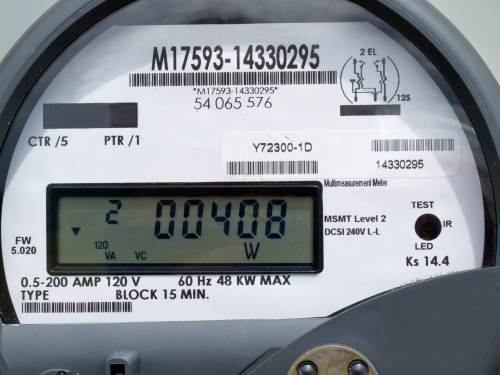
A touchstone Energy Corporation
Update: After consulting with a structural engineer & receiving a report regarding the safety of the Sneads building, it has been determined that the drive thru will be open for members but the office will remain closed to the public.
Voices for Cooperative Power
Join today and help ensure your community has reliable and affordable energy for generations to come.
EZ Pay Power
What is the monthly cost of West Florida Electric?
The average monthly residential electric bill for West Florida Electric is $137.41. This is 4.23% higher than the US average of $131.84.
Where can I Find my West Florida Electric Cooperative Bill?
You can find your West Florida Electric Cooperative bill online at West Florida Electric Cooperative. doxo processes payments for all West Florida Electric Cooperative services, including Electric and others.
What is West Florida Electric phone number?
The phone number for West Florida Electric is (800) 342-7400. What is the average bundled electricity rate for West Florida Electric customers?
Can I pay my bill online for free?
No, If you opt to pay your bill for free, using your checking or savings account, you will need to enroll in EZ-BILLING to make a one-time online payment. Otherwise, you can pay your bill using EZ-PAY, for a small fee. Will I be charged a processing fee to make an online payment? No, there is no fee for making an online payment through EZ-BILLING.
Is there a fee for making an online payment through EZ-billing?
No, there is no fee for making an online payment through EZ-BILLING. By using your checking or savings account information – there is no fee. It’s free. Will I have access to my balance information on EZ-BILLING? Yes, once you have created a profile, your balance information will be available to you on your My Account page.
