Wells Fargo offers a convenient online bill pay service that allows customers to easily pay bills from their computer or mobile device. With Wells Fargo online bill pay, you can securely schedule one-time or recurring payments to thousands of companies and individuals.
Online bill pay through Wells Fargo provides flexibility and control over when and how your bills get paid each month, Payments are guaranteed as long as you have sufficient funds available This comprehensive guide will explain the key benefits of using Wells Fargo’s online bill pay and walk through the simple set up process step-by-step,
Advantages of Wells Fargo Online Bill Pay
Wells Fargo’s online bill pay service provides the following useful benefits:
-
Convenience – Pay bills securely 24/7 without writing checks or buying stamps Setup takes just minutes
-
Control – Customize bill payment timing, frequency, and amounts as you want. Change or cancel payments anytime.
-
Organization – View payment history and confirmations to stay organized. Get email reminders when bills are due.
-
Mobile Access – Manage payments on-the-go with Wells Fargo’s mobile banking app.
-
Guaranteed Payments – Wells Fargo guarantees all scheduled one-time and recurring payments will be sent on time.
-
No Monthly Fee – Bill pay is offered free for Wells Fargo customers. No monthly subscription fee required.
Wells Fargo’s user-friendly online bill pay service saves time and gives you peace of mind that bills will be paid accurately and on schedule.
Getting Started with Wells Fargo Bill Pay
To begin using Wells Fargo’s online bill pay system, simply follow these steps:
Step 1: Enroll in Online Banking
You need to be enrolled in Wells Fargo online banking to access bill pay features. If you aren’t already signed up for online banking, visit wellsfargo.com and register for an account.
Step 2: Login to Your Account
Once enrolled in online banking, login to your account at wellsfargo.com or using the Wells Fargo mobile app.
From the account overview page, find and select the “Bill Pay” menu option to enter the bill pay center.
Step 3: Setup Payees
Within the bill pay site, choose “Add Payee” to begin adding companies and individuals you want to pay.
Search for the payee name and select the correct matching option from the list. Enter any account details required.
Wells Fargo can pay thousands of national and local businesses, credit cards, utilities, mortgage/loans, individuals, and more.
Step 4: Schedule Payments
With payees added, it’s time to schedule payments. Choose a payee and enter the amount, process date, frequency (one-time, recurring), and payment account.
Schedule payments to arrive on or before the actual due date. Remember to consider mailing time if not paying electronically.
Step 5: Confirm and Submit
Carefully review all payment details before submitting to avoid errors. Make sure the amount, date, account, and payee name are all accurate.
Once submitted, you’ll receive a confirmation number and email verification that the payment is scheduled.
And that’s it – you’re now ready to conveniently pay bills online 24/7 using Wells Fargo’s bill pay service!
Paying Bills Through Wells Fargo Bill Pay
Now that you’re setup for Wells Fargo online bill pay, let’s discuss the flexible options for actually making payments:
-
One-time payments – Schedule individual payments as needed to one-off or irregular bills.
-
Recurring payments – Set up automatic recurring payments for fixed monthly bills like utilities, loans, subscriptions, etc.
-
Quick pay – For payees you use frequently, pay quickly from your dashboard without needing to re-enter details.
-
Mobile payments – Pay bills conveniently on-the-go using the Wells Fargo mobile banking app.
-
Same day payments – For urgent bills, make same day electronic payments that arrive immediately. Fees may apply.
-
Auto pay – Have bills paid automatically each month without needing to manually schedule.
Choose the payment methods that work best based your needs each month. The system is flexible to pay bills however is most convenient.
Payment Funding and Fees
With Wells Fargo’s online bill pay, you can make payments from any eligible checking or savings account you have linked to your online banking profile.
When setting up a payment, simply choose which account you want the money withdrawn from to pay that particular bill.
The good news is there are no monthly fees to use Wells Fargo’s online bill pay service. It’s completely free for customers. You’ll just pay any normal account fees associated with the payment funding account.
Helpful Features and Account Alerts
Wells Fargo online bill pay offers useful features to make managing and tracking payments even easier:
-
Payment calendar – See all scheduled payments on an easy-to-read calendar.
-
Payment history – Review past payments and confirmations.
-
eBills – Receive and view electronic bills from participating payees.
-
Email alerts – Get emails when bills are due or payments are made.
-
Account alerts – Set up alerts to monitor payment activity and key account thresholds.
-
Mobile access – Manage payments on-the-go with Wells Fargo’s mobile app.
Leverage these features to stay organized and effectively manage your payments. Sign up for customized account alerts to receive important notifications.
Get Started Paying Bills Online
Wells Fargo’s online bill pay provides a user-friendly way for customers to pay bills electronically 24/7. It’s flexible, convenient, guaranteed, and free.
Follow the instructions above to easily enroll in online banking and setup bill pay. Take advantage of all the great features to simplify bill management.
Switch from checks and stamps to secure online payments through Wells Fargo today!
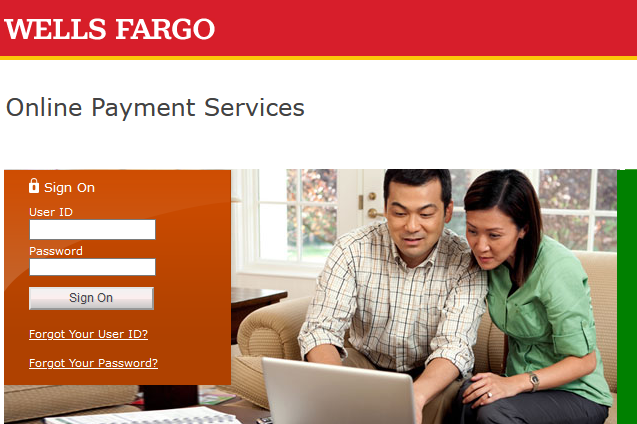
Esta página solo está disponible en inglés
Selecione Cancele para permanecer en esta página o Continúe para ver nuestra página principal en español.
- Personal
- Banking Made Easy
- Simplify Your Payments

![]()
Three easy ways to manage your payments online
Use our online payment services to send money quickly and securely from your computer or mobile device.
Use Wells Fargo’s online payments services to simplify paying bills and to streamline your monthly credit card and mortgage payments. You can even share the tab for dinner with friends.

Pay almost any bill, anytime, with Bill Pay.
- Schedule a one-time payment, or set up recurring payments and have your bills paid automatically.
- Get email reminders when payments are due or sent.
- Manage your bill payments in one secure place with only one username and password.

✅ How To Set Up Wells Fargo Bill Pay
FAQ
Can I do online Bill Pay for Wells Fargo?
How to pay your credit card bill online?
How do I pay my Wells Fargo payment by phone?
How do I use Wells Fargo online payment services?
Use our online payment services to send money quickly and securely from your computer or mobile device. Use Wells Fargo’s online payments services to simplify paying bills and to streamline your monthly credit card and mortgage payments. You can even share the tab for dinner with friends. Pay almost any bill, anytime, with Bill Pay.
Can I pay my Wells Fargo credit card online?
Pay your Wells Fargo credit card and loan accounts online quickly and easily. We’ll even set them up for you automatically when you get started with Bill Pay. Note: We are unable to support payments to federal, state, local tax agencies, or court-ordered payments.
How do I access bill pay if I don’t have a Wells Fargo account?
You can access Bill Pay for the first time, from either your desktop or mobile device, if you have a Wells Fargo checking account and are enrolled in Wells Fargo Online. If you don’t have a Wells Fargo Online username and password, enroll now to get started. Then, just sign on to Wells Fargo Online to access Bill Pay.
Can I make payments from my computer with Wells Fargo financial cards?
Make payments from your computer to any account you have with Wells Fargo Financial Cards. If you have an account with another Wells Fargo line of business, such as Wells Fargo Home Mortgage, please contact their customer service department for assistance. Can I also view my account balance, payment due and statements?
How do I pay my Wells Fargo mortgage?
Pay your Wells Fargo mortgage or home equity account automatically each month. Transfer from your accounts at other banks in the U.S. to make your Wells Fargo payments. 1. Enrollment with Zelle ® through Wells Fargo Online ® or Wells Fargo Business Online ® is required. Terms and conditions apply.
Does Wells Fargo offer online banking?
Make payments and view your account information online, 24 hours a day, seven days a week for Visa Platinum, and Cash On Demand accounts. © 2000 – 2024 Wells Fargo Bank, N.A. All rights reserved. Wells Fargo Financial Cards provides servicing for existing credit card and real estate accounts.
