Paying utility bills is a necessary evil that comes around each month But with today’s technology, you don’t have to waste time writing and mailing checks. Online and mobile bill pay makes it easy to pay your monthly water, gas, and light bills to the Albany, GA utilities department Read on to learn how you can conveniently pay your Water Gas and Light bill online, on your phone, or in person in Albany.
About Albany Water Gas & Light
The Albany Water Gas and Light Commission (WG&L) provides water, gas, and electricity services to around 80,000 residents in Albany, GA and surrounding Dougherty County. As a municipal utility, they are owned by the city of Albany and overseen by the Albany Public Utilities Commission.
WG&L offers several payment options to fit customers’ needs:
- Online bill pay
- Phone payments
- In-person payments
- AutoPay
- Drop boxes
- Third party bill pay services
When you sign up for WG&L service, you can choose to receive paper bills by mail or go paperless and access online statements through their web portal.
Benefits of Paying Your Bill Online
Albany WG&L’s online bill pay system allows customers to easily pay their utility bill electronically in just a few minutes. Here are some key advantages of paying online:
- It’s fast – Make a payment in minutes anytime day or night
- Convenient – Pay on your computer, phone or tablet
- Paperless – No checks to write or stamps to buy
- Save money – Avoid late fees by scheduling payments
- Secure – Payment info is encrypted for safety
- Access statements – View past bills going back 24 months
Online payments immediately update your WG&L account, helping you avoid late fees or service interruptions. It’s the quickest and most convenient way to pay in Albany.
How to Pay Your Albany WG&L Bill Online
Paying your utility bill online with Albany WG&L takes just a few simple steps:
-
Go to albanyga.gov/payonline and click “Pay Now.”
-
Enter your 10-digit Albany WG&L account number with no spaces.
-
Select whether you want to pay the full balance or a custom amount
-
Choose a payment method – credit/debit card or e-check.
-
Enter your payment info and billing address.
-
Review payment details and click “Submit.”
Once submitted, your payment will immediately post to your account. It’s that quick and easy!
Setting Up an Online Account
For added convenience, you can create an online account to securely store your payment information. Here’s how:
-
Go to albanyga.gov/payonline and click “Sign Up.”
-
Enter your WG&L account number, name, email, and phone number.
-
Create a password and security questions.
-
Agree to the terms of use.
Once your account is created, you can log in anytime to pay bills or manage payment methods.
Paying by Phone
If you prefer to speak to a real person, Albany WG&L offers several phone payment options:
- Call the main line at 229-883-8330 during business hours
- Use the automated pay-by-phone line at 844-846-3696 anytime
- Speak to a customer service rep Monday-Friday 8AM-5PM at 229-883-8330
Have your account number ready and follow the prompts to make a payment. Phone payments post to your account immediately.
Paying in Person
You can also pay your utility bill in-person at the Albany WG&L office located at:
401 Pine Ave
Albany, GA 31701
In-person payments can be made Monday-Friday from 8AM-5PM. Bring your paper bill or know your account number. Cash, check, money order, and credit/debit cards are accepted.
Other Ways to Pay in Albany
In addition to online, phone, and in-person payments, Albany WG&L offers these other bill payment options:
-
AutoPay – Set up recurring automatic payments from your bank account each month. Sign up online or call.
-
Drop Boxes – Place check or money order payments in secure drop boxes at WG&L office or other locations around the city.
-
Mail – Send check or money order payments to PO Box 1788, Albany, GA 31702. Allow 5 business days for mail delivery.
-
Third Party Services – Use bill pay services offered through your bank or credit card company. Payments take 2-3 days to post.
Compare all payment options to choose the most convenient method for you each month.
What Information is Needed to Pay My Bill?
Whether paying online, by phone, or in person, you will need to provide:
-
Albany WG&L Account Number – 10-digit number printed on your paper bill or available in your online account.
-
Name – The account holder’s name as it appears on your WG&L bill.
-
Service Address – The physical address where your WG&L service is active.
-
Payment Method – Credit/debit card, check or money order. Online payments require card number, CVV code, and zip code.
Having this information ready speeds up the payment process.
Can I Pay Multiple Albany WG&L Bills at Once?
If you have multiple WG&L accounts for different properties, you can pay them all in one transaction:
Online
-
When making an online payment, you can opt to “Pay Another Account” after entering your first account number.
-
Add additional accounts and make one combined payment.
In-Person/Phone
-
Provide the customer service agent with all of the account numbers you want to pay.
-
Specify the amount to allocate to each account.
-
Make one payment for the total balance due.
This makes managing multiple accounts fast and easy.
What if I’m Unable to Pay My Bill on Time?
If you are unable to pay your WG&L bill by the due date, call their office immediately at 229-883-8330. They may be able to offer payment arrangements or extensions to avoid service disconnection.
You can also check if you qualify for Albany WG&L’s limited income assistance programs:
- Project SHARE – Provides bill payment assistance for qualifying low income households.
Learn more about available bill assistance options to avoid penalties and service interruptions.
Albany WG&L Contact Information
For additional questions about your utility account or to get help with bill payment, contact Albany Water Gas & Light:
Phone: 229-883-8330
Email: [email protected]
Office Hours: Monday-Friday 8AM-5PM
Address: 401 Pine Ave, Albany, GA 31701
The Albany WG&L customer service team can provide personalized assistance with managing your account, making payments, or resolving issues.
Paying your utilities bill doesn’t have to be a hassle. With convenient online, phone, and in-person payment options, Albany Water Gas & Light makes it easy. Choose the payment method that works best for your busy schedule.
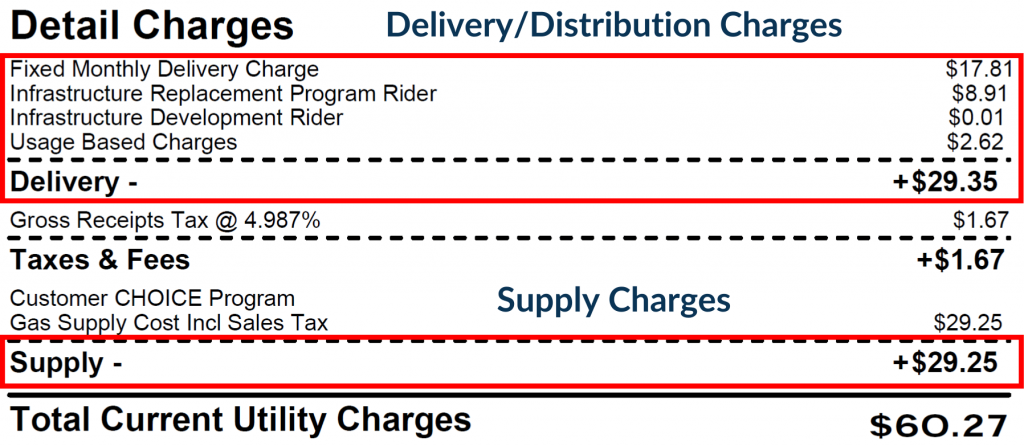
Get started with the new utility billing system
You need to sign up for this service with your bank or credit union, set up Albany Utility Billing as a payee (make sure you include your name and account number in the memo box), and enter the amount owed on your bill. Your financial institution will send the check to us for you.
Monday-Friday, 8 a.m. – 5 p.m. Albany City Hall 333 Broadalbin St SW, 1st Floor
There is an after-hours drop box available at the Ellsworth Street (East) entrance.
Pay your bill online
If you havent already, first…
- Click the button below.
- Click on “Find my account.”
- Fill in your old account number and billing zip code.
- Hit “Search” to get your new account number.
