Having access to clean, reliable water and sewer services is essential for every home and business. As a customer of the Washington Suburban Sanitary Commission (WSSC Water) it is important to pay your water bill on time each billing cycle. WSSC Water offers various convenient payment options to fit your needs.
In this comprehensive guide, we will walk through everything you need to know about paying your WSSC Water utility bill. We’ll cover online payments, pay by phone, in person, by mail, automatic payments, understanding your charges, financial assistance, and more. Let’s dive in!
Overview of WSSC Water
WSSC Water is the public utility that provides water and sewer services to 1.8 million residents in Montgomery and Prince George’s counties in Maryland. They are responsible for the infrastructure that delivers clean water and manages wastewater.
As a customer, you receive water and sewer services and are billed quarterly Your charges are based on your water consumption and service fees It is important to pay your WSSC Water bill by the due date to avoid interruptions.
Online Bill Pay
The fastest and most convenient way to pay your WSSC Water bill is online through your My WSSC Water account To register, you’ll need your 10-digit account number and ZIP code
Benefits of online bill pay include:
- Access your latest bill 24/7
- Free payments by e-check from your bank account
- Option to enroll in paperless billing
- Pay by credit/debit card (fees apply)
- Set up automatic payments
You can also pay through your bank’s online bill pay. However, WSSC Water is not liable for any late fees due to the bank’s processing time. Pay directly through My WSSC Water for the most timely processing.
Paying by Phone
To pay by phone, call 301-206-4001 and use the automated payment system. You’ll need your 10-digit account number and ZIP code. This system is available 24/7 for your convenience.
Payments can be made by:
- Credit or debit card (Visa, Mastercard, Discover)
- Electronic check
A $1.69 convenience fee applies to phone payments. For fast service, have your payment information ready before you call.
In Person Payments
You can pay your WSSC Water bill in person at a customer service office or authorized payment location. Payment options include:
- Cash, check, or money order at the WSSC Water cashier office
- Cash payments at 7-Eleven, CVS, Family Dollar (use PayNearMe barcode)
- Check or money order in the after hours drop box
When paying cash in person, be sure to have your bill or account number. In-person payments allow you to speak with a customer service rep if needed.
Pay by Mail
Mail your check or money order using the payment envelope provided with your bill. Send to:
WSSC Water
14501 Sweitzer Ln
Laurel, MD 20707
Allow 7-10 business days for mailed payments to process. Do not mail cash – use an in-person option instead.
Automatic Payments
For hassle-free payments, enroll in the E-Z Pay automatic debit program. Your authorized payment amount will be automatically deducted from your bank account on your bill due date each quarter.
Sign up through your online account. Make sure to update your account if your banking information ever changes to avoid missed payments.
Understanding Your Charges
Review your bill closely each quarter to understand the various fees and service charges. These may include:
- Water usage fees based on gallons consumed
- Infrastructure investment fee
- Bay Restoration Fund fee
- Account service fee
- Municipal tax
Compare your water usage to previous bills to detect leaks or changes in habits. Check for any billing errors. Contact customer service with any questions.
Financial Assistance Programs
If you are ever unable to pay your bill, WSSC Water offers financial assistance programs, payment plans, and flexible options.
Eligible residential customers can apply for bill discounts through the Customer Assistance Program (CAP). You may also qualify for debt relief, leak adjustments, and special hardship plans.
Contact customer service to discuss your unique situation and get enrolled in an assistance program. Provide necessary income documentation when applying.
Avoid Late Fees and Service Disruption
Pay your WSSC Water bill by the due date printed on your statement to avoid penalties. If your account becomes past due, a late fee will be added.
If a balance remains unpaid for two billing cycles, your water service is subject to disruption. Make every effort to pay on time to prevent costly service interruptions and reconnection fees.
Payment Processing Timeframes
Allow the following timeframes for WSSC Water to receive and process your payment:
- Online via My WSSC Water – Instantly credited
- Phone payments – Within 1 business day
- Mailed payments – 7 to 10 business days
- Automatic payments on due date
Paying online provides instant peace of mind that your payment was received. Allow 3 to 5 days for mailed payments to avoid late fees.
Closing Your WSSC Water Account
When moving or transferring service, request a final bill and provide a forwarding address. Pay any outstanding balance due to avoid collections actions. You can make a final payment by any method – online, phone, or in person.
Contact customer service to officially close your account once your final payment processes. Keep your account number for tax purposes.
Contact Customer Service
If you need assistance with your WSSC Water account, bill, or service, customer service advisors are available:
- Monday to Friday, 8:00 am to 6:00 pm
- Phone: 301-206-4001
- Email: [email protected]
Representatives can answer billing questions, set up payment plans, update account information, and resolve payment issues.
Be prepared with your account number, address, and bill details when you call. Visit the WSSC Water website for additional information on payments, programs, and services. Don’t hesitate to reach out for personalized help.
Key Takeaways
- Register for online bill pay through My WSSC Water for fast, free payments
- Call the automated phone payment line or pay in person at authorized locations
- Consider enrolling in automatic payments to avoid late fees
- Seek financial assistance if unable to pay your balance in full
- Contact customer service with any account or billing questions
Paying your water services bill on time ensures uninterrupted access to the essential utilities you rely on. Use WSSC Water’s convenient payment options and helpful resources to maintain service. Reach out for support if you need it!
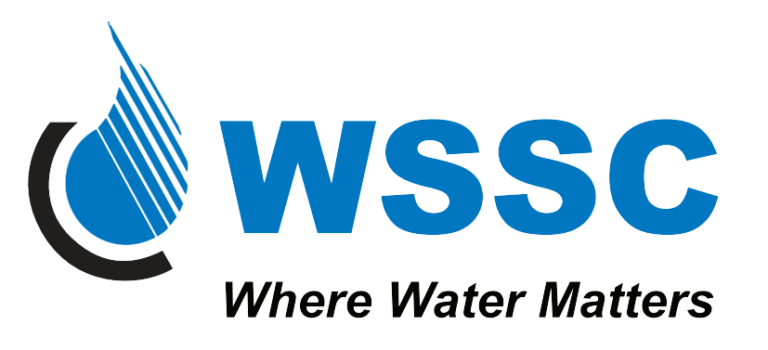
Overview There are two providers of water and sewer service in the City of Bowie. Residents of the neighborhoods listed below are served by the City of Bowie Water & Sewer Service. All others are served by the Washington Suburban Sanitary Commission (WSSC).
| The following neighborhoods are served by the City of Bowie Water System: | ||
|---|---|---|
| Bowie Forest | Heather Hills | Rockledge |
| Buckingham | Hilltop Shopping Ctr | Somerset |
| Chapel Forge | Idlewild | Tulip Grove |
| Derbyshire | Kenilworth | Victoria Heights |
| Forest Dr.(water only) | Longridge | Whitehall |
| Foxhill | Market Place | Yorktown |
| Glenridge | Meadowbrook | |
| Gradys Walk | Overbrook | |
$3,000 Water Bill From WSSC: Washington Suburban Sanitary Commision!
FAQ
What is the Washington Suburban Sanitary Commission?
Does WSSC have an app?
Who is the water company in Bowie MD?
How do I pay my Washington suburban Sanitary Commission (WSSC) Bill?
You can pay your Washington Suburban Sanitary Commission (WSSC) Bill directly on this website or on doxo using a credit card, debit card, Apple Pay, or bank account.
How do I contact Washington suburban Sanitary Commission?
Washington Suburban Sanitary Commission 14501 Sweitzer Ln Laurel, MD 20707 (301) 206-4001 Contact Us Directory Footer menu Contact Us Privacy Policy Accessibility Statement Office of the Inspector General Maryland Public Information Act
Where is Washington suburban Sanitary Commission?
Washington Suburban Sanitary Commission Washington Suburban Sanitary Commission 14501 Sweitzer Ln Laurel, MD 20707 (301) 206-4001 Contact Us Directory Footer menu Contact Us Privacy Policy Accessibility Statement
Does doxo process payments for Washington suburban Sanitary Commission services?
doxo processes payments for all Washington Suburban Sanitary Commission (WSSC) services, including Water & Sewer and others. Washington Suburban Sanitary Commission was added to the directory by a user. Enroll in the doxo bill pay network to activate direct electronic payments. It’s free!
How do I pay my WSSC water bill?
WSSC Water offers five ways to pay your bill: Online, by Phone, by Mobile App, by Drive-Thru, by Mail and in Person. Go to Pay My Bill for more information. If you’re experiencing a water emergency, such as a broken water main, or a sewer emergency, report it using our mobile app, email the Emergency Services Center, or call us at 301-206-4002.
What is WSSC water E-Bill?
Register Your ‘My WSSC Water’ Account e-Bill is WSSC Water’s initiative to become more environmentally friendly through electronic or paperless billing. The program allows customers to receive their bills electronically. Each quarter, you will receive an email notification when your new bill is available for viewing.
