Juggling due dates, mailing payments, and avoiding late fees can make paying bills a real headache Fortunately, Universal 1 Credit Union (U1CU) offers a convenient online bill pay service to easily manage payments from your U1CU checking account With U1CU online bill pay, you can schedule one-time or recurring payments, receive electronic bills, set up alerts, and more. Read on to learn how online bill pay can simplify payments for U1CU members.
Overview of U1CU Online Bill Pay
U1CU online bill pay allows you to pay bills directly from your U1CU checking account without the hassles of paper checks and stamps. Key features include:
- Pay any company or individual with a U.S. mailing address
- Schedule one-time or recurring payments
- Receive and view electronic bills from participating merchants
- Set up text/email reminders and notifications
- Make expedited same-day payments for urgent bills
- Access bill pay via online banking or U1CU’s mobile app
- No sign-up fees or monthly maintenance fees
Online bill pay is included free for personal U1CU checking accounts. For business accounts, there are volume-based fees, so refer to U1CU’s Business Service Fee Schedule.
Benefits of Paying Bills Online with U1CU
U1CU members can enjoy numerous advantages by paying bills electronically through online banking
Convenience
- Pay bills from anywhere 24/7 via web or mobile app
- Avoid driving to post office or merchant locations
- Eliminate paper checks and stamps
Organization
- View pending and past electronic bills in one place
- Set up recurring payments for automatic convenience
- Create payee list for quick access to frequently used merchants
Payment Tracking
- Get confirmations when payments are sent and processed
- Check real-time running balance while scheduling payments
- Download payment history to monitor spending
Time Savings
- Schedule payments weeks in advance or set up auto-pay
- Avoid waiting in lines to pay bills in person
- Prevent late fees with calendar alerts and reminders
Budgeting
- Review payment history and spending patterns
- Confirm when bills are paid to avoid double payments
- Initiate payments based on bill due dates and account balances
Security
- Secure logins via online banking
- Online statements reduce paper trail
- Encrypted technology protects payment information
- Report lost/stolen cards to instantly disable
How to Enroll in U1CU Online Bill Pay
Signing up for online bill pay through U1CU is quick and easy:
-
Login to U1CU online banking or the U1CU mobile app.
-
Under the Pay Bills tab, select the “Pay Bills” sub-menu and click “Enroll Now.”
-
Accept the online banking terms and conditions
-
Provide challenge questions for account verification.
-
Start adding payees to begin making payments!
U1CU also has handy video tutorials that demonstrate how to set up bill pay within online banking step-by-step. Contact U1CU if you have any enrollment issues.
Making Online Bill Payments with U1CU
After enrolling in online bill pay, you can start paying bills in just a few quick steps:
-
Select “Pay Bills” from the payments menu within online banking.
-
Choose the payee from your list or add a new merchant.
-
Enter the payment amount and date.
-
Select a delivery method – electronic, mail check, urgent check.
-
Verify payment details and submit.
-
Receive confirmation that the payment has been scheduled.
Helpful features include the ability to set up automatic recurring payments as well as receive electronic bill summaries from participating payees. You control the payment methods and timing while avoiding the hassle of drafting paper checks.
U1CU also offers an easy-to-use mobile bill pay app so you can manage payments on-the-go. Mobile bill pay offers the same convenience as the online version with user-friendly design and navigation.
Helpful Features for Managing Payments
In addition to basic bill payment, U1CU online bill pay offers useful tools like:
-
eBills – Receive electronic bills from enrolled merchants to view balances owed and due dates.
-
Alerts – Set up email or text notifications for reminders, past due notices, and payment confirmations.
-
Auto-Pay – Schedule recurring automatic payments so you never forget a bill.
-
Expedited Payments – Make same-day payments for rush situations to avoid late fees.
-
Spending Report – Download transactions to monitor monthly payment patterns.
-
Payee List – Add frequently used merchants for quick access when making payments.
-
Mobile App – Pay bills via iPhone, iPad, and Android devices.
Leveraging these features makes it simple to stay organized and ensure bills are paid on time, giving you peace of mind.
Payment Transaction Details
When you initiate bill payments through U1CU’s online bill pay, funds are withdrawn from your designated checking account once the payment processes. Here are some key details:
-
Electronic Payments – Processed on the scheduled payment date, usually within 1-2 business days.
-
Mail Check Payments – Mailed either on the scheduled date or 2-5 days prior to allow for delivery time.
-
Expedited Payments – Same-day payment option for urgent bills. Fees apply based on payment type.
-
Failed Payments – If payments fail due to lack of funds or other reasons, you will be notified promptly.
-
Cancelling Payments – Payments can be cancelled any time before funds are withdrawn from your account.
-
Liability – U1CU is not liable for any failure to complete payments, late payments, inaccurate payments, or misapplied/missing funds related to inaccuracies provided by the user.
Understanding the timing and logistics helps avoid any unwanted late fees or issues. The U1CU website outlines further details on payment processing and troubleshooting in their Online Banking Terms and Conditions.
Getting Assistance with U1CU Bill Pay
If you have any questions or problems using U1CU’s online bill pay service, customer support is available through multiple convenient channels:
-
Call 1-800-543-5000 (press 0 for Member Services)
-
Initiate a live web chat at www.u1cu.org
-
Email [email protected]
-
Visit a local U1CU branch
U1CU also provides extensive FAQs and how-to videos related to online banking and bill pay. With robust customer service options, help is never far away!
Start Simplifying Payments with U1CU Bill Pay
As a U1CU member, take advantage of the credit union’s convenient and easy-to-use online bill pay to save time and hassle when managing monthly bills. Avoid late payments, eliminate paper waste, and pay bills on your schedule with U1CU’s online and mobile bill pay solutions. Sign up today and join thousands of members already leveraging online banking to simplify their financial lives!
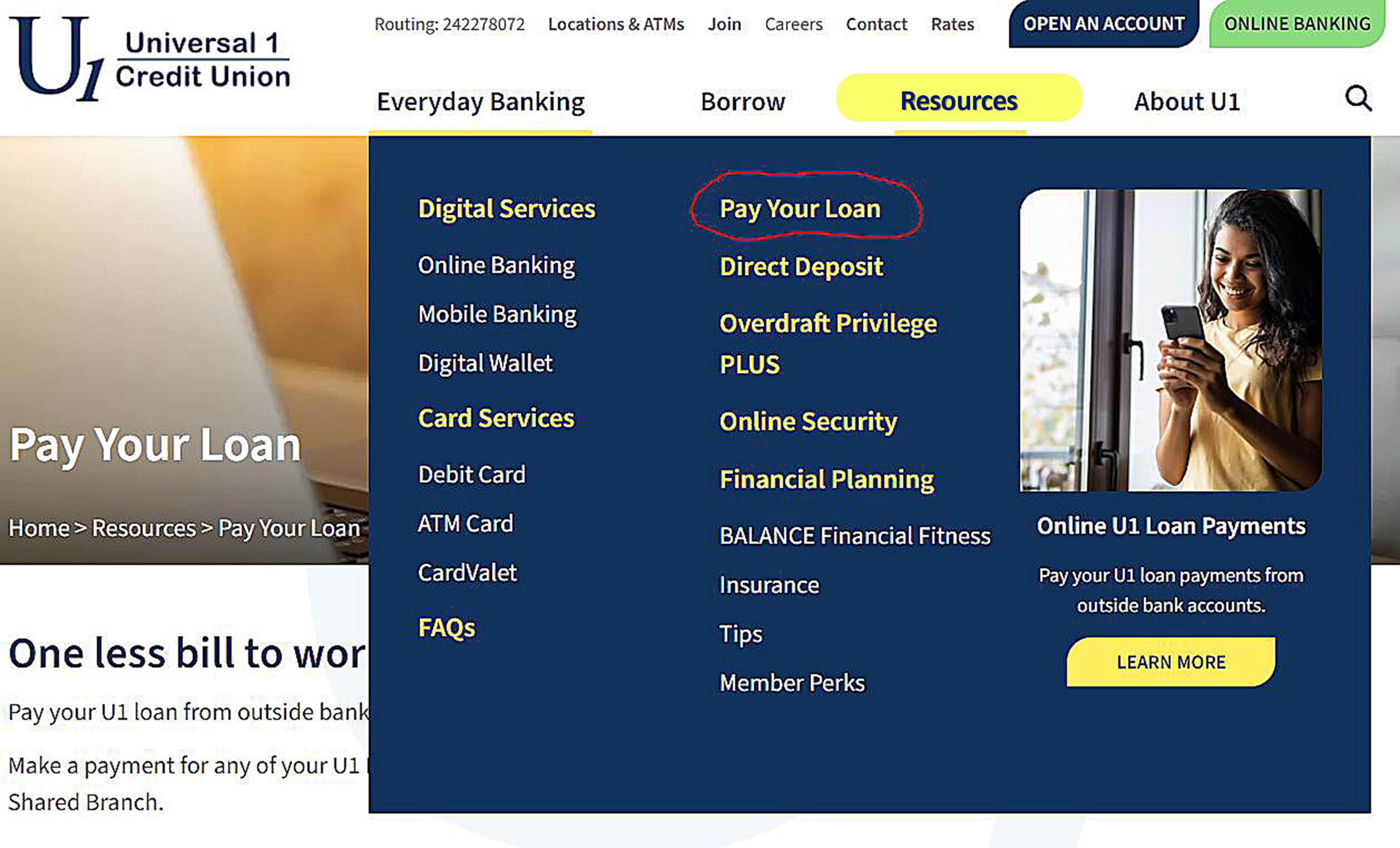
Setting up Text Alerts
You can receive email or text alerts for important account happenings such as balance changes or transaction posts. Setup yours within the Online Banking dashboard under the Additional Services tab by selecting the Text Banking & Alerts option.
Locate Account Number Within Online Banking
Once logged into Online Banking, under My Accounts, click the account you wish to see the full account number for. You’ll be taken to the Account History page and there you will see a dropdown menu titled: Account Details. Click that and locate the ACH number for your full account number.
FAQs for these products are located in Online Banking under each products section. Find help for External Funds Transfer under the Settings tab. You can also view a demonstration of how to move money with External Funds Transfer by clicking “View Demo” in the Online Banking box. Click “Transfer Money” for EFT located on the menu in the bottom left corner.
Yes, there is no charge to use these services.
All loans subject to approval. Rates, terms and conditions vary based on creditworthiness and amount financed. Other restrictions may apply. Rates and terms subject to change.
Find out the latest news, events and U1 happenings here.
U1 membership eligibility is available through many outlets. Find out how to become a U1 member here.
How to Set Up an eBill in Online Banking
FAQ
How do I make a payment on my universal 1 credit union?
What is the phone number for Universal 1 credit union card services?
What is the routing number for Universal One Credit Union?
Does universal 1 credit union offer online banking?
Manage your accounts anytime, anywhere with Universal 1 Credit Union Online Banking. Access a wide range of services including checking balances, transferring funds, paying bills, and more, all from the convenience of your home or on the go. The credit union offers additional services to members.
How do I pay my bills online at Universal 1 credit union?
Conveniently pay your bills online with our Bill Pay service. Schedule one-time or recurring payments and manage all your bills in one place at Universal 1 Credit Union in Dayton, Ohio and all other service areas. Easily send and receive money with Person-to-Person (P2P) payments.
What services does universal 1 cu offer?
Stay connected with your accounts anytime, anywhere with Universal 1 CU’s secure mobile banking services. Conveniently pay your bills online with our Bill Pay service. Schedule one-time or recurring payments and manage all your bills in one place at Universal 1 Credit Union in Dayton, Ohio and all other service areas.
How do I sign up for U1 online bill pay?
Getting started with U1 Online Bill Pay is easy and you can sign up through Online or Mobile Banking. For Online Banking Log into U1 Online Banking. For Mobile Banking For assistance on U1 Bill Pay, you can view the Online Banking demo. Click “Bill Pay” in the lower left corner menu and then select the step you’d like a demo on. Bill Pay
How do I contact Universal 1 cu?
Contact the credit union at (937) 225-6800. Manage your daily finances with convenient checking accounts. Enjoy features like online banking, bill pay, and easy access to your funds. According to the NCUA, Universal 1 CU has 30,601 checking accounts held by members in Dayton, Ohio and all other service areas
Is u1 mobile & online banking free?
No. U1 Mobile and Online Banking, including Bill Pay, continue to be free services for personal accounts. Members making more than 15 payments/month should review Online Banking & Bill Pay Disclosure. For business accounts, please see current Business Fee Schedule. View Our Step-By-Step Bill Pay Video Tutorials
