Paying your TJ Maxx credit card bill on time each month is important to avoid late fees and interest charges. It also helps maintain a good credit score. TJ Maxx offers several convenient payment options to cardholders through Synchrony Bank, the issuer of the TJX Rewards credit card and TJX Rewards Platinum Mastercard. Read on to learn the easy ways you can pay your TJ Maxx credit card bill.
Online Account Access
The fastest and most convenient way to pay your TJ Maxx credit card bill is through online account access. Simply go to the Synchrony Bank website at tjx.syf.com/accounts/login and log into your credit card account. From there, you can view your current balance and minimum payment due.
To make a payment, click on the “Make Payment” button You’ll be able to choose the amount to pay and date you want the payment to be processed Payments can be made directly from a bank account or another credit/debit card.
Online account access also allows you to set up automatic payments so your bill gets paid on time every month without you having to do anything You can also view past statements and manage account notifications
Pay By Phone
Calling in your payment is another fast and easy option offered by Synchrony Bank. Simply dial the toll-free number 1-800-952-6133. You’ll need to enter your 16-digit credit card number along with some additional verification details like your name, address, and Social Security number.
An automated system will guide you through the payment process step-by-step. You can input the amount you want to pay and select a payment date. The payment can be made from a linked checking account or by another credit/debit card.
Paying by phone is useful when you don’t have time to login and make an online payment. It’s available 24/7 so you can call and make a payment whenever it’s convenient for you.
Mail In Payment
Sending your payment by mail is a traditional way to pay your credit card bill. To do this, simply write a personal check or obtain a money order made payable to Synchrony Bank. Be sure to include your 16-digit credit card account number written clearly on the check or money order.
Payments should be sent in the return envelope that came with your monthly statement. If you don’t have that, you can mail your payment to this address:
TJX Rewards Credit Card
PO Box 669818
Dallas, TX 75266-0718
Be sure to allow 5-7 business days for your mailed payment to reach the processing center so it arrives by your due date. This payment method does require you to have checks or money orders, as well as postage stamps.
Retail Store Payment
If you happen to be shopping at TJ Maxx, Marshalls, HomeGoods or Sierra, you can make a credit card payment right at the register. Simply let the cashier know you’d like to make a payment on your TJX Rewards credit card.
You’ll need to provide your physical card. The cashier can swipe it to access your account, then you specify the amount you wish to pay. Payment can be made via cash, check or another credit/debit card. Get your payment receipt to ensure it was processed correctly.
Western Union Payment
Synchrony Bank enables cardholders to make credit card payments via Western Union. You would first need to visit a Western Union agent location and fill out the Quick Collect Send Form.
Provide these details:
- Pay to: Synchrony Bank
- Code City: Rome
- Code State: GA
- Account Number: Your 16-digit credit card number
You can then complete the payment with cash at the agent location. A $10 convenience fee applies for this payment method. The major benefit is being able to pay with cash.
MoneyGram Payment
Similar to Western Union, Synchrony Bank cardholders can utilize MoneyGram to make cash payments. You’ll need to fill out the Express Pay form at a MoneyGram agent location.
Provide these specifics:
- Company Name: Synchrony Bank
- City: Rome
- State: GA
- Receive Code: Your 16-digit credit card number
There is a $11.50 MoneyGram fee that applies to use this service. It allows you to pay your credit card bill with cash. Just make sure your payment arrives by the due date.
Digital Wallets
If you have your TJX Rewards credit card added to a digital wallet like Apple Pay, Google Pay or Samsung Pay, you may be able to use it to make payments. Log into your Synchrony Bank account online or via mobile app.
You should see your connected digital wallet accounts displayed. Select your desired wallet, verify the details, and the payment will be instantly processed. It’s a seamless way to pay your bill via your favorite mobile payment service.
Set Up Automatic Payments
One of the best ways to avoid late fees and credit score damage is to enroll in automatic payments. This feature is offered through Synchrony Bank’s online account management system. You specify the exact payment amount and which day of the month you want payments to be processed automatically.
Payments can be pulled from a connected bank account or charged to a debit/credit card you designate. Automatic payments provide peace of mind knowing your TJ Maxx credit card bill will be paid on time every month.
Choose the Best Payment Method for You
TJ Maxx and Synchrony Bank offer cardholders many flexible ways to pay credit card bills. Determine which option best matches your needs in terms of convenience, timing, available payment types and any fees involved. Set payment reminders so you never miss a due date. Managing your account responsibly helps avoid costly fees and penalties down the road.
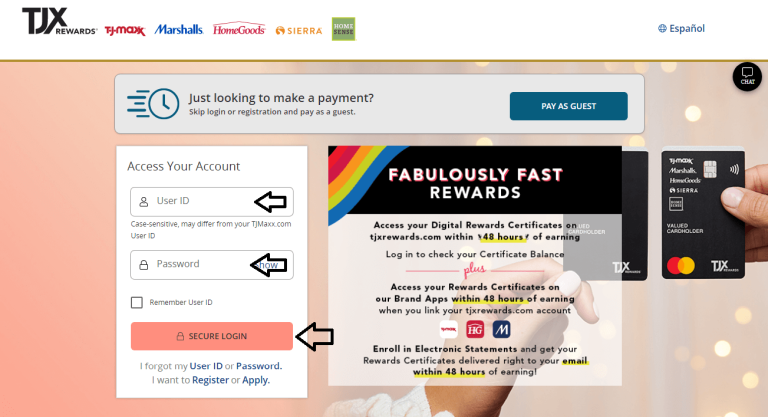
Ways to Make TJX Store Card Payment
- Online: Log in to your online account and click on “Make a Payment.”
- By phone: Call (800) 952-6133 and enter your card information when prompted, then follow the prompts to make a credit card payment.
- By mail: Send a check or money order (but not cash) to TJX Rewards Credit Card P.O. Box 669818 Dallas, TX 75266-0772. Make sure to send it early enough that it will arrive by the due date. Write your credit card number on the check, too.
In conclusion, there are multiple ways to make a TJX Store Card payment, so just choose whichever method is easiest for you. The important part is to not miss payments, as that can seriously damage your credit score. This answer was last updated on 08/16/24 and it was first published on 06/18/19. For the most current information about a financial product, you should always check and confirm accuracy with the offering financial institution. Editorial and user-generated content is not provided, reviewed or endorsed by any company.
Peter Fox , WalletHub Analyst
You can make TJX Store Card payment online, by phone, or by mail. To pay TJX Store Card bill online, log in to your online account and click on “Make a Payment.” Then, choose how much to pay, when to pay it, and where the payment is coming from. Synchrony Bank does allow cardholders to set up automatic payments, too.
TJ Maxx Credit Card Payment Guide through Tjmaxx.Com Credit Card
FAQ
How to pay credit card payments online?
Can you pay TJmaxx bill in store?
Is TJ Maxx credit card Synchrony Bank?
How do I check my TJ Maxx credit card balance?
How do I Manage my TJX rewards credit card?
The easiest way to manage your card and pay your bill is to log in to your TJX Rewards credit card account at . Here, you may also check your statement, update your account, and more.
How do I pay my TJX credit card bill online?
Log in to your T.J.Maxx, or Marshalls account. If you do not have a username and password, you must first create an account. Visit the page of the Account section and click on “link my card”. Enter the User ID/Email and Password that you can use to manage your credit card and pay your bill online for your TJX Rewards credit card account at .
How do I make a TJ Maxx credit card payment?
Follow the on-screen prompts to complete the payment. To make a T.J.Maxx credit card payment by phone, follow these steps: Gather your credit card and either your bank account information, including your bank routing number, or your debit card. Note that you can only make a payment with your debit card via the automated system.
How do I print my TJX rewards card?
If you wish to print your Rewards Certificates for use in store, login to your TJX Rewards credit card account at tjxrewards.com. If you do not have an online account set up at tjxrewards.com, you will need to Register Your Card. Where can I see my Rewards balance? What does it mean to “link my card?” How do I link/unlink my card?
How do I Register my TJX credit card account?
Registering your account is easy. Here’s how: Visit Synchrony Bank’s online account registration page for the TJX Rewards cards. Enter your credit card account number and billing ZIP code. Click “Continue.” Follow the on-screen prompts to complete your registration.
What is tjxrewards?
What is tjxrewards.com? This is the website where you may pay your bill online, manage your credit card, check your statement, update your account, and more. How do I redeem a Rewards Certificate? If you have linked your card, you can manually apply your Rewards Certificates within checkout.
