If you financed or leased your Subaru through Subaru Motors Finance you’ll need to make regular monthly payments. Subaru Motors Finance is the financing arm of Subaru and is backed by Chase. There are several ways to pay your bill so your payments arrive on time each month. In this guide we’ll explain the online, phone, mail and in-person payment options offered by Subaru Motors Finance.
Pay Online
The fastest and most convenient way to pay your Subaru Motors Finance bill is online through your account.
To pay online
- Go to SubaruMotorsFinance.com
- Click “Make a Payment” and login
- Select your loan or lease account
- Enter your payment amount and date
- Submit the payment
Online payments post instantly to your account, so you don’t have to worry about due dates. You can also set up autopay through your online account.
Pay by Phone
You can call Subaru Motors Finance anytime to make a payment on your account.
To pay by phone
- Call 1-800-326-6235
- Select the “Make a Payment” option and follow prompts
- Enter your account number and payment details
- Confirm your payment information before submitting
Phone payments typically process within 1-2 business days. Subaru Motors Finance does not charge a fee for pay by phone.
Pay by Mail
If you prefer, mail your monthly Subaru Motors Finance payment with a check or money order.
To pay by mail:
-
Make checks payable to Subaru Motors Finance
-
Include your full account number on the payment
-
Mail to:
Subaru Motors Finance
PO Box 78067
Phoenix, AZ 85062 -
Allow 7-10 days for delivery
Be sure to mail your payment 1 week before the due date so it arrives on time. Late payments will incur a fee even if mailed on time.
Pay In Person
You can visit any Chase branch to make a payment on your Subaru Motors Finance account.
To pay at a branch:
- Find Chase branches near you
- Bring your account number or payment slip
- Make your payment by cash, check or debit card
- Get a receipt for your records
Paying at a branch lets you combine branch visits with making payments. Ask if they charge a fee for in-person payments.
Manage Payments Online
Your online Subaru Motors Finance account makes managing payments easy:
- Check your current balance
- View payment history
- Set up autopay or reminders
- Update payment method and billing info
- Paperless billing and statements
Access your account anytime to stay organized and prevent late payments.
Avoid Late Fees
To avoid late fees on your Subaru Motors Finance account:
- Pay online for fastest processing
- Mail payments 1 week before your due date
- Contact Subaru Motors Finance if you’ll be late
- Set up autopay or reminders to help stay on track
- Keep billing and contact info up to date
Staying current on your payments maintains your credit health. Notify Subaru Motors Finance immediately if you think you’ll have trouble making a payment.
Get Payment Assistance
If you need help with your Subaru Motors Finance payments, contact them to ask about:
- Payment extensions or modifications
- Refinancing your account to lower payments
- Hardship programs and assistance
- Speaking with a financial counselor
Don’t hesitate to call Subaru Motors Finance for personalized help regarding payments or your account.
Now you know the convenient ways to pay your Subaru Motors Finance bill online, phone, mail or in person. Paying through your online account is the fastest method. Consider setting up autopay or reminders to avoid accidental late payments. Keeping your account current is key to maintaining good credit and avoiding penalties. Contact Subaru Motors Finance right away if you anticipate any difficulty making payments.
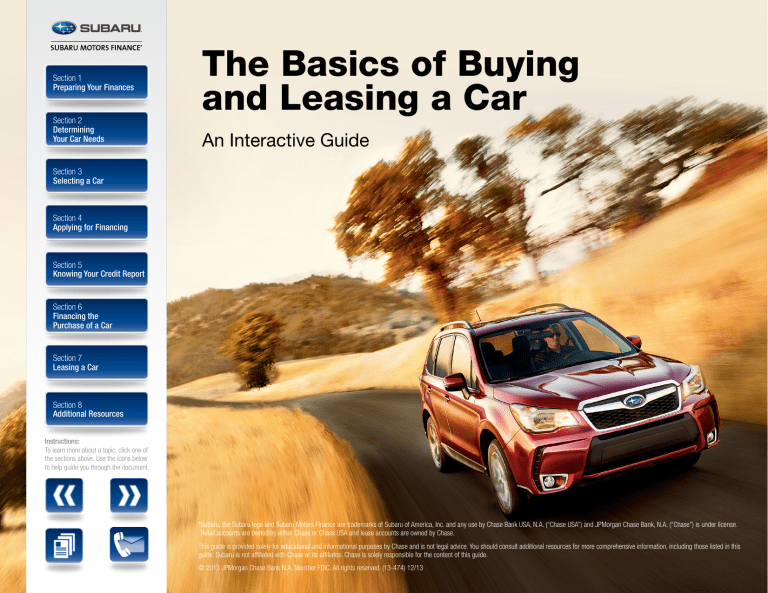
Can I make my Subaru payments with a credit card?
Subaru doesn’t provide information on whether you can make car payments using a credit card. Contact Subaru Financial Services for more information if you want to use your credit card.
How to pay your Subaru car bill
If you need to make Subaru payments, there are several options to choose from: online, by phone, by mail, or even in person through your financial institution.
You can set up automatic monthly payments or make a one-time payment by logging into your financial institution’s website and clicking “make a bill payment.”
- Select Subaru Financial Services as the payee.
- Enter your 10-digit Subaru Financial Services account number and complete the desired payment amount.
- Confirm the payment.
Subaru Financial Services will receive the payment within two to three business days.
If you’re making an online payment through Subaru Financial Services, follow these steps:
- Go to “Sign In” on Subaru Motors Finance.
- Use chase.com credentials to log in to your account.
- Click on “Make a payment.”
- Go to “Pay and transfer.”
- Choose “Pay bills” to make your online auto payment.
Another simple way to make a Subaru payment is to call Subaru’s automated service phone number at 1-800-336-6675. Once you arrive at the main menu, press option one, then option four for All Other Inquiries, then option five for Automated Bill Pay. Make sure you have your loan account number or Social Security Number ready to enter.
Follow the instructions to complete your payment.
If you have a checkbook, you can also mail your payments directly to Subaru—they accept personal checks or money orders paid to Subaru Financial Services. Make sure to include your name, address, and your Subaru Financial Services account number on the check’s memo line.
| Payment type | Mailing address |
|---|---|
| Loan (regular) | Subaru Motors Finance PO Box 78232 Phoenix, AZ 85062-8232 |
| Lease (regular) | Subaru Motors Finance PO Box 78058 Phoenix, AZ 85062-8058 |
| Overnight | Subaru Motors Finance 3137 East Elwood St. Suite 130 Phoenix, AZ 85034-7225 |
Checks should be made payable to Subaru Motors Finance. Remember, you need to write your account number on the check. Subaru does not accept cash payments.
How do I apply for auto financing online?
FAQ
Does Chase own Subaru Motors Finance?
What is one feature of Subaru Motors finance lease?
What credit reporting agency does Subaru use?
How can I pay my Subaru Finance Bill?
To pay your Subaru Finance bill, you have options other than online. Pay by phone: Call 1-800-336-66-75, then press option 1, then option 4, and then option 5.
How do I log in to Subaru Motors Finance?
To log in to Subaru Motors Finance, go to the bottom of the page and click on the link under the “Other Sites” heading that says “Subaru Motors Finance”. Then, click on the green “Sign in” button.
Should you lease a car at Subaru Motors Finance?
If you value flexibility, predictability, and convenience, leasing a vehicle may appeal to you. Subaru offers a great Lease Loyalty Program. If you return your vehicle and lease another Subaru at the end of your Subaru Motors Finance lease, it can result in hundreds of dollars of savings.
