Paying your energy bill on time every month is crucial to avoiding late fees and potential service interruptions For Stream Energy customers, we offer a variety of convenient payment options to fit your needs. In this article, I’ll walk through the various ways you can pay your Stream Energy bill online, by phone, by mail or in person
Online Account Access
The easiest way to pay your Stream Energy bill is by setting up an online account. With a My Stream Account, you can
- View and pay invoices online
- Enroll in autopay
- Go paperless
- Check payment history
- Manage account details
It only takes a few minutes to create a free My Stream Account. Just visit Stream’s website and click “Create a My Stream Account.” You’ll need to provide your account number address and set up a username and password.
Once your account is set up, you can log in anytime to view your current balance and make a payment. Stream offers several flexible online payment options:
- One-time payment – Make a manual payment each month using your bank account, credit or debit card.
- AutoPay – Set up recurring automatic payments from your bank account or credit card so you never miss a payment.
- Person-to-Person (P2P) – Use PayPal, Venmo, Zelle or similar services for easy peer-to-peer payments. Just be sure to include your account number.
Stream does not charge convenience fees for online payments, so paying your bill through your online account is a fast, easy and free option!
Pay by Phone
If you prefer to speak with someone directly, you can pay your Stream Energy bill over the phone. Call 1-888-685-7693 and select the “Make Payment” option.
You’ll need to have your account number handy. The representative can take a credit, debit or electronic check payment over the phone. Payments made by phone before 7:00 pm CT will post the same day.
Pay by Mail
Sending your payment by mail is another hassle-free option. Stream provides a self-addressed envelope with each paper bill. Simply include your remittance slip and check or money order payable to Stream, then drop it in the mail at least 3 business days before your due date to avoid late fees.
Be sure to mail your payment to the correct address based on your service state:
- Texas: Stream, PO Box 650261, Dallas, TX 75265-0261
- Georgia: Stream Georgia Gas SPE LLC, PO Box 650117, Dallas, TX 75265-0117
- Other states: Check your printed bill for the proper mailing address
Pay in Person
If you want to hand deliver your payment, Stream has authorized pay stations where you can pay in cash or with a pin-free debit card. Locations vary by state but may include:
- Walmart
- CheckFreePay
- Fidelity Express
- Barri Financial Group
You’ll need to bring your remittance slip to make an in-person payment. A small processing fee may also apply.
Payment Support for Specific Utilities
In some states, Stream partners directly with local utilities so all your charges appear on one bill. You’ll make a single payment to your utility provider and they distribute funds to Stream for your energy supply.
For example, Stream customers with the following utilities only need to pay the total amount due on their utility bill each month:
Delaware
- Delmarva
Illinois
- ComEd
Maryland
- Baltimore Gas & Electric (BGE)
- Delmarva Power
- Potomac Electric Power (Pepco)
New Jersey
- Atlantic City Electric
- Jersey Central Power & Light (JCP&L)
- New Jersey Natural Gas (NJNG)
- PSE&G
New York
- Con Edison
- National Grid
- New York State Electric & Gas Corporation (NYSEG)
- Rochester Gas & Electric (RGE)
Ohio
- Toledo Edison
- The Illuminating Company
- Duke Energy
- Ohio Edison
- Dayton Power & Light
- AEP Ohio
Pennsylvania
- Duquesne Light
- MetEd
- PECO
- Penelec
- PPL
- West Penn Power
Washington D.C.
- Potomac Electric Power (Pepco)
Check your monthly utility bill for Stream supply charges included, then simply pay the full balance due through your utility’s regular payment channels. They’ll forward Stream’s portion to us directly.
Avoid Late Fees and Disconnection
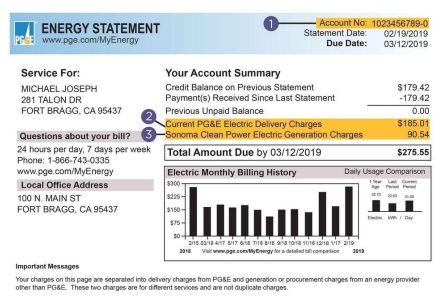
Send Us a Request
* Indicates a required field.
Thank you! Someone will be in touch within the next business day.
Need to contact us regarding another request? Send Another Request
What are the ways I can pay my bill?
How do I pay my Stream Energy Bill?
Payments made over the phone will post the same day. Your remittance slip is required for payment, and you should expect to pay a nominal processing fee. Pay your Stream energy bill four ways: with your My Stream Account online, over the phone with an agent, by mail or at a pay station near you.
How do I Manage my Stream Energy account?
Log into your My Stream Account to conveniently manage your Stream energy account in one place. Pay your bill, view invoices and payment history and more!
How do I pay my PowerStream energy services invoice?
Pay online, by telephone or in person through your bank or financial institution. Please choose “PowerStream Energy Services” from the payee list when sending payments. PowerStream Energy Services offers payment by credit card though the PLASTIQ Business Payment Platform. Make a payment by mail by sending a cheque and copy of your invoice stub to:
How do I make a payment stream?
Make a Payment Stream provides a self-addressed envelope with your bill to return your payment. Avoid late fees by mailing your payment at least three business days before the due date specified. Using your credit or debit card, you may make a payment by calling 888-685-POWER (7693). Payments made over the phone will post the same day.
How do I pay my energy bill in Texas?
For more information about Texas bill pay options, see the information from top energy providers below. Access online bill pay through the My Account page. Pay by phone by calling 1-800-818-6132. For other TXU payment options, click here. Access online bill pay through the My Account page.
How do I pay my Reliant Energy Bill?
Pay by phone by calling 1-866-222-7100. For other Reliant Energy payment options, click here. Access Stream Energy bill pay through the My Account page. Pay by phone by calling 888-685-7693. For other Stream Energy payment options, click here.
