Paying medical bills can be a headache, especially when you have to mail checks or visit the provider’s office in person. Thankfully, many healthcare organizations now offer online bill pay to make the process faster and more convenient. Two major providers that allow online payments are St. John’s Health and Ascension. In this guide, we’ll provide an overview of online bill pay with these two healthcare networks and walk through the step-by-step process to pay your medical bills electronically.
Overview of St. John’s Health Online Bill Pay
St. John’s Health is a nonprofit healthcare system based in Jackson Wyoming. They operate a 25-bed critical access hospital along with clinics and outpatient facilities across the region. St. John’s Health offers an online patient portal that allows you to view billing statements, make payments, set up payment plans and more.
Some key things to know about St, John’s Health online bill pay
-
You can pay hospital and clinic bills through the portal. This includes payments for inpatient or outpatient services at any St. John’s facility.
-
They accept Visa, Mastercard, American Express, and Discover cards for online payments.
-
You can set up installment plans to pay off large balances over time. Interest-free payment plans are available.
-
The online portal allows you to view billing statements and account activity in one place.
-
You can pay bills for multiple family members if you link to their accounts.
-
Customer support is available via live chat, email, or phone if you need help with billing issues.
Overview of Ascension Online Bill Pay
Ascension is one of the largest nonprofit health systems in the U.S., operating 2,600 sites of care across 21 states. They provide online bill pay through individual portals for each region and facility. Some key points about Ascension’s online bill payment process:
-
You’ll need to log into the patient portal for your specific Ascension hospital or clinic to pay that bill.
-
Portals are available for Ascension facilities in over a dozen states, including Florida, Texas, Wisconsin, Tennessee, and more.
-
They accept credit, debit, HSA, and FSA cards for online payments.
-
You can set up autopay to have bills paid automatically each month.
-
Payment plans, financial assistance, and free cost estimates are available.
-
The Ascension One app and web portal allows you to manage bills from multiple Ascension facilities in one place (where available).
-
Customer support is available by phone or online chat to help with any billing issues.
Now let’s walk through the steps to pay your St. John’s Health and Ascension medical bills online.
How to Pay Your St. John’s Health Bill Online
Follow these steps to log into St. John’s patient portal and pay your medical bill electronically:
-
Go to St. John’s Health Patient Portal website.
-
Click on “Pay My Bill Online” or “Pay a St. John’s Health Bill”.
-
Enter your username and password for the patient portal and log in.
-
Select the account for which you want to make a payment. Choose yourself or a family member.
-
View the outstanding balance and recent billing activity. Click “Make Payment” when ready.
-
Enter your payment amount and select a payment method. Cards accepted include Visa, Mastercard, Discover and American Express.
-
Provide details for the credit/debit card you wish to use and submit payment.
-
Review the payment confirmation page and print or save the receipt for your records.
-
You’re done! The payment will typically process in 1-2 business days.
Paying online with St. John’s Health allows you to easily manage medical bills on your own schedule. You can review statements, set up payment plans, and resolve issues quickly through the portal without needing to call or visit an office.
How to Pay Your Ascension Medical Bill Online
To pay an Ascension bill electronically, follow these steps:
-
Go to the patient portal website for the specific Ascension hospital, clinic or doctor’s office where you received care.
-
Locate portals by state here. For example, the portal for Ascension Texas is Ascension Seton.
-
Register for an online account or log into your existing portal account.
-
Locate outstanding bills that need payment and click on the bill to view details.
-
Select the option to “Pay Now” for the bill you wish to pay online.
-
Enter your payment amount and complete the steps to submit payment using your preferred card.
-
Save or print the payment confirmation page after the transaction processes successfully.
-
Manage all bills and account activity through your Ascension patient portal. Set up autopay or scheduled payments as desired.
-
Get customer support for billing by calling the number on your statement or using the portal’s chat feature.
Paying Ascension bills through the online portal provides a quick, easy way to manage healthcare expenses. You can view real-time account activity, set up recurring payments, and eliminate the need to send checks or money orders by mail.
Tips for Managing Medical Bills Online
Managing medical expenses online makes the process more seamless, but it still takes diligence. Here are some tips for staying on top of healthcare bills with online bill pay:
-
Sign up for email or text alerts from St. John’s and Ascension when new bills are available so you don’t miss any.
-
Review statements promptly and pay bills by the due date to avoid late fees. Set payment reminders if helpful.
-
Contact customer support right away if you spot any billing errors or have questions about charges.
-
Set up autopay or scheduled payments so bills are paid on time every month/quarter if you have recurring costs.
-
Take advantage of payment plans for large balances – breaking payments up over 3-6 months makes medical bills more manageable.
-
Check your Ascension One portal regularly to keep tabs on bills from multiple facilities in one dashboard.
-
Update your contact information in the patient portal if you move or change phone numbers so bills still reach you.
-
If money is tight, ask about financial assistance options like sliding scale fees and hardship programs.
With the convenience of online bill pay, you can take control of your healthcare expenses. Paying St. John’s and Ascension bills through the online portals allows you to securely manage medical bills without the hassles of conventional paper statements and in-person payments. Follow the step-by-step process outlined here to pay your next medical bill conveniently online.
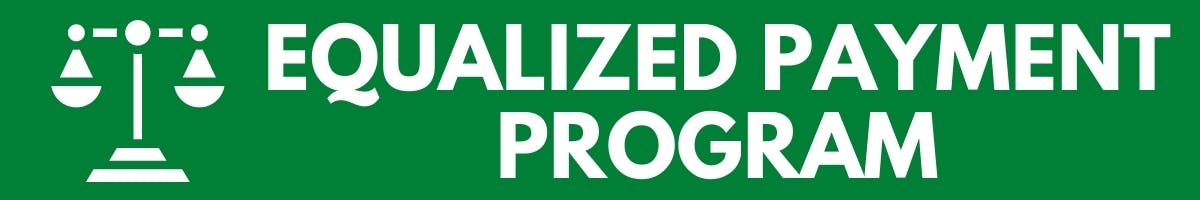
Online bill pay portals by state
-
Price transparency
Get an estimate on hospital-based services.
-
Financial assistance
We are committed to providing quality healthcare, regardless of your ability to pay. Learn about our financial assistance program.
Online Banking: Bill Pay Tutorial
FAQ
What is paying bills online?
How do I pay a St John’s Health Bill?
St. John’s Health has an online billing portal for your convenience. Pay a St. John’s Health Bill St. John’s Health accepts the following forms of payment: Payments can be made: We accept pre-payment for any services. If you would like to pay over time we also offer short-term installment plans and long-term payment plans.
What is bill pay online?
The Bill Pay Online site has been designed with the customer in mind, featuring options for billing and payments including: AutoPay Online – Residents and businesses can sign up for AutoPay, which allows you to set up your account once and forget the hassle of monthly payments.
How do I make a payment?
Log in to your member portal to pay with your debit or credit card, prepaid debit card, Google Pay or Apple Pay. Make a payment to your account without logging in. You will be asked to provide your name, date of birth and zip code. For payment assistance via phone, contact our customer service department. 833-600-1311
How do I pay my bill online at Ascension?
Easily and securely pay your bill online at Ascension, using your debit or credit card. If you need help with payment, financial assistance is available. Easily and securely pay your bill online at Ascension, using your debit or credit card. If you need help with payment, financial assistance is available.
What happens if Medicare pays HSHS St John’s Hospital?
Once Medicare (and any other insurers you may have), have made payment to us, you will receive a bill from HSHS St. John’s Hospital. In addition to any deductible and co-insurance due, this bill will reflect the charges for unpaid self-administered drugs, and payment for these items is expected from the patient.
How do I access medical information online at Ascension St John?
You have two ways to access medical information online at Ascension St. John. To sign up for a portal for your doctor office visits, call your doctor’s office or simply talk to them when you are there for a visit. You also can self-enrol l. View tests you received at a hospital (labs, imaging, procedures) Visit summaries
