Having a Sam’s Club credit card offers great benefits like rewards points and special financing offers. However, you need to make sure you pay your bill on time each month to avoid late fees and interest charges. Sam’s Club provides several convenient ways to pay your credit card bill so you can choose the method that works best for you.
In this comprehensive guide, we’ll cover the quickest, easiest options for paying your Sam’s Club credit card bill online by phone, by mail or in club.
Overview of Sam’s Club Credit Card Payment Options
Sam’s Club offers four main ways to pay your credit card bill:
-
Online – Log into your account and make a payment via electronic check, debit card or bank account.
-
Phone – Call the number on your statement and use the automated system or speak to a representative
-
Mail – Send a physical check or money order to the payment address printed on your statement.
-
In-Club – Visit Member Services desk at a Sam’s Club location to make a payment.
Most people find paying online to be the most convenient option since it can be done anytime from your computer or mobile device. But having alternatives like phone, mail or in-person payments allows you to choose the method that fits your needs each month.
Now let’s look at the step-by-step instructions for each payment method.
How to Pay Your Sam’s Club Credit Card Bill Online
Paying online is the quickest and easiest way to pay your Sam’s Club credit card bill. Just follow these simple steps:
-
Go to SamsClub.com and log into your credit card account.
-
From the account dashboard, click on “Make a Payment” under the “Account Summary” section.
-
On the payment page, choose the bank account or card you want to use to pay from your saved payment methods.
- To use a new method like a different bank account, click “Add Payment Account” and enter the details.
-
Enter the payment amount. Make sure to pay at least the minimum due to avoid late fees.
-
Review the payment details and terms, then click “Submit Payment” to confirm.
Once submitted, you’ll see a payment confirmation page with a reference number. The payment typically processes immediately and you should see the updated balance within 1-2 business days.
Paying Your Sam’s Club Credit Card Bill by Phone
You can also pay your credit card bill easily over the phone using Sam’s Club’s automated payment system.
To pay by phone:
-
Call 1-800-964-1917. This number is listed on your monthly statement.
-
When prompted, select the option to make a credit card payment using the phone keypad.
-
Enter your 16-digit Sam’s Club credit card number and expiration date.
-
Choose whether to pay the minimum, statement balance or a different amount.
-
Have your debit card or banking information handy to complete the payment.
-
Follow the voice prompts to confirm payment details and submit the payment.
A representative can also help process your payment over the phone if you prefer talking to a person or need assistance.
Sending Your Payment by Mail
If you prefer to mail in a physical check or money order, follow these instructions:
-
Make the check or money order payable to Sam’s Club Credit Card.
-
Write your 16-digit account number on the payment to ensure proper crediting.
-
Send your payment to the address printed on your monthly statement. The standard address is:
Sam’s Club Credit Card
P.O. Box 965004
Orlando, FL 32896-5004
-
Make sure to include the payment stub from your statement in the envelope with your check or money order.
-
Mail your payment at least 5-7 business days before the due date to ensure on-time delivery.
-
Consider sending by certified mail with tracking to have delivery proof.
Mailing in payment can take longer to process but works well if you prefer paying by check each month.
Paying Your Sam’s Club Credit Card Bill In-Club
For members who shop at Sam’s Club frequently, paying your credit card bill at the membership desk is easy and convenient.
Here’s how to pay your Sam’s Club credit card bill in-club:
-
Bring your monthly statement with you for reference. This has your account number needed for payment.
-
Visit the Member Services desk and let the associate know you need to make a credit card payment.
-
Provide your Sam’s Club credit card number and the payment amount.
-
Pay with cash, check, debit card or electronic check from your bank.
-
Get a receipt from the associate confirming the payment details.
-
Payments made at Sam’s Club are applied same-day so your balance will update quickly.
Paying at the club allows you to easily combine your credit card payment with your regular Sam’s Club shopping trip.
Tips for Hassle-Free Sam’s Club Credit Card Payments
To keep your credit card payments smooth and stress-free, here are some top tips to remember:
-
Mark your due date on your calendar so you don’t forget and avoid late fees.
-
Pay more than the minimum when possible to reduce interest charges.
-
Have your account number and payment details handy before you start the transaction.
-
Schedule recurring payments online so your bill gets paid automatically each month.
-
Update your payment method right away if your debit/credit card expires or is lost/stolen.
-
Contact Sam’s Club customer service if you ever have an issue making a payment.
-
Set up account alerts to receive reminders via email or text message when your bill is ready.
No matter which option you choose, Sam’s Club offers flexibility in how you pay your credit card bill. Select the payment method that is quickest, easiest and most convenient for you each month. Just be sure to double check that your payment goes through before the due date to maintain a good standing account.
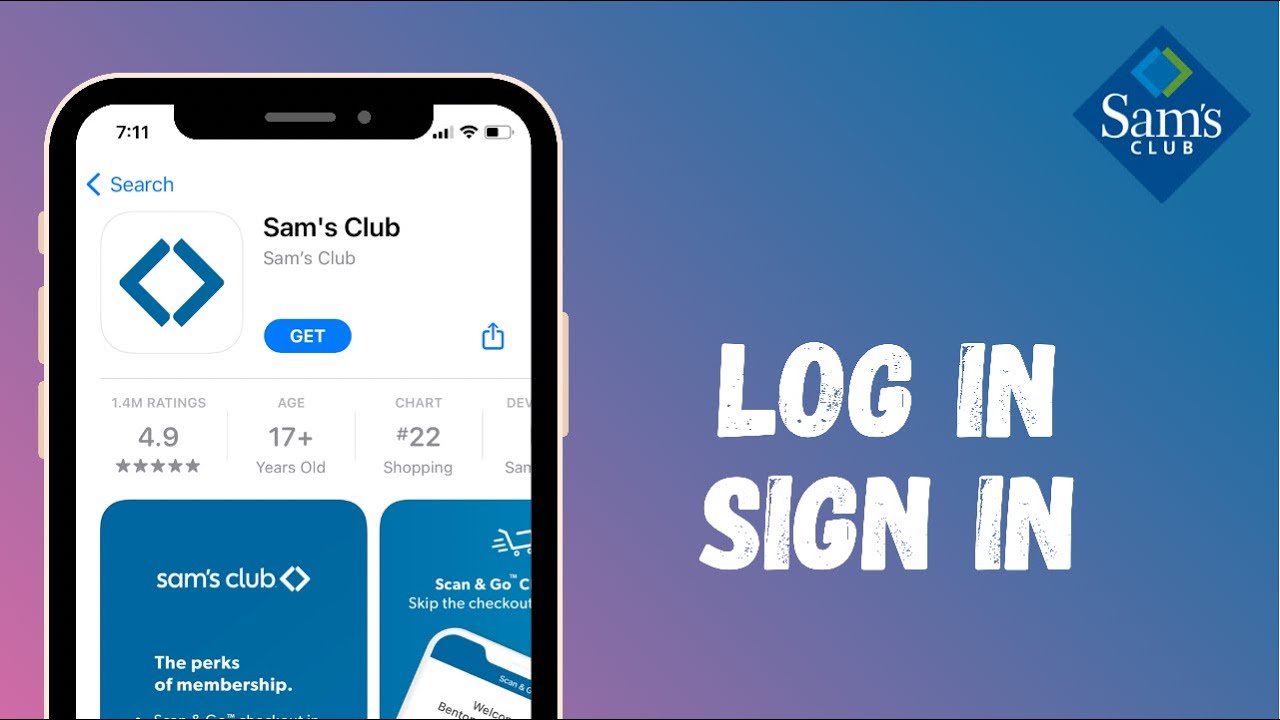
Make a Payment Using the Sam’s Club App
The Sam’s Club app is available for iOS and Android devices. Among the many features of this app, you can view your credit card statement and submit payments. To do this:
- Open the Sam’s Club app on your iPhone or Android device.
- Select “More” at the bottom of the screen.
- Choose “Sam’s Club Credit Card” from the options displayed.
- Select “Manage Your Credit Account” below the “Apply Now” button.
- Enter your credit card login information. If your phone has the capability, you can also set your phone to use your face ID.
- Tap “Payments” at the top of the screen and select “Make a Payment,” or tap “Make a Payment” from the account overview page.
- Select or enter your payment method, your payment amount and the date.
- Submit your payment.
Is There a Late Fee if You Miss a Payment Due Date?
Synchrony Bank charges a fee of up to $40 for late payments.
Having five ways to pay your Sam’s Club credit card bills makes it easy to submit payments on time. Customized email and text alerts, as well as options for recurring payments, can ensure you never miss a payment due date. You can set these features up through your online account at any time.
Information is accurate as of March 2, 2023.
Editorial Note: This content is not provided by any entity covered in this article. Any opinions, analyses, reviews, ratings or recommendations expressed in this article are those of the author alone and have not been reviewed, approved or otherwise endorsed by any entity named in this article.
Share This Article:
BEST Day to Pay your Credit Card Bill (Increase Credit Score)
FAQ
What are Sam’s Club payment options?
|
Accepted in Sam’s Club
|
Accepted @ SamsClub.com
|
|
Sam’s Cash – Overview & FAQ
|
Sam’s Cash – Overview & FAQ
|
|
Walmart & Sam’s Club Gift Cards
|
Walmart & Sam’s Club Gift Cards
|
|
Cash or Check
|
Debit Card
|
|
Debit Card
|
American Express
|
Can I pay my Sam’s Club bill at Walmart?
Does Sam’s Club offer payment plans?
How do I pay my Sam’s Club synchrony bill?
How do I pay my Sam’s Club credit bill online?
Paying your Sam’s Club credit bill online is fast and simple: How to pay Consumer Credit online How to pay Business Credit online If you have not used our credit site, your account must be registered: Register your Card — Have your card available to verify the account. Pay by Phone: You can also pay by phone.
How do I set up autopay for MY Sam’s Club® credit card?
To set up autopay for your Sam’s Club® Credit Card sign in to your online banking account. Under the “Payments” tab, click on “Manage recurring payments”, then change the status from “OFF” to “ON”. You’ll need to select the bank account you’d like to use for your payments, as well as the payment amount which can be:
How do I get a Sam’s Club credit card?
Open the Sam’s Club app on your iPhone or Android device. Select “More” at the bottom of the screen. Choose “Sam’s Club Credit Card” from the options displayed. Select “Manage Your Credit Account” below the “Apply Now” button. Enter your credit card login information.
How do I qualify for a Sam’s Club credit card?
To qualify, you must (i) apply and be approved for a Sam’s Club credit card account between 10/25/24 – 12/5/24, and (ii) use your new account to make Sam’s Club purchases totaling $30 or more (excluding cash advances, gift card sales, alcohol, tobacco and pharmacy purchases) within 30 days of date of account opening.
How do I view my Sam’s Club credit card statement?
The Sam’s Club app is available for iOS and Android devices. Among the many features of this app, you can view your credit card statement and submit payments. To do this: Open the Sam’s Club app on your iPhone or Android device. Select “More” at the bottom of the screen. Choose “Sam’s Club Credit Card” from the options displayed.
How do I get Sam’s Cash?
Visit SamsClub.com/SamsCash for exclusions, program details and terms and conditions. **Sam’s Club® Mastercard® cardholders earn Sam’s Cash on eligible net purchases (less credits, returns, taxes and adjustments) made with their Sam’s Club® Mastercard® account. Rewards percentages depend on the type of purchase made.
