Paying your PSEG bill should be simple and stress-free. With multiple options to choose from, PSEG makes managing your account and staying on top of payments easy. In this article we’ll cover the many ways you can pay your PSEG bill with some methods faster and more convenient than others. Read on to learn the easiest ways to pay your PSEG bill online, over the phone, in person, or by mail.
Pay Online
The fastest and most convenient way to pay your PSEG bill is online With PSEG’s online account management, you can securely pay your bill from your computer, phone or tablet in just a few clicks
To get started, go to nj.myaccount.pseg.com and either sign into your existing online account or create a new one. Once logged in, you’ll see your current balance and due date right on your account dashboard. Just click “Pay My Bill” and you’ll be walked through the payment process.
You have a couple options when paying online
-
Pay from your bank account – Free option to pay directly from your checking or savings account. You’ll just need your account number and routing number.
-
Pay by credit/debit card – Use your Visa, Mastercard, American Express or Discover card. A convenience fee applies to card payments.
The payment will be processed instantly and your account will be credited immediately. You’ll receive an emailed receipt as confirmation. Paying online lets you avoid lines, stamps, and due date worries.
Pay with the PSEG App
For on-the-go bill payments, download the free PSEG app on your iOS or Android device. The app makes managing your account even easier with these features:
- Pay your bill with one tap
- View current balance
- See previous statements and payment history
- Report outages
- Access your digital ID card
To pay your bill through the app, open it up and select “Pay My Bill”. Enter your payment info and the amount to pay, and tap “Submit Payment”. It’s the fastest way to pay when you’re out and about!
Pay by Phone
Calling in your payment is another quick option. To pay your PSEG bill over the phone, dial 1-800-436-7734. You can call anytime 24/7 and use the automated system to check your balance and make a payment.
When prompted, enter your 13-digit PSEG account number and follow the voice instructions to complete your payment. You can pay with your debit/credit card or checking account. A convenience fee applies to card payments over the phone.
The automated system makes paying your bill by phone fast and hassle-free. Within minutes your payment will be processed and account credited.
Pay Using Text-to-Pay
For super speedy bill payment, use PSEG’s text pay option. Here’s how it works:
-
Text “PAY” to PSEGLI (773454).
-
Reply with your 13-digit account number when prompted.
-
Receive a text with your current balance. Reply with the amount you’d like to pay.
-
Enter your debit/credit card info or bank account details to complete payment.
You’ll receive a text receipt within minutes confirming your payment. It’s one of the fastest ways to pay on-the-go! Just note that standard text message fees may apply.
Pay at Authorized Pay Stations
If you prefer to pay your bill in cash (or don’t have a checking account), visit an authorized pay station. Over 300 retail locations across PSEG’s service area allow you to pay your bill in person with cash or money order.
Western Union, CheckFreePay and PayNearMe locations like 7-Eleven and Family Dollar accept PSEG bill payments. Bring your current paper bill or have your account number handy. Payments are effective that same day.
You can find pay station locations near you by visiting the link above or calling 1-800-436-PSEG. This option allows bill payment on your schedule and in cash.
Pay by Mail
Sending your payment via mail is another option available. To pay by mail, write your 13-digit PSEG account number on your check or money order and mail to:
PSE&G
PO Box 14444
New Brunswick, NJ 08906-4444
Be sure to mail at least 7-10 days before your due date to ensure on-time delivery and avoid late fees. Include your payment stub or write your account number on the check if paying without the stub.
While mailing a paper check takes more effort and time, some customers may prefer this traditional method. As long as your payment arrives by the due date, paying by mail is a fine option.
Enroll in AutoPay
The easiest way to stay on top of payments is enrolling in AutoPay. With AutoPay, your bill amount is automatically deducted from your bank account each month.
To get started, log into your PSEG account online or via the mobile app. Navigate to “My Profile” and select “Manage AutoPay”. Provide your bank account information and confirm your enrollment.
Now your bill will be paid automatically on your due date each month! It’s the most convenient way to stay current on your account and avoid late fees.
Sign Up for Paperless Billing
If you’re enrolled in AutoPay, consider going paperless too. With electronic billing, you’ll receive an email when your bill is ready to view and pay online. No more waiting for snail mail delivery!
Reduce clutter and go green by opting into paperless billing. Log into your account and update your Paperless Billing preference under the “My Profile” tab.
Stay On Top of Your PSEG Bill Payment
As you can see, PSEG offers many options to quickly pay your energy bill. Pay online, via the mobile app, by phone, at authorized pay stations or with good ‘ol mail. Enroll in AutoPay and paperless billing to truly make bill payment a breeze.
Keeping current with your PSEG bill ensures uninterrupted service and avoids late fees. Hopefully this overview gave you some ideas to make paying your bill as seamless as possible. Now you can spend less time worrying about payments and more time enjoying your PSEG services.
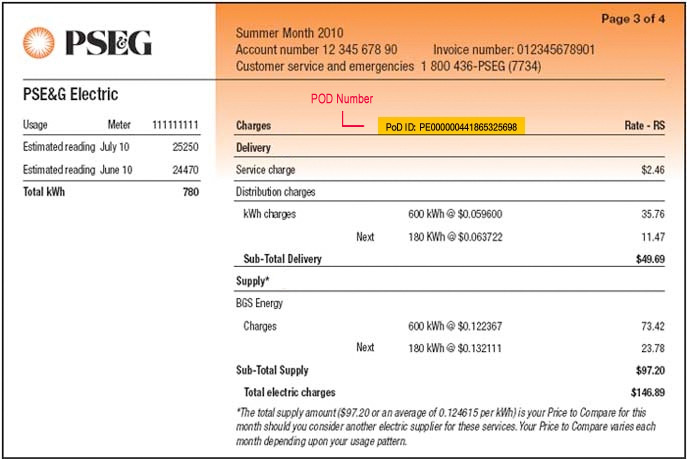
Where Do You Have Service?
For all electrical emergencies, including downed wires, call 800-490-0075. For any gas concerns please contact National Grid.
Pay Your WayWhatever your preference, making a payment is a breeze.
Make a secure payment from your bank account using a smartphone, tablet, or computer.
Have payments automatically deducted from your checking or savings account.
Pay your bill with one tap from any Apple or Android device with our app.
A Guide to Your Bill: Payment Options
FAQ
What is the number for 1 800 436 pseg 7734?
How do I pay my psegli bill by phone?
How to pay pseg with account number?
How do I pay my PSEG bill online?
You can also make a one-time payment without logging into My Account from pseg.com by selecting “Pay My Bill” at the top of the page. You must have your account number and zip code. Your Bank’s Online Bill Pay Service Use your bank’s bill payment service to pay your bill when it’s convenient. Check with your bank about service charges.
How do I Manage my PSE&G Bill?
Make a Payment Analyze Your Service Understand your usage by viewing a breakdown of your current charges on a daily or monthly basis. View Your Usage Manage Your Account Take control of your bill with PSE&G’s Equal Payment Plan, Automatic Bill Pay, and Deferred Payment Arrangements. Ways to Pay My Account makes it easy to manage and pay your bills.
How do I pay my PSE&G bill in New Jersey?
Use the remittance envelope provided with your bill or send your check or money order to: PSE&G New Jersey, P.O. Box 14444 New Brunswick, NJ 08906 Pay your bill by cash, check or money order at a PSE&G customer service center. Find a Service Center Pay your bill with cash, check, or money order at a Western Union location for $1.50.
How do I pay my PSEG Long Island Bill?
Whether it’s an Authorized Pay Station or our own self-service kiosks, we have multiple ways to pay your PSEG Long Island bill in person. To pay by mail, send your check or money order (no cash, please) to: Hicksville, NY 11802 Pay online, by phone, mail, text, or in person.
What can I do with my PSE&G account?
By enrolling in My Account, you’ll get access to unique online features that provide insight into your PSE&G bill. Pay Your Bill Make a payment now or schedule one for later by connecting your checking or savings account to your PSE&G account. Make a Payment Analyze Your Service
How do I contact PSE&G?
Get locations and hours of operation of PSE&G Customer Service Centers. Contact PSE&G if you have doubts about the legitimacy of calls, emails, or visits to your home from individuals claiming to be PSE&G employees — especially if payment is requested. If there is an emergency or crime in progress, dial 911. Call 1-800-436-PSEG (7734).
