Paying your car insurance bill on time is important to maintain coverage and avoid late fees. Progressive makes paying your bill quick and convenient through several options – online, through the mobile app, by phone, or by mail. In this comprehensive guide, we’ll explain the easiest ways to pay a Progressive insurance bill digitally so you never miss a payment.
Pay Online
The easiest way to pay your Progressive bill is on their website. Simply go to progressive.com and log into your online account. If you don’t have an account yet, you can easily create one in just a few minutes.
Once logged in you’ll see your policy on the overview page. Click “Pay Bill” to make a payment. You can pay by credit card debit card, electronic check, or through PayPal. It only takes a minute to enter your payment info and submit the payment.
The online option is great because you can pay anytime from anywhere. As long as you have internet access, you can log in and pay your bill 24/7. It’s faster than mailing a check or calling in a payment.
Use the Mobile App
For maximum convenience, download the Progressive mobile app on your iPhone or Android device. The app lets you manage your policy and pay your bill from anywhere.
To get started, download the app from the App Store or Google Play. Then log in or create an account. The app will sync your policy information so you can view coverage details, insurance cards, and of course – pay your bill.
Tap the “Billing & Payments” icon to make a payment. You can pay with a credit/debit card, bank account, Apple Pay, Google Pay, or PayPal. It’s just as fast and easy as paying online.
The mobile app also lets you view payment history, update billing preferences, and enroll in AutoPay. Having the app makes managing your policy quick and simple.
Pay by Phone
If you prefer to speak to someone directly, you can pay your Progressive bill over the phone. Call 1-800-PROGRESSIVE and follow the prompts to make a payment. You can pay with a credit card, debit card, or electronic check.
Phone payments are available 24/7, so you can call anytime it’s convenient for you. However, hold times may be longer during peak hours. Calling allows you to speak directly with a customer service agent if you have any questions about your bill.
Send a Check
If you prefer not to pay digitally, you can always mail a check or money order to Progressive Your payment stub will include the mailing address
Just fill out the payment stub, enclose your check, and drop it in the mail. Be sure to mail it 3-5 business days before the due date to ensure it arrives on time. Also, mail your check from the same state as your Progressive policy to avoid processing delays.
Mailing a check gives you a payment paper trail, but it’s not as fast and convenient as digital payment options. It can take over a week for Progressive to receive and process a mailed check.
Avoid Late Fees and Lapse in Coverage
No matter how you pay, make sure to pay your Progressive bill by the due date listed to avoid late fees. Late payments can incur fees up to $50 in most states.
More importantly, paying late can cause your policy to lapse, leaving you without coverage. If your policy lapses, you would need to go through the application process again and likely pay much higher rates.
To prevent any coverage lapse, sign up for AutoPay if it’s available in your state. AutoPay automatically debits your payment each month so your policy stays active.
Review your policy documents so you know exactly when your bill is due each month. Mark your calendar with the due date so you remember to pay on time.
Get Support from Progressive
If you have any trouble making a payment, Progressive’s customer support team is ready to help you. You can live chat with an agent on Progressive’s website for assistance. Or call 1-800-PROGRESSIVE and say “agent” at the prompts to speak with someone.
Progressive offers top-rated customer service and insurance claims handling. Paying your bill promptly is the best way to maintain your coverage with them. Use the convenient online and mobile options to pay on time every month.
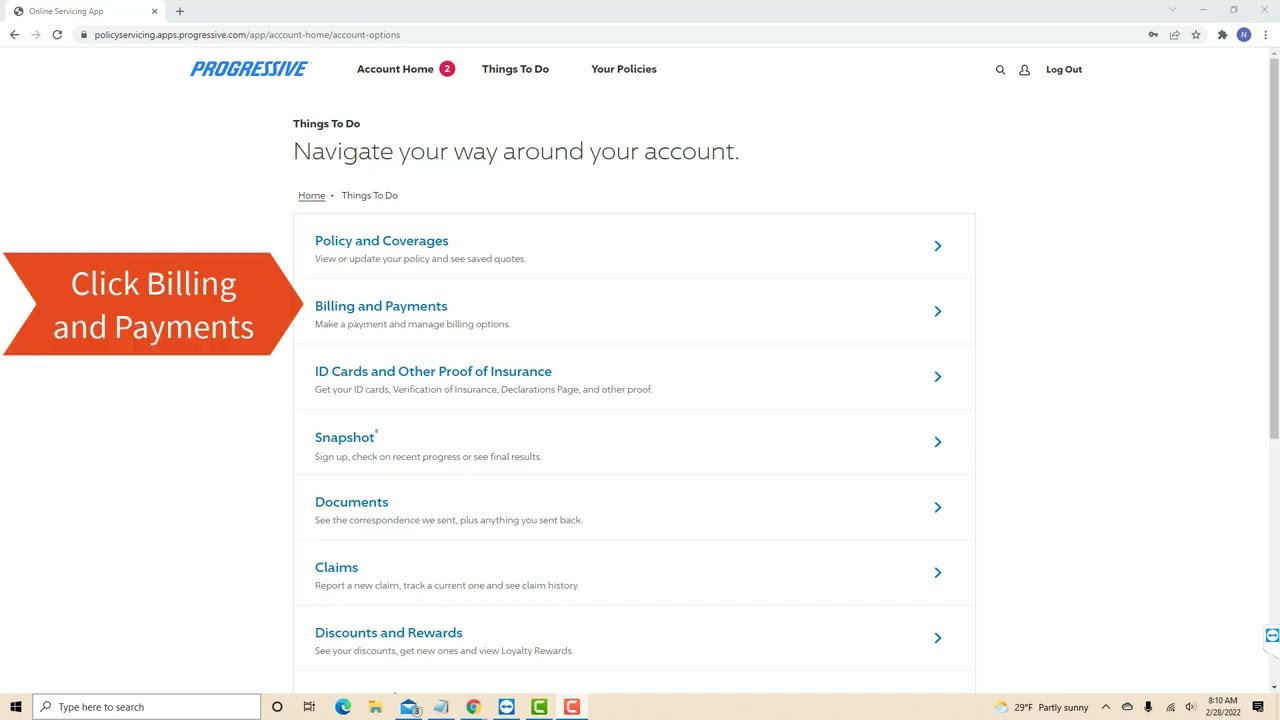
Mobile options give you more flexibility
With the Progressive app, handling insurance becomes quick and easy. Policy details and proof of protection are at your fingertips.
View coverages and policy details for all drivers and vehicles.
Pay your bill by credit card, debit card, checking account, and more
View, save, share, and print ID cards, all from your phone
Report a claim, send photos, and see status updates
Get roadside help, exactly when you need it most
See everything you can insure with us and start a quote.
How to Pay Your Progressive Auto Insurance Bill Online
FAQ
How do I make a one-time payment with Progressive?
How do I pay my Progressive collection online?
