Paying your water bill is an essential task for Orange, Texas residents. The city offers a convenient online payment system that makes paying your water bill quick and easy. In this comprehensive guide, we’ll walk you through everything you need to know about paying your Orange water bill online.
Overview of Paying Water Bills in Orange
The City of Orange provides water utility services to residents and charges for water usage on a monthly basis. Bills are sent out at the beginning of each month and payment is due by the 20th of the month.
There are a few ways Orange residents can pay their water bills:
-
Online – The fastest and most convenient way to pay is through the city’s online payment portal This allows you to securely pay by credit/debit card or e-check.
-
By Phone – You can call the Utility Customer Service department at 409-882-7070 to pay over the phone using a card.
-
In Person – Payments can be made in person at the Orange City Hall utility department with cash, check, money order or card.
-
By Mail – Checks or money orders can be mailed in along with your water bill stub
Paying online is the preferred method as it allows 24/7 access and you can avoid fees/late charges by paying on time. Let’s look at how the online system works.
Accessing the Online Payment System
To pay your water bill online in Orange, you will use the city’s eSuite online portal. There are two ways to access this system:
-
Go directly to https://esuite.orangetexas.net/eSuite.Utilities/Default.aspx.
-
Visit the city’s website at orangetexas.gov and go to the Pay Water Bill page under the Services menu. This has a link to the eSuite portal.
The eSuite login page will appear where you can enter your credentials to access your account.
Creating an eSuite Account
If this is your first time using the online system, you’ll need to create an account on eSuite. Here are the steps:
-
Click on “Create User Profile” below the login fields.
-
Enter your Account Number and Phone Number exactly as they appear on your water bill.
-
Click “Continue”.
-
Fill in the requested account details – name, address, email, username, password.
-
Agree to the Terms of Use.
-
Click “Create Account”.
-
Check your email for a verification link to activate your new account.
Once you have an eSuite account set up, you’ll be able to log in at any time with your username and password to manage your water bill.
Paying Your Water Bill Through eSuite
Follow these simple steps to pay your water bill online:
-
Login to your eSuite account at https://esuite.orangetexas.net/eSuite.Utilities/Default.aspx.
-
Click on “Pay Bill” in the top menu.
-
Select Water as the account you want to pay.
-
Enter the amount you wish to pay. You can pay the Total Amount Due or make a Partial Payment.
-
Enter your payment information:
-
Credit/Debit Card – enter card number, expiration date, CVV security code
-
e-Check – enter your bank account number and routing number
-
-
Click “Continue” to proceed to the payment review page.
-
Verify your payment details are correct.
-
Check the box to agree to the Payment Terms and Conditions.
-
Click “Submit Payment” to complete the transaction.
-
You’ll receive a confirmation page and email receipt for your records.
And that’s it! By paying online through eSuite, you can take care of your water bill quickly without having to mail payments or visit City Hall.
Payment History & Account Management
The eSuite portal also allows you to:
- View payment history and past bills
- Update account information
- Enroll in paperless billing
- Set up automatic payments
- Monitor water usage
- Request service turn-on/shutoff
- Submit meter readings
So beyond just making one-time payments, eSuite gives you full control over your water account!
Convenience Fees for Online Payments
There are no additional fees for paying your water bill through the eSuite online system using an e-check from your bank account.
If paying by credit/debit card, there is a third-party convenience fee of $1.50 for payments under $100, or 2.45% for payments over $100. These fees help cover transaction costs.
To avoid fees, the most economical options are to pay by e-check or mail in a check/money order. But for fast and easy payments, the convenience fees are a small price to pay for the benefits of paying online.
Avoid Late Fees!
Water bills in Orange are due by the 20th of each month. If your payment is not received on time, late fees apply:
- $10 late fee assessed after due date
- 1.5% monthly interest charged on overdue balance
- Service can be disconnected for non-payment
Logging in and paying your bill through eSuite before the 20th takes just minutes and saves you from worrying about late penalties. You can even setup automatic payments or reminders.
Let Us Know if You Need Assistance!
Paying your Orange water bill online through eSuite is very quick and straightforward. However, if you have any questions or need help with the system, the Utility Customer Service team is available:
-
Call 409-882-7070 Monday-Friday 8am-5pm.
-
Email [email protected]
-
Visit in person at the Orange City Hall utility department.
The friendly staff can guide you through creating an account, making payments, or any other billing needs.
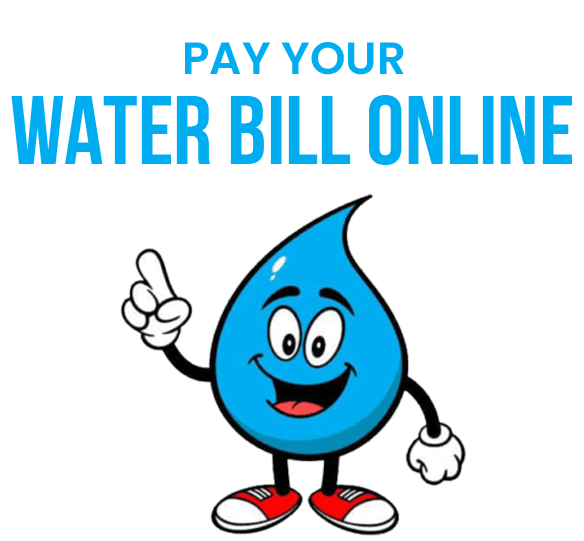
409-883-4003
Pay over the phone:

You have several options to pay online now:

* PAY AS GUEST with your Account number (you can call for your new account# or wait until you first bill) and Name on the Account.
*REGISTER FOR CUSTOMER PORTAL: with your Account number and CID # (you can call for your new account# or wait until you first bill).
We now have the ability for you to register to have access to a customer portal. You will be able to view/print invoices, see your usage history, set up scheduled payments, sign up for bill pay, ebills/paperless, and more.
3.5% Service Fee for Credit Card Payments
In the Office or Online
How to Pay Your Water Bill Online – One Time Payments
FAQ
How do I pay my Orange County water bill online?
How do I pay my water bill in Texas?
What county is Orange, TX in?
