Paying your water bill is an essential responsibility for all residents and businesses in Savannah, GA The city offers a convenient online payment system to pay your water bill quickly and securely from anywhere This article provides a step-by-step guide to paying your Savannah water bill online.
Overview of Paying Water Bills Online in Savannah
The City of Savannah provides an online portal where residents can pay their utility bills. This includes water, sewer sanitation and other city services. To pay online, you need
- Your account number
- The barcode from your paper bill
- An email address
- Routing and account numbers if paying by eCheck
The online payment system accepts major credit/debit cards, PayPal, Venmo, and eCheck. You can make a one-time payment or set up automatic payments.
Paying online helps you avoid mailing checks or visiting City Hall. It also ensures on-time payments to prevent late fees. Read on for full instructions on using Savannah’s online utility bill payment system.
Step-by-Step Guide to Paying Your Water Bill Online
Follow these steps to pay your City of Savannah water bill online:
1. Navigate to the Online Payment Website
Go to www.savannahga.gov and click on “Pay Utility Bill Online” under the Utility Services section. This takes you to the online payment portal.
2. Agree to the Terms and Conditions
Read through the water service turn-on release agreement and disclaimer. Check the box to accept the terms and click “Accept and Continue” to proceed.
3. Enter Your Account Details
On the payment form, enter your 10-digit account number and the barcode from your latest bill. These are required to lookup your account.
4. Select a Payment Method
Choose how you want to pay:
- eCheck – free, requires routing & account numbers
- Credit/debit card – $3.85 convenience fee
- Online services like PayPal, Venmo, etc. – $3.85 fee
5. Enter Payment Details
Specify the amount to pay. The minimum is $10 for eCheck and $10-$300 for cards/online services. Enter your email and payment details for the method selected.
6. Review and Submit Payment
Verify that all the account and payment information is correct. Check the consent box and click “Pay Now” to complete the payment.
The online bill pay system will send a confirmation email with your payment details and receipt number. The payment is typically applied to your account within 1 business day.
Payment Options for Paying Your Water Bill Online
Savannah offers several payment options to pay your utility bill through their online system:
eCheck – Free
Also called ACH, this debits the payment directly from your checking or savings account. You’ll need to enter your routing and account numbers. eCheck payments have a $1,000 limit per transaction.
Credit/Debit Card – $3.85 Fee
You can pay with Visa, Mastercard, or Discover card. The flat convenience fee is $3.85 per transaction. Card payments are limited to $300 max.
Online Services – $3.85 Fee
Pay via PayPal, PayPal Credit, Venmo, or Amazon payments. These also incur the $3.85 convenience fee and have a $300 transaction limit.
AutoPay – Recurring Payments
You can enroll in AutoPay to have your water bill paid automatically each month from your preferred payment method. This ensures you never miss a payment.
Benefits of Paying Your Water Bill Online
Paying your Savannah water bill through the online portal offers these key benefits:
-
Convenience – Pay anytime, anywhere in just minutes online.
-
Efficiency – Avoid mailing checks or visiting City Hall.
-
Security – Payment portal uses encryption to protect your data.
-
Savings – Prevent late fees by paying on time.
-
Control – Create one-time or recurring automatic payments.
-
Simplicity – Easy to use online system with clear instructions.
-
Record keeping – Payment receipts are emailed instantly.
-
Support – Customer service can assist with any payment issues.
Key Tips for Paying Your Water Bill Online
Keep these tips in mind to ensure smooth online bill payments:
-
Have your account and billing information handy before starting.
-
Double check that all payment details entered are correct.
-
Save payment receipts and confirmation numbers for your records.
-
Contact customer support if you don’t receive a confirmation email.
-
Sign up for reminders to avoid late payments and fees.
-
Allow 2-3 business days for online payments to process.
-
Notify the utility office if your account or contact information changes.
Paying your water bill online with the City of Savannah is a fast, easy way to stay on top of your payments. Now that you know how it works, sign up for online billing and start paying your water bill conveniently from home. Contact the utility office if you need assistance with your online account setup or payments.
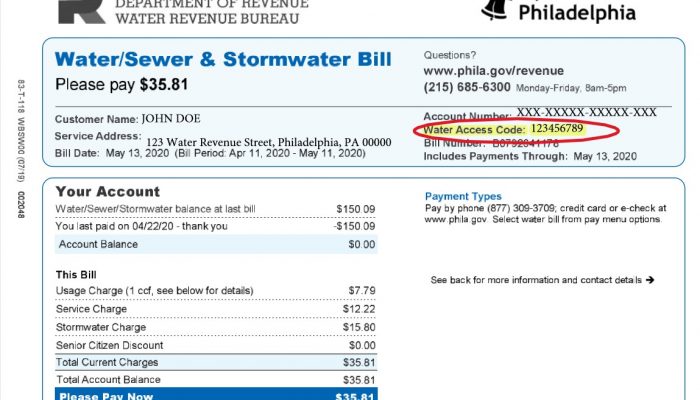
e-Billing Enrollment
Stay on top of your water bill by enrolling for e-Billing! E-Billing allows you to receive your water bill by email each new billing cycle. You can even opt-out of receiving a paper statement and help WUM GO GREEN! Follow these steps to get your account enrolled for e-Billing:
· Click HERE to log into or register for our new customer portal.
· Click on “Contact preferences” on the left side of the screen.
· Under the account address where it shows “Sign up for e-billing”, click the email button and then enter and confirm your email address.
*KEEP THE “MAIL PAPER COPY” BUTTON UNCHECKED TO STOP RECEIVING A PAPER BILL.*
Once enrolled, make sure you add the recommended email addresses listed on the enrollment screen to your email contacts list. Once you’ve enrolled, you will start receiving your bill by email with your next bill. Thank you for helping WUM reduce its carbon footprint!
Autopay Enrollment
Let’s face it, you have better things to do than think about your water bill. With Auto Pay, you can schedule your own recurring payment each month you have a balance due and give yourself peace of mind that your bill will be paid if the funds are available. Follow these steps to schedule your own Auto Pay:
· Click HERE to log into or register for our new customer portal.
· Click on “Enroll in auto pay” towards the top-center of the screen.
· Click on the “Enroll” button to the right of the account information.
· Securely store your preferred payment method.
· Click “Enroll now”.
Once enrolled you will receive a confirmation that your account has been enrolled for Auto Pay. It is still your responsibility to confirm your payment is made by the due date.
Pay your Peel water bill online; anywhere, anytime
How do I pay my city of Savannah utility bill online?
To pay your City of Savannah utility bill online, you will need the Account Number and Barcode from the payment coupon of your bill. For a step-by-step guide to using our online payment system, please download our detailed instructions.
Can I pay my Savannah water bill online?
Pay your Savannah, GA water bill online – Yes, pay your water bill online through Data Services of Georgia and trusted secure PayPal bank card services.
Does the city of Savannah pay for echeck (ACH) online utility bill payments?
The City of Savannah pays for the processing of eCHECK (ACH) online utility bill payments to keep this payment option fee-free for our customers. Customers will pay a $3.85 Convenience Fee to our online payment processor for all other payment options, which include:
Does Savannah utility department offer nexbillpay?
City of Savannah Utility Department has partnered with Nexbillpay to extend an additional payment option for customers interested in using their debit or credit cards. Nexbillpay is a trusted third-party automated payment service that allows you to pay online. You will need your AccountNumber provided on your statement.
