As a veteran receiving care and services from the VA health system you may be responsible for copayments based on your priority group income level, and type of care received. The VA offers several easy and convenient ways to pay your medical bills online.
Why Pay VA Medical Bills Online?
Paying your VA medical bills online has many benefits:
-
It’s fast – Make instant payments and avoid mailing delays.
-
Available 24/7 – Pay at your convenience, any time of day
-
Save on late fees – Avoid penalties by paying on time.
-
Payment history – Your payment activity is stored in one place.
-
Flexible options – Use bank accounts credit cards, etc.
-
Account management – Update personal and payment details.
-
Paperless – Reduce clutter and environmental impact.
-
Secure – Your data is encrypted and protected.
How to Pay VA Medical Bills Online
Follow these simple steps to pay your VA copay bill online:
1. Prepare Your Information
- VA account number
- Amount owed
- Payment method (bank account, credit/debit card, etc.)
2. Go to Pay.gov
- Visit Pay.gov and select “VA Medical Care Copayment”.
3. Enter Your VA Account Details
-
Enter your VA account number and payment amount.
-
Select payment frequency (one-time or recurring).
4. Enter Payment Information
-
Provide details for your payment method.
-
For bank accounts, you’ll need your routing and account numbers.
-
For credit/debit cards, enter your card number, expiration date, and security code.
5. Review and Submit Payment
-
Carefully review all entered information to ensure accuracy.
-
Check the authorization box and submit your payment.
6. Get Payment Confirmation
-
You’ll receive an instant on-screen payment confirmation.
-
A confirmation email will also be sent with payment details.
And you’re done! By paying online, you’ve easily and securely paid your VA medical bill.
Payment Methods for VA Medical Bills
You have several payment methods to choose from when paying VA medical bills online:
-
Bank Account – Free ACH payments from checking or savings accounts
-
Credit/Debit Card – Visa, Mastercard, American Express, Discover
-
PayPal – Use your PayPal balance or linked accounts/cards
-
Recurring Payments – Set up automatic payments each month
-
One-Time Payments – Pay individual bills as needed
Bank account ACH transfers are the most cost-effective option, helping you maximize your hard-earned money.
Manage Your VA Health Care Account Online
In addition to making payments, an online VA health care account allows you to:
-
View current and past billing statements
-
Check account balances
-
Set up paperless billing
-
Update personal and contact information
-
Get prescription refills
-
Send secure messages to your health team
-
Schedule/manage appointments
-
Download your medical records
-
And more!
Accessing your account online is the easiest way to stay on top of your VA health care details.
Online Payment Security Protects Your Information
The VA utilizes stringent security measures to protect your data when paying medical bills online, including:
-
Encryption of all entered data, both in transit and at rest
-
Secure HTTPS protocols for all transactions
-
Strong password requirements and access controls
-
Regular system audits and vulnerability testing
-
Customer data privacy – information is never shared or sold
-
Ongoing fraud monitoring to detect suspicious activity
You can pay with confidence knowing your payment details are safe and secure.
Get Support for Paying VA Medical Bills Online
If you need any assistance with online bill payment, VA customer support is available:
-
Call 888-827-4817 to speak with a representative
-
Visit your local VA health facility for in-person support
-
Email questions to the VA revenue department
-
Refer to VA.gov for bill payment FAQs
Don’t hesitate to reach out for help – VA reps are ready to provide billing and payment support.
Conveniently Manage Your Health Care Costs Online
Paying VA medical bills online is a quick and easy process with major benefits. In just minutes, you can make a payment, saving you time and money while keeping your account in good standing. Sign up for an online account today to simplify paying your VA health care bills.
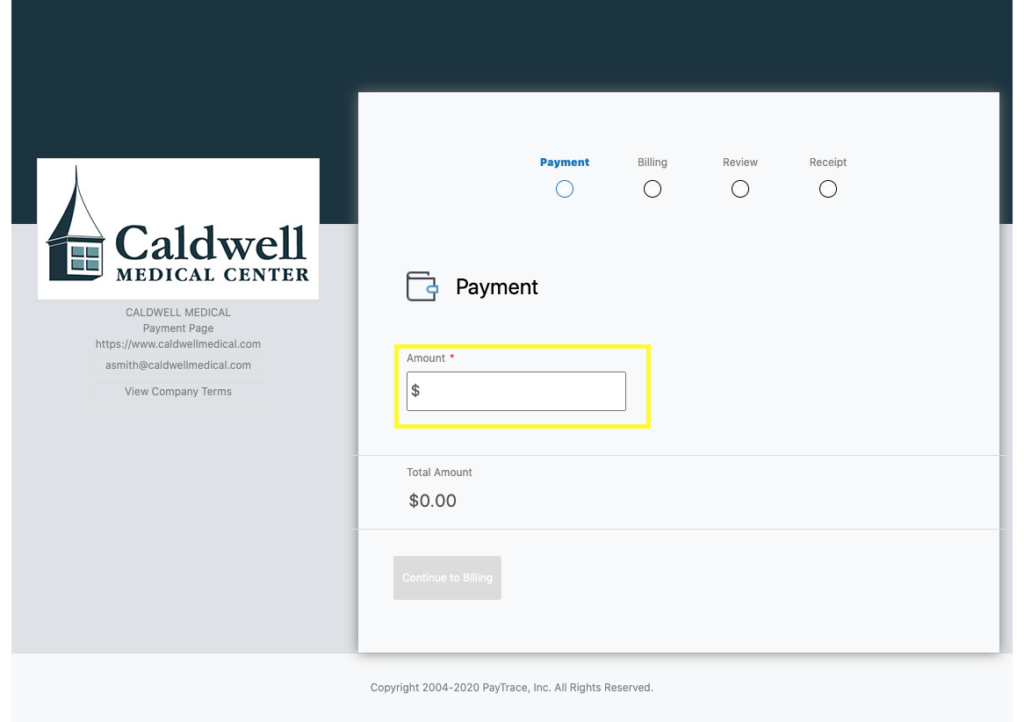
Pay online, by phone, or mail
Find out how to make a payment—and what to do if youre having trouble making payments or you disagree with your bill.
To pay your copay bill in person, visit the agent cashiers office.
Please bring your payment stub, along with a check or money order made payable to “VA.” Be sure to include your VA account number on the check or money order.
- Mon. 8:00 a.m. to 4:00 p.m.
- Tue. 8:00 a.m. to 4:00 p.m.
- Wed. 8:00 a.m. to 4:00 p.m.
- Thu. 8:00 a.m. to 4:00 p.m.
- Fri. 8:00 a.m. to 4:00 p.m.
- Sat. 8:00 a.m. to 4:00 p.m.
- Sun. 8:00 a.m. to 4:00 p.m.
- Mon. 8:30 a.m. to 4:00 p.m.
- Tue. 8:30 a.m. to 4:00 p.m.
- Wed. 8:30 a.m. to 4:00 p.m.
- Thu. 8:30 a.m. to 4:00 p.m.
- Fri. 8:30 a.m. to 4:00 p.m.
- Sat. Closed
- Sun. Closed
- Mon. 8:30 a.m. to 4:00 p.m.
- Tue. 8:30 a.m. to 4:00 p.m.
- Wed. 8:30 a.m. to 4:00 p.m.
- Thu. 8:30 a.m. to 4:00 p.m.
- Fri. 8:30 a.m. to 4:00 p.m.
- Sat. Closed
- Sun. Closed
Questions about copay balance
For questions about the copay balance of your VA health care bill, call us toll free at the number below. You wont need to pay any copays for X-rays, lab tests, preventative tests, and services like health screenings or immunizations.
- Mon. 8:00 a.m. to 4:00 p.m.
- Tue. 8:00 a.m. to 4:00 p.m.
- Wed. 8:00 a.m. to 4:00 p.m.
- Thu. 8:00 a.m. to 4:00 p.m.
- Fri. 8:00 a.m. to 4:00 p.m.
- Sat. Closed
- Sun. Closed
Civilian Health and Medical Program of VA (CHAMPVA)
FAQ
Can I pay a VA bill online?
How to submit a medical bill to VA?
Does VA healthcare have an app?
How do I pay a VA medical bill?
If you wish to pay a VA medical billing, please go to the Web site, VA Medical Care Copayment. Should you have questions how to complete the form or make online medical copayments, please call 866-400-1238, toll free. If you have any questions about how to pay VA, call Debt Management Center, at 800-827-0648 (TTY: 711).
Can I pay my VA medical billing online?
Please do not pay your VA medical billing on this Web site. If you wish to pay a VA medical billing, please go to the Web site, VA Medical Care Copayment. Should you have questions how to complete the form or make online medical copayments, please call 866-400-1238, toll free.
How do I Pay my va copay Bill?
You can also pay your VA copay bills in any of these 3 ways: Pay by phone: Call us at 888-827-4817 (TTY: 711). Pay by mail: Send your payment stub and a check or money order made payable to “VA” to the address listed here. Include your account number on the check or money order. Pay in person: Go to the VA health facility that sent the bill.
Can veterans access their patient billing statements online?
Now, you can. AccessVA is a convenient new service allowing Veterans to access their patient billing statements online. The new feature is for Veterans who receive care at a VA health care facility for non service-connected conditions and who therefore may owe a VA copayment (Veterans are not billed for service-connected care.).
When should I Pay my va copay Bill?
You need to pay your full VA copay bill balance by the due date on your billing statement to avoid late charges, interest, or collection actions. Check how much you owe for medical service and prescription copays at each VA facility. And find out how to make a payment, request help, or dispute your charges.
How do I pay my medical care & prescription copayments?
Please use this form to pay your medical care and prescription copayments billed on your monthly statement (form 0246) for services provided by a VA medical center or clinic. Notice: The VA account number and payment amount are required to complete this form.
