Paying your Toyota financing bill over the phone is a quick and convenient option offered by Toyota Financial Services (TFS) With automated and agent-assisted phone payment methods available 24/7, you can take care of your Toyota bill anytime from the comfort of your home.
In this guide we’ll outline the steps for making Toyota payments over the phone using TFS’ automated system or by speaking to a customer service agent.
Automated Phone Payments
The fastest way to pay your Toyota bill by phone is through TFS’ automated phone payment system. This automated service is available 24 hours a day by calling:
1-800-874-8822
To use the automated system to make a payment:
-
Call 1-800-874-8822
-
Select the “Make a Payment” option when prompted
-
Enter your 16-digit Toyota account number
-
Follow the voice instructions to enter your payment amount
-
Choose your payment method – bank account or credit/debit card
-
Provide your payment details
-
Receive a confirmation number at the end
The automated phone system securely processes your payment information and immediately credits your Toyota account. You can call anytime day or night to make quick Toyota payments over the phone.
Paying by Phone with a Customer Service Agent
You also have the option to make Toyota Financial Services payments over the phone by speaking with a TFS customer service agent.
To pay your Toyota bill with an agent:
1. Call 1-800-874-8822
2. Select the “Make a Payment” option
3. Ask to speak with a customer service representative
4. Provide your Toyota account number to the agent
5. Specify your desired payment amount
6. Give your payment method details
The customer service agent will process your payment during the call and provide a confirmation number when complete. Paying your TFS bill over the phone with an agent provides personalized support.
What Information is Needed?
Whether you use the automated system or speak with an agent, you’ll need to provide the following to make a Toyota phone payment:
-
Toyota account number – This 16-digit number is listed on your billing statement.
-
Payment amount – Specify the exact amount you want to pay.
-
Payment method – Bank account or credit/debit card number and details.
-
Account holder name – The name on the account you’re using to make the payment.
Having this information handy when you call will allow quick and seamless phone payments.
Payment Receipt and Confirmation
After paying your Toyota bill over the phone, make sure to record the confirmation number provided at the end of the call. You can also contact TFS after your call to request an email receipt for your records:
-
Email [email protected]
-
Include your Toyota account number and confirmation number
-
Request written payment confirmation
Receiving an emailed payment receipt is useful for tracking your transactions.
Managing Recurring Payments
In addition to one-time Toyota payments, you can set up recurring automatic payments over the phone. Recurring payments are processed on the same date each month to keep your account current.
To set up recurring phone payments:
1. Call 1-800-874-8822
**2. Inform the agent you want to establish a recurring payment
**3. Provide your Toyota account number and payment details
**4. Specify the payment date and frequency
With automatic payments, you don’t have to remember to call in each month to pay your Toyota bill.
Update Billing and Payment Details
When you pay your Toyota bill over the phone, you can also update account details with the customer service agent. Inform the agent if you need to:
-
Change your monthly due date
-
Update your contact information
-
Edit payment method details
-
Review recent charges or transactions
The phone payment process is a great time to update important account information as needed.
Phone Payment Tips
Follow these tips for smooth Toyota payments over the phone:
-
Call from a quiet place – This helps you hear and avoid distractions.
-
Have your information ready – Account number, payment amount, payment details.
-
Write down the confirmation number – As proof of payment.
-
Ask for a receipt to be emailed – If you need payment confirmation.
-
Save the phone number – 1-800-874-8822 for quick access.
-
Set up automatic payments – For recurring, hands-free payments.
Other Toyota Payment Options
In addition to phone payments, TFS offers other convenient ways to pay your Toyota bill:
-
Online – Through your TFS online account.
-
Mobile app – Use the myTFS or Toyota app.
-
Autopay – Set up automatic bank account withdrawals.
-
By mail – Send a check and payment stub.
-
In person – At a Toyota dealership.
Choose the payment method that works best for your needs each month.
Get Support from Toyota Financial Services
If you have any issues making payments over the phone or questions about your Toyota financing account, TFS customer support is available to help:
-
Call 1-800-874-8822
-
Email [email protected]
-
Chat live at www.toyotafinancial.com
-
Visit a local Toyota dealer
The friendly, knowledgeable TFS support team can provide assistance with all payment-related inquiries.
Paying off your new or used Toyota quickly and easily is important. Using the automated phone system or speaking to a Toyota agent makes it simple to take care of your monthly payment no matter where you are. Try phone payments today for maximum convenience.
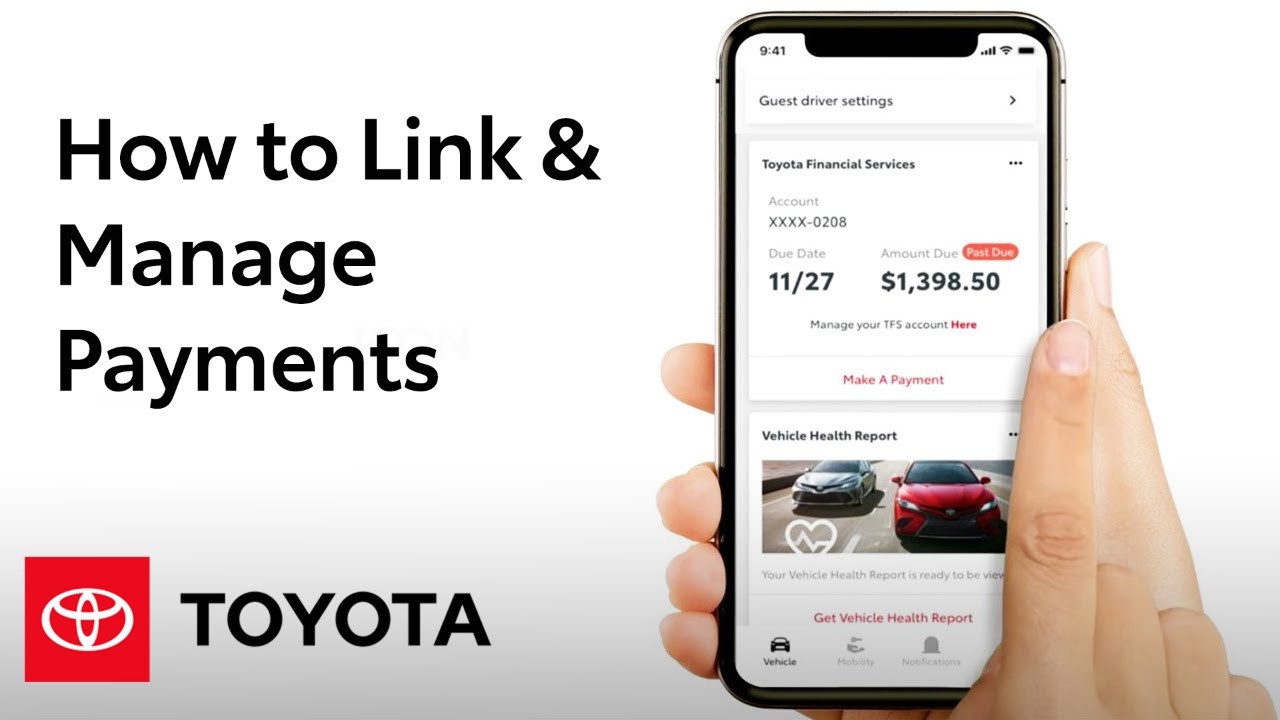
You will soon receive a reply with some next steps and additional information.
If you need help right away, please call us at 1-800-874-8822, Monday through Friday, between 8:00 am – 8:00 pm in your local time zone.
Account Management is currently unavailable. Sorry for the inconvenience.
You are now leaving toyotafinancial.com
Were taking you to Toyota.com website to connect you to the information you were looking for.
Before you go, here are a few things to note:
Toyota.com may have a different privacy policy, security level, and terms and conditions than those offered on our website. Toyota Financial Services is not responsible for the content or security of the site.
How to Manage Payments on the Toyota App | Toyota
FAQ
Can I make a car payment over phone with Toyota?
What is the phone number for Toyota credit card payment?
How do I pay my setf bill by phone?
How do I make a one-time payment on Toyota Financial?
How do I make a Toyota Financial Services bill payment?
To make an on-line payment you must log on to your financial institutions website and make a bill payment. Select Toyota Financial Services as the payee name. Enter your 10 digits Toyota Financial Services account number and submit the desired amount. Toyota Financial Services will receive the payment within 2-3 business days.
How do I make a Toyota car payment online?
To make a Toyota car payment online, follow these steps: If you don’t already have a Toyota Financial Services account, create one and provide your bank account number and your bank’s routing number. Once you’ve linked your bank account, you can set up automatic payments to avoid future payment issues.
Where can I pay Toyota Financial Services?
You can make a payment to Toyota Financial Services at our official payment centers. Use our store locator to find the nearest one. Longer opening hours across weekends and evenings make it more convenient than ever to pay – whether it’s a regular or one-time payment.
How do I pay for a Toyota service?
You can either pay for a service outright, or Toyota offers service plans that allow you to pay for it via a monthly repayment. These often cover two services, but Toyota’s online service plan portal is able to calculate a plan that’s perfect for you.
Where should I send my Toyota Financial payoff?
Please send this, or any other general (non-disputed payoff), correspondence to Toyota Financial Services, P.O. Box 15012, Chandler, AZ 85244-5012.
How do I contact Toyota?
1-800-874-8822, Monday through Friday, between 8:00 am – 8:00 pm in your local time zone. We’re undergoing a bit of scheduled maintenance. Your online account access will be available shortly. We’re taking you to Toyota.com website to connect you to the information you were looking for.
