T-Mobile offers its customers a convenient way to pay their monthly wireless bill using Apple Pay. With just a few taps, Apple device users can easily and securely pay their T-Mobile bill through Apple’s contactless payment system.
Paying with Apple Pay earns you all the same benefits as paying with a physical credit or debit card And if you use your Apple Card, you’ll earn even more rewards. Read on to learn how simple it is to pay your T-Mobile wireless bill using Apple Pay.
Overview of Paying with Apple Pay
For those less familiar, Apple Pay is Apple’s mobile wallet that allows you to make purchases using supported iPhones, iPads, Macs and Apple Watches. All you need is:
- A compatible Apple device
- An eligible credit, debit, or prepaid card added to your Apple Pay wallet
- Touch ID, Face ID, or passcode enabled
When checking out, simply hold your device near the payment terminal to pay with a single touch. It’s an easy secure and private way to pay.
T-Mobile now accepts Apple Pay for monthly bill payments through its website, mobile app, and in-store (with contactless terminals). So paying your wireless bill using Apple Pay is a breeze.
Benefits of Paying Your T-Mobile Bill with Apple Pay
Here are some key advantages of using Apple Pay to pay your T-Mobile wireless bill:
-
Convenient – Pay anytime, anywhere right from your iPhone or Apple Watch.
-
Fast – Transactions are quick and payments post instantly.
-
Secure – Apple Pay uses device-specific encryption and authorizations.
-
Private – Your actual card details are never shared with the merchant.
-
Rewards – Earn 3% back if paying with your Apple Card via Apple Pay.
With Apple Pay, monthly T-Mobile bill payment is faster, easier, and even more rewarding.
How to Pay Your T-Mobile Bill Using Apple Pay
Ready to start paying your monthly wireless bill through Apple Pay? Here are step-by-step instructions:
On the T-Mobile Website
-
Go to www.t-mobile.com and log into your account.
-
Click on Pay Bill in the menu.
-
Click on Pay with Apple Pay.
-
Scan your face or fingerprint when prompted.
-
Your T-Mobile bill payment will be processed instantly using Apple Pay.
In the T-Mobile App
-
Open the T-Mobile app and go to Bill > Pay Bill.
-
Tap “Apple Pay” under payment options.
-
Use Face ID or Touch ID when prompted.
-
Confirm your T-Mobile bill amount and submit.
That’s all there is to it! Apple Pay makes paying your wireless bill fast and straightforward.
Tips for Paying with Apple Pay
Follow these tips for the smoothest experience paying your T-Mobile bill via Apple Pay:
-
Add your Apple Card to Apple Pay to earn 3% Daily Cash rewards from T-Mobile.
-
Keep your primary Apple Pay device handy when logging into your T-Mobile account.
-
Ensure Apple Pay is set up properly on your device before trying to pay your bill.
-
Double check that your card and contact info in T-Mobile account are up to date.
-
Contact T-Mobile support if you have any trouble using Apple Pay for bill payment.
With Apple Pay, you’ll breeze through T-Mobile bill payment each month.
Paying Your T-Mobile Bill Other Ways
While Apple Pay is the newest, easiest option, you can pay your T-Mobile bill through a few other methods too:
-
Auto-pay – Set up recurring monthly payments from your bank account or card on file.
-
T-Mobile app – Pay as a one-time transaction in the app with a card.
-
T-Mobile website – Log in online to pay your bill with a credit, debit, or prepaid card.
-
By phone – Call T-Mobile at (800) 937-8997 to pay your monthly bill over the phone.
-
By mail – Send a check or money order to the T-Mobile payment address (allow 5-7 days).
-
In store – Visit a T-Mobile store and pay your bill in person with cash, card, or check.
While these options work, Apple Pay is definitely the fastest and most convenient way for iPhone users to pay their T-Mobile wireless bill each month.
Never Miss a Payment with Apple Pay
Like most bills, paying your T-Mobile wireless bill late can result in fees and charges. Avoid late fees by leveraging the ease of Apple Pay:
-
Payment happens instantly, so there’s no delay for mailing checks.
-
Set up auto-pay through Apple Pay, and your bill gets paid on time without the hassle.
-
Get payment reminders right on your iPhone when your bill is ready.
-
Check your account balance anytime right from your device.
Take advantage of Apple Pay integration to pay your monthly T-Mobile bill seamlessly. You’ll breeze through payment in seconds, earn rewards on your Apple Card, and never miss the due date. Apple Pay provides the speed, convenience, and reliability you need to manage bills.
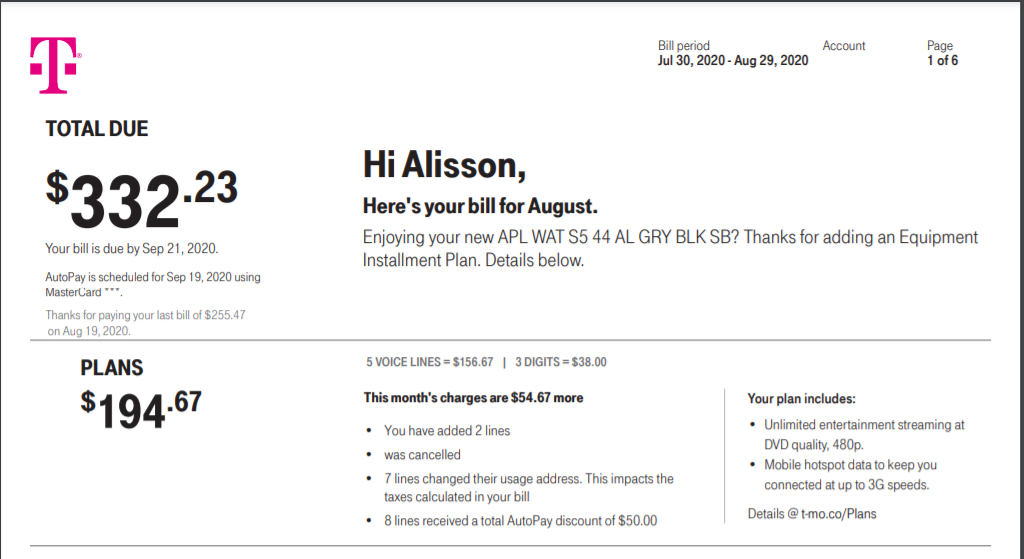
T-Mobile App Tutorial: Check Data Usage, Add Lines, Pay Bill & More
FAQ
Can I pay my T-Mobile bill with an Apple Card?
Can Apple Pay be used to pay bills?
Can you use Apple Pay on T-Mobile App?
Does T-Mobile support Apple Pay for bill payments?
Yes, T-Mobile supports Apple Pay for bill payments. Customers can now pay their monthly bill using Apple Pay. Apple Card customers can also earn 3% Daily Cash on their monthly bill. T-Mobile was the first wireless carrier in the United States to offer 3% Daily Cash to customers using Apple Pay in its retail stores.
How do I pay my T-Mobile bill?
Use any of these convenient methods to pay your T-Mobile bill. You can also download past bills from your T-Mobile account. Paying as a guest without logging in, or make a guest payment for someone else. Make a one-time device payment device payment on your Equipment Installment Plan. For multiple lines, use the gray arrow to view details.
Does T-Mobile offer 3% daily cash on Apple Card?
T-Mobile is the only wireless provider to offer 3% daily cash back on Apple Card. Starting from September 20, 2019, all T-Mobile customers will receive this benefit when they use Apple Card with Apple Pay at any T-Mobile store.
How do I set up Apple Pay on T-Mobile?
To setup Apple Pay in the T-Mobile app, simply navigate to the “Bill” interface then look for the Apple Pay option. You’ll then authenticate like you would for any other Apple Pay purchase — with Face ID or Touch ID — and you’re good to go.
Does T-Mobile offer 3% daily cash back?
T-Mobile is one of the merchants participating in offering 3% Daily Cash for Apple Card customers. So, if you use your Apple Card to pay your monthly bill using Apple Pay, you’ll get 3% Daily Cash back.
How does T-Mobile bill pay work?
This free service saves your payment methods to automatically pay your T-Mobile bill by deducting payments from your credit card or checking account. Using bill pay from your bank is straightforward – provide your bank with the payee details to set up (or change from your Sprint account) bill pay from your bank account.
