As a Rutgers University student, you’ll receive a term bill each semester outlining charges for tuition, fees, housing, and more. Paying this bill by the due date is critical to avoiding late fees, registration issues, and other problems This comprehensive guide covers all you need to know about accessing, understanding, and paying your Rutgers term bill
Overview of the Rutgers Term Bill
Let’s first review some key facts about the Rutgers term bill:
-
Issued before each semester with charges based on your registration
-
Due date is set each term usually in August and January.
-
Includes tuition, fees, housing, meal plan, health insurance, etc.
-
Payment options include online, mail, wire transfer, and in-person.
-
Financial aid credits appear as pending until disbursed.
-
Late payment incurs fees and prevents class registration.
So in short, your term bill outlines what you owe Rutgers for the upcoming semester. Be sure to pay the balance by the due date.
Access and View Your Rutgers Term Bill Online
To see your itemized term bill, you’ll log into your student account:
-
Go to finservices.rutgers.edu/otb.
-
Login with your NetID and password.
-
Go to Student Account -> View Outstanding Charges.
-
Select the relevant term to see your bill.
-
Review charges, credits, balance due, and due date.
-
Print or save your bill details if needed.
Checking your term bill online is the easiest way to see your semester charges from Rutgers.
Understand the Charges on Your Rutgers Bill
Now let’s break down the common charges that appear on your Rutgers term bill:
-
Tuition – Based on enrollment, residency, and program.
-
Fees – Campus-specific fees plus university-wide fees.
-
Housing – On-campus room rates if applicable.
-
Meal Plan – Dining plan selected if living on campus.
-
Health Insurance – Provided automatically unless waived.
-
Books/Supplies – Estimate for textbooks and materials.
-
Misc. Charges – Added for specific programs, services, etc.
Review your bill carefully to ensure all charges accurately reflect your enrollment status.
Check Pending Aid on Your Rutgers Term Bill
In addition to charges, your Rutgers term bill shows financial aid credits:
-
Grants/Scholarships – Free money that reduces your bill.
-
Loans – Must be repaid eventually but lower your current bill.
-
Work-Study – Won’t appear as you must work to earn this money.
-
Pending aid becomes actual once disbursed at the start of term.
Be sure to accept your aid package by the deadline so it disburses as expected. Contact the aid office with any questions.
Pay Your Rutgers Term Bill By the Due Date
Once you review your charges and aid credits, it’s time to pay your term bill balance by the due date:
-
Online through your student account via e-check or card.
-
Mail a check or money order to the Cashier’s Office.
-
In-person at the Cashier’s Office with cash, check, or card.
-
International wire transfer if paying from overseas.
Don’t wait until the due date, as payments take time to process. Pay a bit early to be safe.
Enroll in a Payment Plan for Rutgers Term Bill
If you can’t pay your Rutgers term bill in full by the deadline, you may be eligible for a payment plan:
-
Lets you split your balance into multiple installments.
-
$25-$50 enrollment fee per semester.
-
Auto-drafts installment payments from your bank account.
-
Avoid late fees as long as enrolled before due date.
Payment plans offer more flexibility but do charge enrollment fees. Review the requirements first.
What Happens If You Miss the Rutgers Bill Due Date?
Be sure to pay your Rutgers term bill on time to avoid consequences like:
-
Late payment fees up to $250 assessed monthly.
-
Potential placement on financial hold.
-
Inability to register for next term’s classes.
-
Transcripts and diplomas may be withheld.
-
Collection agency referral after 180 days.
Don’t let a missed payment jeopardize your enrollment. Contact the billing office if you expect difficulty paying on time.
Get Support from Rutgers Billing Services
If you have any questions or issues related to your Rutgers term bill, contact billing services for help:
-
Email billing services at [email protected].
-
Call 848-932-2254 during business hours for billing questions.
-
Schedule an appointment with a financial services counselor.
-
Visit the cashier’s office on campus for in-person assistance.
Rutgers provides student accounting resources to help explain your bill and payment options. Don’t hesitate to reach out!
By logging into your student account, you can view your itemized Rutgers term bill, understand the charges, check pending financial aid, and ultimately pay your balance on time. Be sure to pay by the due date each semester to avoid late penalties or enrollment issues. The billing office can answer any payment questions.
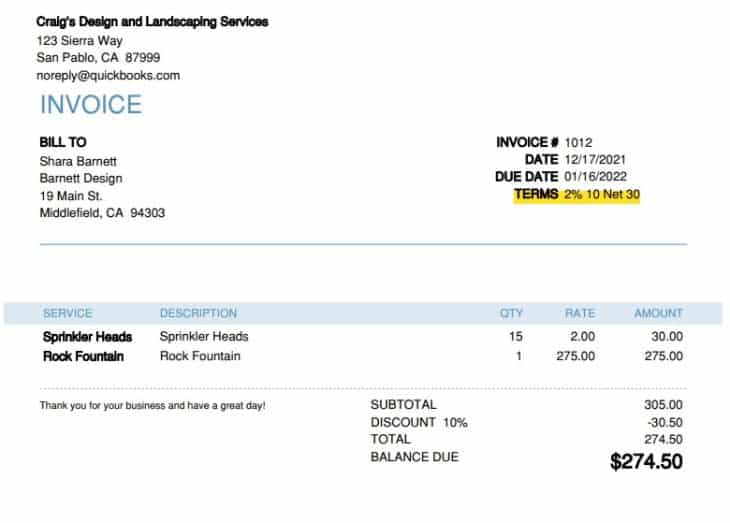
New Students: Need to Pay Your Enrollment Deposit?
Please visit Rhode to Becoming a RAM for more information.
Understanding Your Term Bill – Harvard College
FAQ
What is the payment term of a bill?
What happens if I don’t pay my term bill on Time Rutgers?
How to pay your term bill Rutgers?
What is the Rutgers SPH term bill?
