Getting hit with a high electricity bill can really put a damper on your day. But paying your SMUD (Sacramento Municipal Utility District) bill doesn’t have to be a hassle One of the fastest and easiest ways is paying by phone
In this comprehensive guide, I’ll walk through everything you need to know about paying your SMUD electricity bill over the phone.
Overview of SMUD
First, a quick intro to SMUD. SMUD is a community-owned electric utility serving Sacramento County and parts of Placer and Yolo Counties. Key facts:
-
Provides electricity to over 600000 residential and commercial customers
-
Operates a service territory of over 900 square miles
-
Offers renewable energy from solar wind. and other green sources
-
Winner of many awards for sustainability and customer satisfaction
To power all its customers, SMUD sends monthly bills that must be paid on time. And one great way to pay is right over the phone.
Benefits of Paying Your SMUD Bill by Phone
Paying by phone offers many advantages over other payment options:
-
Quick – Just call in your payment info and you’re done in minutes.
-
Easy – No need to drive anywhere or wait in line. Pay from the comfort of home.
-
Secure – Phone payment is processed safely with your account details protected.
-
24/7 access – SMUD’s automated phone system is available all day, every day.
-
Live support – Speak to a customer service rep for personalized help.
-
Payment confirmation – Get instant confirmation that your payment went through.
-
Avoid late fees – Phone payments post instantly, so you always pay on time.
For fast, easy bill payment, phoning it in is hard to beat. Now let’s go over how it works.
How to Pay Your SMUD Bill by Phone
Paying your SMUD electricity bill by phone is simple:
-
Call 1-888-742-7683 – This toll-free number connects you to SMUD’s payment line.
-
Provide account information – Enter your 10-digit SMUD account number and the phone number on your account.
-
Select payment method – Choose to pay by credit/debit card, checking account, or savings account.
-
Enter payment details – Provide your payment info like card number, security code, and expiration date.
-
Confirm payment details – Verify the payment amount and that your details are correct.
-
Get payment confirmation – Receive a confirmation number that your SMUD payment was processed.
And that’s it! The full amount will immediately post to your SMUD account, so you know your bill is paid.
Phone Payment Options
SMUD offers a few different ways to pay by phone:
-
Automated system – Available anytime to take payments from your debit/credit card.
-
Live agent – Call during business hours to make a payment via electronic check.
-
Recurring payments – Set up automatic monthly phone payments from your bank account.
Use the method that’s most convenient for your needs!
Tips for Paying Your SMUD Bill by Phone
Follow these tips for a smooth phone payment process:
-
Have your SMUD account number ready so you can enter it quickly.
-
Double check that you enter all payment details accurately with no typos.
-
Pay a few days before the due date to ensure on-time payment.
-
Make the call from a quiet space so you can hear the prompts clearly.
-
Set a reminder on your calendar for making recurring phone payments.
-
Save the confirmation number in case you need to reference it later.
-
Contact SMUD immediately if your payment doesn’t process properly.
With these tips, paying your SMUD electricity bill by phone will be quick, easy, and error-free!
Other Ways to Pay Your SMUD Bill
Besides phone payments, SMUD offers other convenient payment methods:
-
Online – Pay through your SMUD account portal or as a guest user.
-
Mobile app – Download the SMUD app to pay on your smart device.
-
In person – Visit the SMUD customer lobby or authorized pay stations.
-
Mail – Send a check or money order to SMUD’s payment address.
-
Auto pay – Set up automatic bank account withdrawals each month.
-
Electronic Funds Transfer – Schedule direct payments from your financial institution.
While the above options work, phoning in payments is one of the fastest and most convenient methods.
Avoid Late Fees with On-Time Payment
Here are some tips to avoid late fees and keep your SMUD account in good standing:
-
Carefully review your monthly statement for the due date.
-
Pay your balance in full each month if possible.
-
Set payment reminders to ensure your bill gets paid on time.
-
Contact SMUD immediately if you anticipate payment issues.
-
Enroll in budget billing to have a predictable amount due monthly.
Paying late leads to penalties, so be sure to pay on time! Using the phone payment option makes that easy.
Get SMUD Bill Pay Assistance
Have questions about paying your SMUD bill by phone? Several support options are available:
-
Call 1-888-742-7683 to speak with a phone rep.
-
Chat live on SMUD’s website during business hours.
-
Email SMUD Customer Service at [email protected].
-
Send a private message on SMUD’s Facebook or Twitter pages.
-
Visit the self-service site for online account help.
Friendly and knowledgeable SMUD reps are ready to answer your call and assist with phone bill payment.
Convenience of Phone Payment
Paying bills isn’t fun, but SMUD makes it fast and easy. Just call in your payment and it’s processed immediately.
To recap, follow this process:
-
Call SMUD at 1-888-742-7683
-
Provide your SMUD account number
-
Enter payment details when prompted
-
Get a confirmation number
-
Check your account to verify payment
So next time your SMUD bill arrives, dont stress! Just pick up the phone, dial the toll-free number, and pay your bill in minutes. It’s the quick, easy way to manage your electric account!
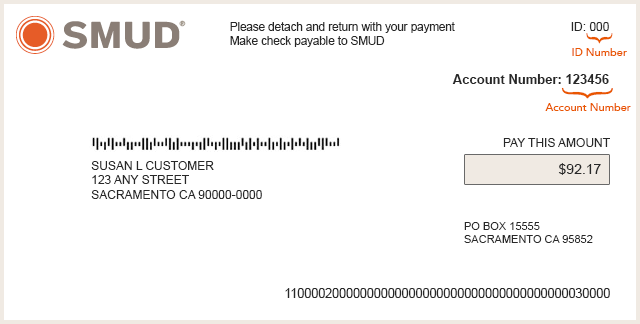
Here’s a fast, easy way to control your SMUD bill
FAQ
How late can a SMUD payment be?
Can I pay SMUD with a credit card?
How many customers does SMUD have?
What is my SMUD ID number?
How do I pay my SMUD Bill?
Whether online or in person, there are many ways to pay your SMUD bill. Customize your payment options with My Account. Make a one-time payment without signing in. Set up automatic, recurring payments. Representatives are available to take eCheck payments Monday through Friday from 7 AM to 7 PM.
Where can I See my SMUD payment options?
You can see your SMUD payment options here. The natural gas provider in Sacramento is Pacific Gas & Electric (PG&E), one of the country’s largest combination electric and natural gas utilities. Headquartered in San Francisco, PG&E supplies electricity and gas to most of Northern California.
How do I make automatic payments to SMUD?
You can make automatic payments to SMUD from your checking or savings account, saving you the cost of postage and checks. Attach a voided check from your checking account or include the savings account number and the American Banker Association number (ABA#). Please do not include payment in the same envelope with your EFT application.
Is SMUD a public utility?
Serving 1.5 million customers for over 70 years, SMUD is a community-owned utility and one of the largest publicly owned utilities in the U.S. You can start, stop, and transfer electric utility service in Sacramento completely online. Service can be started up to 35 days in advance with requests processed Monday through Friday.
How do I pay my SASD Bill?
You can also pay your SASD bill in the following ways: In person at 9700 Goethe Road, Suite C, Sacramento, CA 95827 and additional locations. All trash pickup is provided by the City of Sacramento Department of Utilities with a cost of $15.36 to $24.89 for weekly pickup, depending on the size of your trash container.
How do I pay my PG&E Bill?
You can pay via debit card or an American Express, Discover, Mastercard, or Visa card with a $1 or $1.35 convenience fee. If you enroll in automatic payments with your bank account, there are no service fees. You can set up automatic payments online through your PG&E account. You can also pay your PG&E bill over the phone by calling 1-877-704-8470.
