When it’s time to pay your Pepco electricity bill each month, you want a fast, convenient payment option. Writing and mailing checks can be slow. But with Speedpay, you can pay your Pepco bill online in minutes. Read on to learn how Speedpay works and why it’s the best way to pay your Pepco account.
What is Pepco Speedpay?
Speedpay is an online payment system offered by Pepco to streamline bill payment for customers. It allows you to securely pay your Pepco electricity bill by credit card, debit card, or electronic check via the web or Speedpay’s mobile app Payments post instantly, eliminating the hassle of mailing payments
Key features of Pepco Speedpay include
-
Fast online payments – Pay your Pepco bill in minutes via web browser or mobile app.
-
Payment options – Use credit cards, debit cards, and electronic checks.
-
Account management – View statements, balance, and payment history.
-
Paperless billing – Go green by opting out of paper bills.
-
Alerts – Get payment confirmations, due date reminders, and past due notices via email.
-
24/7 access – Pay bills anytime from your computer, phone, or tablet.
Why Use Speedpay to Pay My Pepco Bill?
Speedpay makes paying your monthly Pepco electricity bill fast, easy, and secure. Benefits include:
Convenience
-
Pay bills online 24/7 – no need to write and mail checks
-
Access your account details electronically – no more paper statements
Speed
-
Payments post instantly – avoid late fees
-
Set up autopay to schedule automatic payments each month
Control
-
Receive bill due and past due email alerts
-
Monitor your electric usage and charges in real time
Security
-
Encrypted transactions keep your data safe
-
No checks to get lost or stolen from your mailbox
Savings
-
Avoid late payment fees by scheduling due date reminders
-
Go paperless to reduce clutter and waste
Step-by-Step Guide to Paying Your Pepco Bill Online
Follow these simple steps to pay your Pepco electricity bill with Speedpay:
-
Visit Pepco’s Speedpay website at https://internet.speedpay.com/PEPCO/ or download the mobile app.
-
Log in using your Pepco account number and Speedpay PIN.
-
Select “Make Payment” and enter your payment amount.
-
Choose your payment method – credit/debit card or electronic check.
-
Enter your card or bank account information and review payment details.
-
Submit the payment and wait for a confirmation message.
-
Receive a payment confirmation email from Pepco for your records.
That’s all there is to it! By paying your Pepco bill through Speedpay, you skip the hassle of writing and mailing checks. Payments post instantly so you don’t have to worry about due dates or late fees.
Other Speedpay Account Management Features
In addition to fast bill payment, Speedpay also enables Pepco customers to:
-
View statements – Access PDF copies of your current and past Pepco bills electronically.
-
Check balance – Monitor your up-to-the-minute Pepco account balance.
-
View payment history – Look up past payments and download detailed transaction reports.
-
Go paperless – Opt out of mailed paper bills and only get electronic statements.
-
Set up autopay – Schedule automatic monthly bill payments to avoid late fees.
-
Receive alerts – Get emails about payment confirmations, due date reminders, past due notices, and other account notifications.
-
Update account – Change your email, phone number, mailing address, and other account details.
-
Contact customer service – Submit questions instantly to Pepco’s support team.
-
Monitor usage – Track your daily and monthly electric usage to identify waste.
Pay Your Pepco Bill on Desktop or Mobile
Pepco Speedpay offers flexible options to login and pay your bill:
-
Desktop web browser – Visit speedpay.pepco.com from your PC or laptop.
-
Mobile app – Download the free Speedpay app for iOS and Android.
-
Mobile web – Access speedpay.pepco.com from your smartphone or tablet’s browser.
Log in anywhere, anytime to quickly view your Pepco account details and make a payment in minutes. Speedpay works great on all devices.
Is Speedpay Secure for Paying Bills?
Absolutely! Pepco leverages advanced security measures to keep your data safe when paying through Speedpay:
-
SSL encryption – Secure Socket Layer encryption scrambles account data entered on the Speedpay website.
-
PCI compliance – Speedpay meets payment card industry data security standards.
-
Physical security – Servers are housed in guarded facilities with tightly controlled physical access.
-
Network security – Firewalls, intrusion prevention systems, and regular scans block threats.
-
Secure coding – Speedpay apps undergo rigorous security testing before release.
-
Authentication – Login requires your username and password for account access.
You can trust that Speedpay keeps your personal information protected when managing your Pepco account online.
Sign Up for Speedpay Today
If you’re tired of writing checks and stalking the mailbox to pay your Pepco electricity bill on time, Speedpay is the solution. It only takes minutes to make secure, instant online payments and monitor your Pepco account from anywhere. Ditch the paper bills and start experiencing the speed and convenience of Speedpay today!
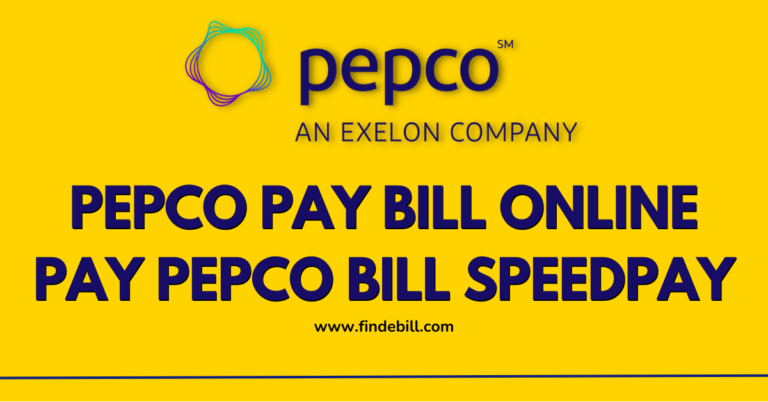
Provide a modern, secure and convenient payments experience
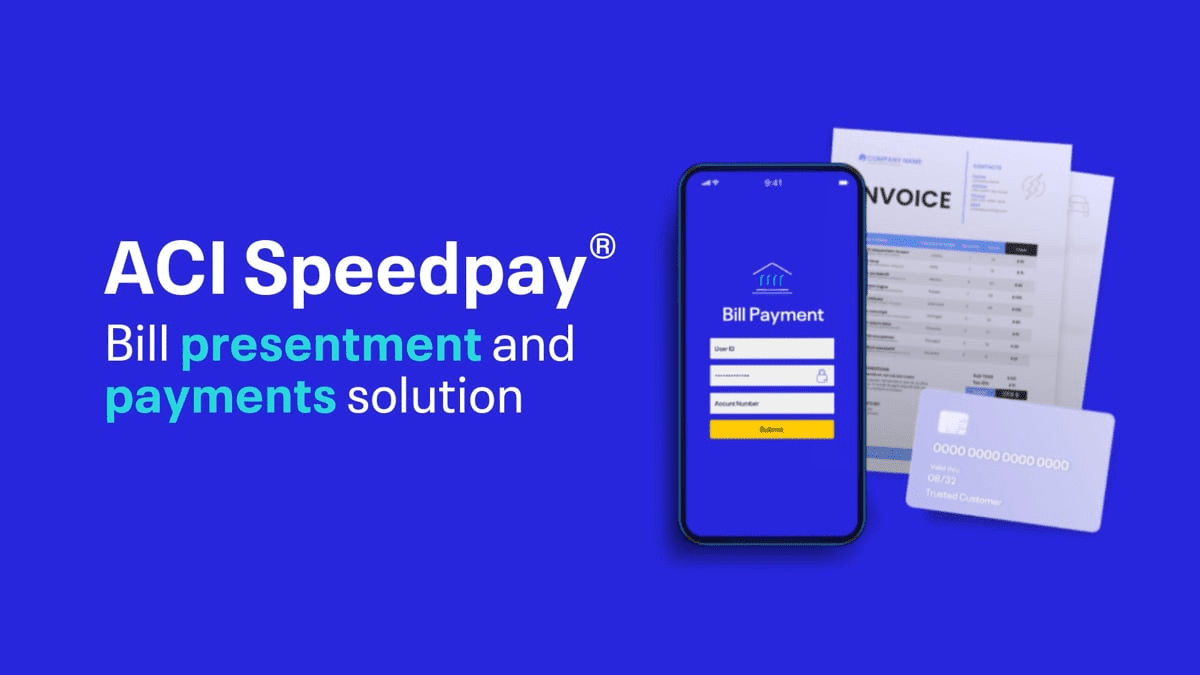
Every industry. Every bill pay channel. One easy solution.
Benefits of ACI Speedpay bill presentment and payment solutions
- True omni-channel bill pay solutions. Give customers the billing, payment and communications options they want
- Offer convenient debit card payments. Simplify bill payments, refunds and loan disbursements with consumers’ most preferred payment method
- Ease compliance burdens. ACI Speedpay addresses all major compliance standards, including PCI, CFPB and HIPAA
- Drive digital engagement. Integrate billing and payment with your customer’s native digital wallet
- Reduce costs with secure payment processing. ACI’s private cloud data center processes bill payments securely, saving 18% on compliance.
- Reduce charge-offs by 10%1. ACI Speedpay’s Virtual Collection Agent enables consistent, efficient and effective online debt collection
ACI Speedpay Bill Presentment and Payments Solution
FAQ
How do I pay my Pepco bill without signing in?
How much did Pepco payout?
Does National Grid use Speedpay?
How do I pay my Pepco Bill?
Pay your bill in person at Pepco authorized agents located throughout the region. Get the FREE mobile app and manage your account on the go. Manage and pay your bills in the app or online with ease. Mail a payment using your bill return envelope, or call us to make a payment. If you are having difficulty paying your bill, we may be able to help.
How do I pay my speedpay ® Bill?
We partner with Speedpay ® to provide an easy way to pay your bill using your credit or debit card. A convenience fee will apply. 1. Visit the Speedpay ® website or call 1-800-979-3967. You will need: Note: Account lookup feature is for residential accounts only. 2. Follow the instructions to make your payment.
How secure is PECO payment processing?
PECO utilizes a secure payment processing system to keep your personal and financial information safe when making a payment over the phone. With this secure system, you will manually enter your payment information yourself and you should not give your card or banking information to a live customer service agent.
What should I do if PEPCO power lines are down?
If PEPCO power lines are down, stay away from the area and call Pepco at 1-877-737-2662. During this time, all services will still be available, but users may experience brief interruptions. If this occurs, please try again in a few minutes. Thank you for your patience and understanding.
