Paying your TJX credit card bill online is a quick and easy way to stay on top of your payments. The TJX Rewards® Credit Card, issued by Synchrony Bank, offers cardholders an easy online option to view statements, check balances, and make payments. This article will walk you through the step-by-step process to pay your TJX credit card bill online.
Overview of the TJX Rewards® Credit Card
The TJX Rewards® Credit Card is the credit card affiliated with TJMaxx, Marshalls, HomeGoods, Sierra, and Homesense stores. Cardholders earn 5% back in rewards on purchases made at TJX stores. The TJX Rewards card also offers
- No annual fee
- 10% off your first TJX purchase when approved
- Exclusive shopping events and offers
- Chance to enter sweepstakes
There are two types of TJX Rewards credit cards
- TJX Rewards® Platinum Mastercard®: Earns rewards points on all purchases everywhere Mastercard is accepted
- TJX Rewards® Credit Card: Earns rewards only on TJX family store purchases
Why Pay Your Credit Card Bill Online
Paying your TJX credit card bill online allows you to:
- Pay anytime, anywhere: Make payments 24/7 through the online account portal.
- Avoid late fees: Set up autopay or schedule reminders to pay on time.
- View statements online: Access PDF statements without waiting for mailed copies.
- Check balances: Monitor your balance and available credit in real time.
- Set up notifications: Get email or text alerts for account activity.
Paying online also helps the environment by reducing paper waste from mailed statements and saves you time over mailing in payments.
How to Pay Your TJX Credit Card Bill Online
Follow these simple steps to pay your TJX credit card bill online:
Step 1: Log In to Your TJX Rewards® Account
Go to tjx.syf.com and click “Log In” in the top right corner. Enter your username and password. If you haven’t registered, click “New User Registration” to set up an online account.
Step 2: Select “Make a Payment”
After logging in, select “Make a Payment” from the menu. This will take you to the payment page.
Step 3: Enter Payment Details
On the payment page, enter the following:
- Amount to pay – Choose whether to pay the minimum, statement balance, or a custom amount.
- Payment method – Select a payment method you have on file or add a new one.
- Process date – Choose the date you want the payment processed. Payments before 5 PM ET process same-day.
Step 4: Review and Submit
Double check that all payment details are correct. Check the box to agree to the terms and conditions. Click “Submit Payment” to complete.
Step 5: Get Confirmation
You will see a payment confirmation page. You can choose to print or save this for your records. An email confirmation will also be sent.
And that’s it! By following these simple steps you can pay your TJX credit card bill online in just a few minutes.
Tips for Paying Your TJX Credit Card Bill
Here are some additional tips to manage payments for your TJX Rewards® Credit Card:
-
Set up autopay to have payments sent automatically each month. This ensures you never miss a payment.
-
Pay more than the minimum to avoid interest charges. Paying just the minimum only covers a portion of your balance.
-
Schedule payment reminders like email or push notifications to avoid forgetting to pay.
-
Check your balance periodically so you know how much you owe and how much credit you have available.
-
Update your payment method if your card details change so payments aren’t interrupted.
-
Review statements carefully each month to catch any suspicious activity or fraudulent charges.
Other Ways to Pay Your TJX Credit Card Bill
If you prefer not to pay online, there are other options to pay your TJX credit card bill:
-
By phone: Call 1-800-952-6133 anytime to make a payment by phone.
-
By mail: Detach and mail your payment stub with a check or money order. Make sure your account number is written on the payment.
-
In person: Take your payment to any TJX store cashier. They can process credit card payments at the register.
-
Automatic transfers: Set up automatic payments from your bank account instead of charging to your credit card.
No matter which option you choose, be sure to pay at least the minimum by the monthly due date on your statement to avoid late fees and penalty APR. Setting up autopay or reminders can help prevent missed payments and credit damage. Paying online is the quickest and most convenient way to stay on top of your TJX Rewards® Credit Card bill.
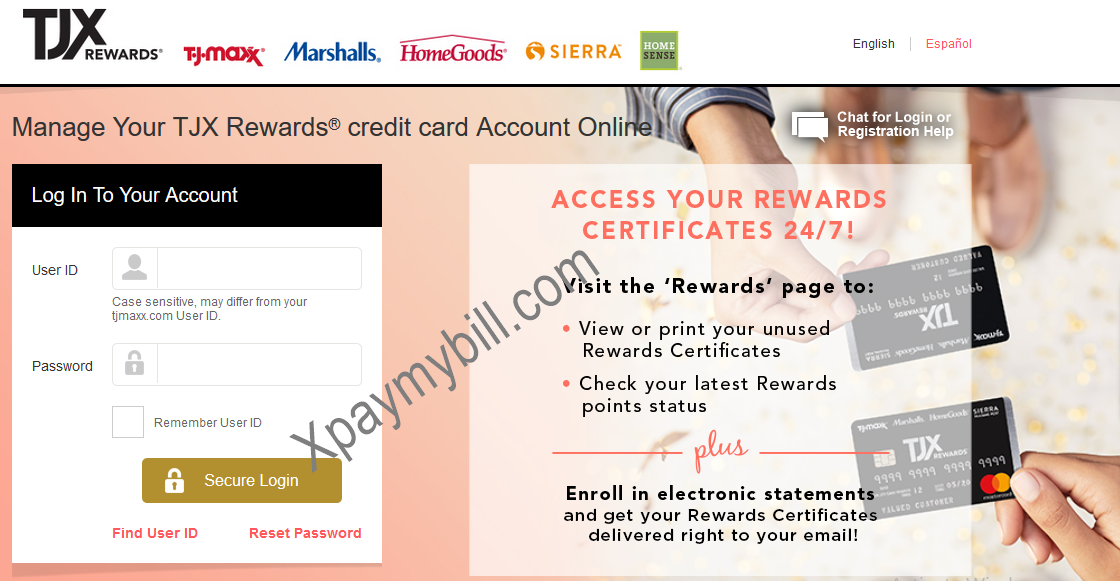
How it works 1
If youre looking for access to more features, register now.
TJ Maxx Credit Card Payment Guide through Tjmaxx.Com Credit Card
FAQ
What bank is TJ Maxx credit card?
How do I check my TJ Maxx credit card balance?
How do I pay my TJX credit card bill online?
Log in to your T.J.Maxx, or Marshalls account. If you do not have a username and password, you must first create an account. Visit the page of the Account section and click on “link my card”. Enter the User ID/Email and Password that you can use to manage your credit card and pay your bill online for your TJX Rewards credit card account at .
How do I Manage my TJX rewards credit card?
The easiest way to manage your card and pay your bill is to log in to your TJX Rewards credit card account at . Here, you may also check your statement, update your account, and more.
How do I Register my TJX credit card account?
Registering your account is easy. Here’s how: Visit Synchrony Bank’s online account registration page for the TJX Rewards cards. Enter your credit card account number and billing ZIP code. Click “Continue.” Follow the on-screen prompts to complete your registration.
How do I print my TJX rewards card?
If you wish to print your Rewards Certificates for use in store, login to your TJX Rewards credit card account at tjxrewards.com. If you do not have an online account set up at tjxrewards.com, you will need to Register Your Card. Where can I see my Rewards balance? What does it mean to “link my card?” How do I link/unlink my card?
How do I redeem my TJX rewards certificate?
If you have linked your card, you can have a cashier scan the Rewards Certificates issued in your paper or electronic billing statement to redeem. If you wish to print your Rewards Certificates for use in store, login to your TJX Rewards credit card account at tjxrewards.com.
What happens if I apply for a TJX credit card?
By applying you agree that, if approved, Synchrony Bank may provide you with a TJX Rewards or a TJX Rewards Credit Card. If approved, a temporary card number will be issued for immediate use for online and in-store transactions within our family of stores. Does an application impact my credit score? Yes, it could.
