Montgomery Ward was once a leading American department store chain Though the stores closed in 2001, the Montgomery Ward credit card still exists today serviced by Synchrony Financial. This article provides instructions on how to conveniently pay your Montgomery Ward credit card bill online
Overview of Montgomery Ward Credit Card
Key facts about the Montgomery Ward store credit card
-
Issued by Synchrony Financial (formerly GE Capital Retail Bank)
-
Can be used at MontgomeryWard.com and other Synchrony-serviced retailers
-
Online account management and bill pay
-
25.99% APR for purchases and cash advances
-
Up to $35 late fee and up to $35 returned payment fee
-
Minimum monthly payment of $35 or total balance if under $35
How to Sign Up for Online Account Access
You’ll need access to your online account to pay your bill electronically:
-
Go to Wards.com
-
Click “Sign In” in top right corner
-
Select “Pay bill”
-
Click “New Customers” under credit card login
-
Enter card number, security code, expiration date
-
Create username and password
Once registered, you can log in anytime to view statements and make payments.
Steps to Pay Your Bill Online
Follow these simple steps to pay your credit card bill on the Wards website:
-
Log into your account.
-
Click on “Pay bill” in top menu.
-
Select the account you want to pay.
-
Enter payment amount and date.
-
Choose payment method – debit card, credit card, or bank account.
-
Review payment info and submit.
Your payment will be processed instantly. You’ll see the updated account balance reflecting your payment.
Set Up AutoPay for Hands-Free Payment
For automated monthly payments, enroll in AutoPay:
-
From account homepage, click on AutoPay link
-
Choose card or bank account
-
Pick payment date each month
-
Save payment method
Your bill will now be paid automatically each month on the date selected.
Pay by Phone
To pay your credit card bill by phone:
-
Call 1-866-836-0191
-
Enter your 16-digit card number
-
Follow prompts to make payment
Phone payments have no fee and post to your account quickly.
Pay by Mail
To mail in a payment, send to:
Montgomery Ward Credit Card
PO Box 960061
Orlando, FL 32896-0061
Be sure to include payment stub and write your account number on the check. Allow 5-7 days for mailed payments.
Avoid Late Fees and Damage to Credit
To maintain good credit and avoid fees:
-
Pay at least the minimum due each month by the due date
-
Set payment reminders to avoid forgetting
-
Review statements regularly for fraudulent charges
-
Contact customer service with billing questions
Paying your Montgomery Ward credit card on time every month is easy and convenient through the online account portal.
Troubleshooting Payment Issues with Montgomery Ward
If you have an issue making a payment or question about your bill, contact Synchrony Financial customer service for the Montgomery Ward credit card:
-
By phone – call 1-866-836-0191 24/7
-
Website chat – log into account and use chat widget
-
Email – [email protected]
-
Mail – write to PO Box 960061, Orlando FL 32896-0061
The customer service team can help with:
-
Billing disputes and inquiries
-
Payment processing problems
-
Reporting lost/stolen cards
-
Account maintenance and changes
-
Collections and payment arrangements
Be sure to reach out for any issues so you can keep your account in good standing.
The Montgomery Ward credit card provides a simple online account portal to securely manage your account and pay your bill electronically each month. Sign up for paperless statements and AutoPay to further streamline bill payment.
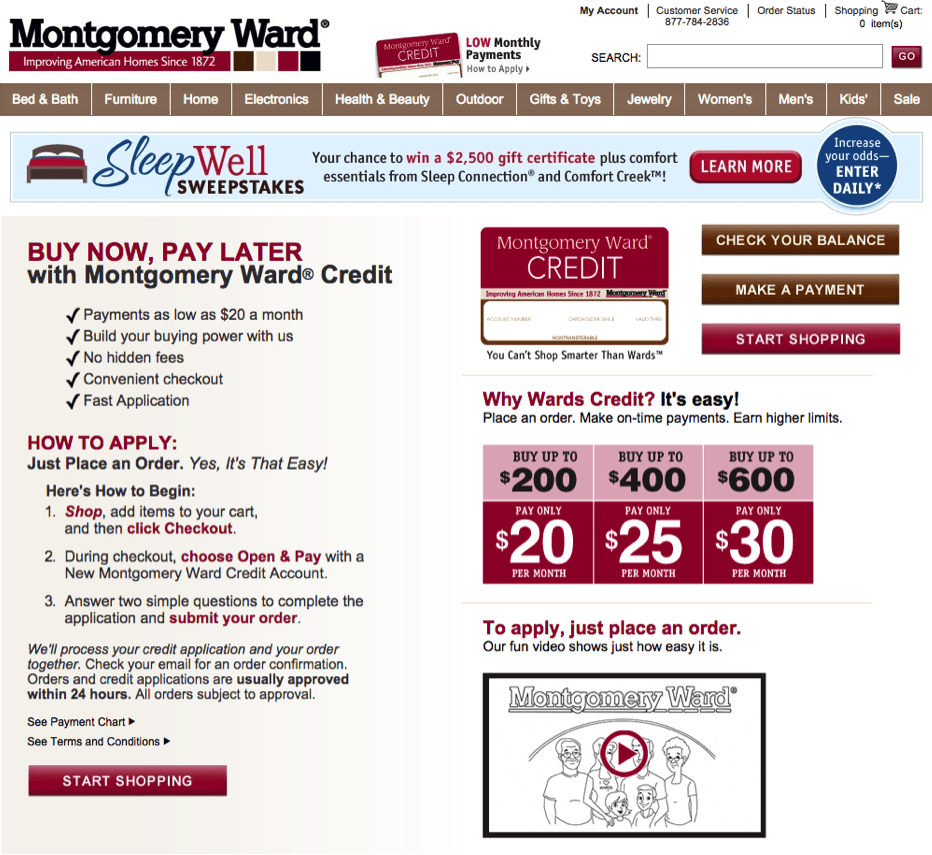
Applying for Montgomery Ward Credit is SO EASY!
FAQ
How do I pay Montgomery Ward?
Is Montgomery Ward still around?
How do I know if I was approved for a Montgomery Ward credit card?
How do I pay my Montgomery Ward Bill online?
To pay your Wards bill online, simply visit the My Account Login page. Under Returning Customers, enter your email and password to access your account. How do I request a Montgomery Ward Catalog? To get our latest catalog, visit Request a Catalog.
How does the Montgomery Ward credit card app work?
For those who have a Montgomery Ward credit card, the app enables easy access to manage your account. Under the “Rewards & Payment” section, you can view your rewards points balance, redeem points and make credit card payments. I really appreciate how simple it is to pay my bill right through the app.
How do I Find my Montgomery Ward credit account number?
You’ll need your 16-digit Montgomery Ward credit account number to register online or check your balance/make a payment. Here’s how to find it: On your monthly paper statement, the account number is located at the top. It’s also printed on the front of your Montgomery Ward credit card.
How do I access my Montgomery Ward account?
Montgomery Ward also offers a handy mobile app so you can access your account on the go. Download the app on your iOS or Android device and tap “Sign In”. Use your Montgomery Ward email and password to log in. The app makes it easy to browse products, check order status, access discounts, and manage your account.
Does Montgomery Ward charge a fee?
Montgomery Ward does not charge a fee for online, phone, mobile app, or mailed bill payments. Paying via a live agent by phone incurs a $3 fee. When is my Montgomery Ward bill due? Your payment due date is listed on your monthly statement. It is usually around 3 weeks after the end of a billing cycle.
How do I send a check to Montgomery Ward?
By mail: Send a check or money order (but not cash) to Montgomery Ward 1112 7th Avenue Monroe, WI 53566-1364. Make sure to send it early enough that it will arrive by the due date. Write your credit card number on the check, too.
