Running a business keeps you busy enough without worrying about paying bills. Cox Business makes it simple and convenient to pay your monthly bill through several methods – online, by phone, in person, or even automatically. This guide will break down the various ways you can pay your Cox Business bill.
Pay Online Through MyAccount
The easiest way to pay your Cox Business bill is through the MyAccount online portal or mobile app. Here’s how to pay online:
-
Go to coxcom and click Sign In or download the MyAccount app
-
Log into your Cox Business account
-
From the homepage, click “View and Pay Bill”
-
Choose the account you want to pay on if you have multiple services
-
Select whether to pay the total amount due or a custom/partial amount
-
Enter your payment method – card or bank account
-
Review payment details and submit
Payments made through MyAccount are processed instantly without any fees. You’ll receive an emailed receipt confirming your payment.
Pay by Phone
To pay your Cox Business bill over the phone:
-
Call 1-877-681-2481 for automated payments
-
Call 1-877-891-6027 to speak with a representative
You’ll need to enter your Cox account number and billing zip code. Then choose your payment amount and method. Pay by card, checking account or previous payment method.
Phone payments go through right away so your balance is updated instantly.
Pay In Person
Visit any Cox Solutions Store or authorized payment location to pay your business bill in person. Payment kiosks are also available 24/7 at some locations.
Pay by cash, check, money order, or credit/debit card. In-person payments get applied to your account same day or next business day.
Find a location near you at www.cox.com/business/stores.
Pay by Mail
To pay your Cox Business bill by mail, detach and enclose the payment stub from your printed bill along with a check or money order.
Send your mailed payment to:
Cox Communications
PO Box 53262
Phoenix, AZ 85072-3262
Allow 7-10 business days for your mailed payment to process.
Enroll in Auto Pay
For hands-free bill payment, enroll in Cox’s Auto Pay program. Your bill will be paid automatically each month on the due date by debiting a bank account or credit card you specify.
To enroll, log into MyAccount and click your name > Payment Settings > Auto Pay. Just choose your payment method and preferences. It’s that easy.
Benefits of Paying Online
Paying your Cox Business bill through the MyAccount portal provides many perks:
-
It’s fast, taking just minutes to complete. No mailing delays.
-
Available 24/7 access. Pay on your schedule.
-
Avoid late payment fees.
-
Payment history right at your fingertips.
-
Schedule future-dated payments.
-
Store payment methods securely.
-
Receive instant emailed confirmations.
Take advantage of the convenience, speed, and reliability of paying your Cox Business bill online through MyAccount. Setup Auto Pay for complete peace of mind.
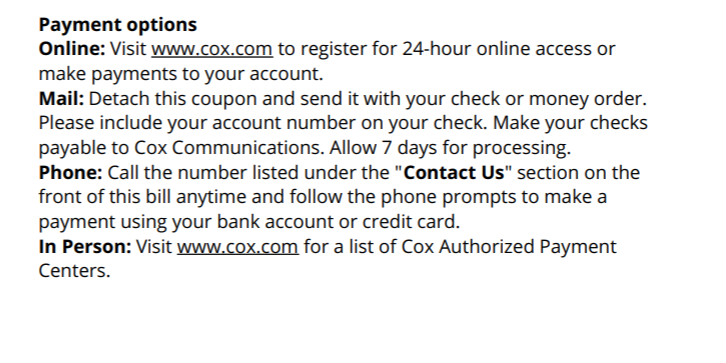
How to Pay Your Cox Bill Online
FAQ
How do I pay my Cox business bill without logging in?
Is Cox Business the same as Cox Communications?
What is Cox Easy pay?
How long does it take Cox to process a payment?
Can I make a one-time payment on my Cox Business account?
In MyAccount you have the ability to make a one-time payment on your Cox Business account. The following options are available when making a payment in MyAccount online or in the app. If accessing MyAccount via Then the available options are If a payment is past due, then only today’s date is available for scheduling a payment.
How do I make a payment on my Cox Business account?
MyAccount can be accessed online or through the Cox Business MyAccount App. Make one-time payments from your checking account, credit card, or debit card without a fee. You can also schedule one-time payments using MyAccount online. See Making a Payment in MyAccount. Oliver, Cox’s virtual assistant, makes it easy to pay on your account.
What payment methods does Cox Business offer?
Cox Business offers the following bill payment methods. EasyPay is a recurring payment program that allows you to pay your Cox bill automatically monthly using a bank account, credit card, or debit card. Your bill is paid on the day of the month that makes the most sense for your business.
What is the Cox Business myAccount portal?
The MyAccount portal makes it easier than ever to manage your Cox Business account. Header options, which include all quick links, such as ‘email’, ‘voicemail’, and ‘notifications’ as well as a needed ‘support’ option. With the new and improved MyAccount portal from Cox Business, you’re in control.
How do I pay my Cox Health Bill?
doxo enables secure bill payment on your behalf and is not an affiliate of or endorsed by Cox Health. Pay with your Visa, MasterCard, or Discover credit card or debit card, with Apple Pay, or with your bank account. All-In-One Bill Pay with doxo. Pay for free with Linked Bank Account. Fees may apply for other payment methods
How do I pay a Cox customer service phone number?
To pay by text message, text Live Agent to 36009 and follow the prompts as instructed. With Cox Automated Phone payment options, make a payment by phone with your bank account, credit card, debit card, or previous method of payment 24/7 without a fee. The phone number can be found at the bottom of the Contact Us page under Call Support.
