Constellation Energy provides electricity and natural gas services to over 2 million residential and business customers across the United States. If you’re a Constellation customer there are several convenient ways to pay your energy bill online or through other methods. This article will explain the various options to pay your Constellation bill and provide tips for avoiding late fees.
Enroll in Online Bill Pay
The easiest way to pay your Constellation energy bill is to enroll in online bill pay through their website. Here’s how to sign up:
-
Go to wwwconstellation,com and click on “My Account”
-
Click on “Register” if you don’t have an account yet
-
Provide your account number, name, email address, and create a password
-
Agree to the terms of use and submit the form
Once registered, you can log in anytime to view your current balance, payment history, make one-time payments, set up autopay, and more. Online bill pay provides convenience and helps avoid late fees.
One-Time Payments Without Registration
If you don’t want to create an online account, Constellation allows guest payments through their bill pay website. Simply provide your account number, name, and email address to make a one-time credit card payment without registration. This is useful if you just need to make a single payment.
Pay Your Bill by Phone
Constellation offers phone payment as another convenient option. Call their toll-free number and use their automated system to make a payment or speak with a customer service agent. Here are the phone numbers by location:
- Georgia: 844-508-3525
- Texas: 833-221-6654
- All other states: 833-370-0594
Phone payments can be made 24/7 and help avoid late night trips to drop off checks.
Pay by Mail
If you prefer to pay your Constellation bill by check, you can mail your payment to:
Constellation
P.O. Box 5471
Carol Stream, IL 60197-5471
Make sure to include your account number on the check and allow 5-7 days for the payment to process.
Pay at Authorized Payment Centers
Constellation allows customers to pay their energy bills in person at a variety of retail locations. Authorized payment centers include CVS, 7-Eleven, Ace Cash Express, and others. Visit their website to find locations near you.
Auto-Pay and Recurring Payments
One of the best ways to avoid late Constellation bill payments is to enroll in auto-pay. This automatically deducts your bill from a bank account or credit card each month. You can set this up when registering for online bill pay.
You can also make recurring payments through your bank’s online bill pay system. Just set Constellation as a payee and schedule monthly payments to be sent automatically.
Financial Assistance Programs
If you’re having trouble paying your Constellation bill, you may qualify for billing assistance, payment plans, or government energy grants. Constellation partners with agencies that provide financial help for utility bills. Visit their website or call for more details on assistance programs.
Payment Extensions and Late Fees
If you need more time to pay your Constellation bill, you can call before the due date to request a payment extension. They may provide an extra few days without a late fee.
However, late payments typically incur a fee, so request an extension as early as possible. Repeated late payments can damage your credit and may lead to service disruption, so stay on top of your bill.
Monitor Your Constellation Account Online
Sign up for Constellation’s online account access to monitor your bill, make payments, see usage trends, compare rate plans, and more. It’s an easy way to stay on top of your account and avoid unexpected costs.
Online bill pay provides text or email reminders about upcoming due dates, so you never forget when your bill is due. You’ll also receive notifications if Constellation plans to suspend your service so that you can take action before disconnection occurs.
Avoid Service Disruption
If you miss multiple Constellation bill payments, they may disconnect your electricity or natural gas service. Reconnection typically involves paying a fee on top of your past due amount. Service disruptions can be a major hassle, so do everything possible to avoid shut-offs.
Paying Your Constellation Home Services Bill
In addition to electricity and natural gas, Constellation also provides home services through Constellation Home. This division handles repairs, installations, and protection plans for systems like HVAC, plumbing, and appliances. If you have a Constellation Home Services plan, here are tips for paying your bill:
Enroll in Recurring Auto Payments
The easiest way to pay your Constellation Home bill is to enroll in automatic payments through their website. Log into your account and set up recurring auto pay from your bank account or credit card. This ensures your payment is made on-time each period.
Pay Online Through the Guest Portal
If you don’t want to enroll in auto pay, Constellation Home allows guest payments through their online bill pay website. Provide your account number, name, and email to securely pay your home services bill online.
Pay Over the Phone
You can also pay your Constellation Home bill by calling their toll-free number at 877-474-4427. Speak to a representative or use the automated system to make a card payment.
Mail a Check Payment
If paying by check, include your account number on the check and mail it to:
Constellation Home
PO Box 49187
Charlotte, NC 28277
Allow 5-7 business days for mail payments to process.
Avoid Late Fees
Constellation Home charges late fees if you miss your due date, so set reminders and pay on time. Call them if you need an extension. Multiple late payments can damage your credit score.
Seek Payment Assistance
If you’re struggling to pay your Constellation Home bill, call them to ask about financial assistance programs or payment plans. They may be able to help avoid service disruption.
Paying your Constellation Home bill is quick and easy online, by phone, or mail. Enroll in autopay so you never miss a payment. And reach out for help if you need payment assistance.
Summary
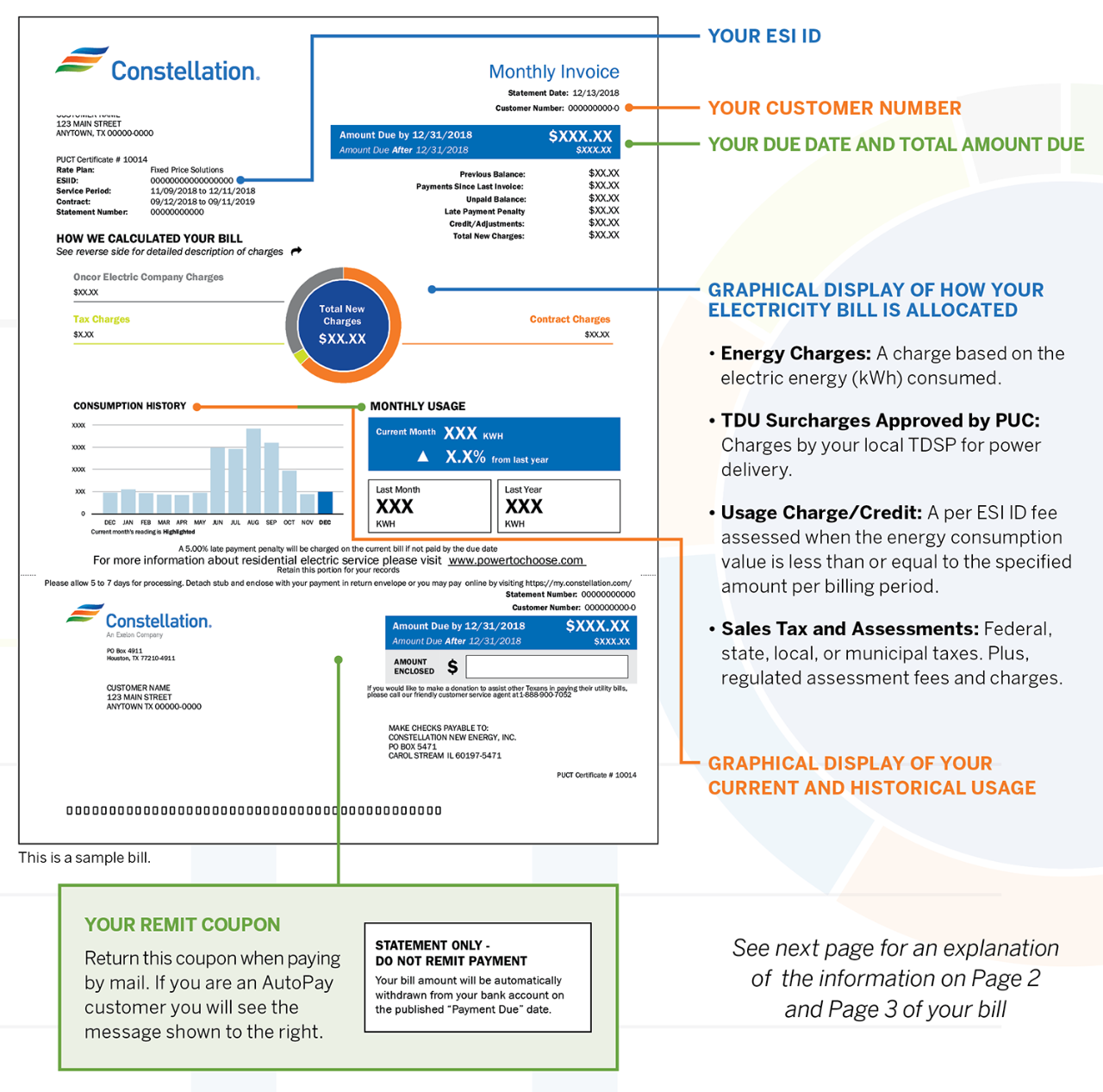
Manage Your Account with our mobile-friendly website.
Residential customers in Texas can access and manage their accounts from anywhere, at any time using My Constellation.
Ready to log in or sign up? Simply provide your email address to get started.
Not yet a customer? Learn more about Texas Energy Solutions with Constellation.
Log in / Registration Email Address
Please enter a valid email address
Seasonal Savings Solutions: Get Help Paying my Winter Bill
How do I pay my Constellation Energy Bill?
To pay your bill without logging into your account, click here. You’ll simply need your customer number and an email address to make a payment. Available 24 hours a day, 7 days a week is safe and secure. There is no fee to pay by phone. Bill Assistance & Resources to Help Pay Your Constellation Energy Bill: Not a Texas or Georgia Resident?
How do I Manage my constellation account?
Manage Your Account with our mobile-friendly website. Residential customers in Texas can access and manage their accounts from anywhere, at any time using My Constellation. Ready to log in or sign up? Simply provide your email address to get started. Find my customer number Not yet a customer?
Are constellation prices regulated?
The prices of Constellation are not regulated by any state Public Utility Commission. You do not have to buy Constellation electricity, natural gas or any other products to receive the same quality regulated service from your local utility. Brand names and product names are trademarks or service marks of their respective holders.
