Paying your Comcast bill by phone is a quick easy way to stay on top of your monthly payments. With just a few taps or voice commands you can take care of your bill without ever leaving your couch. This convenient payment option is perfect for busy customers who want to knock out their utilities bill during a short break or while multitasking.
How to Pay Your Comcast Bill by Phone
You have a couple different options for paying your Comcast bill by phone The easiest way is to use the Xfinity My Account app, which allows you to pay with just a couple taps But you can also call in to the automated phone system and pay through the prompts. Here are the steps for both options
Pay Through the Xfinity My Account App
-
Download the Xfinity My Account app on your smartphone or tablet. You can find it in both the App Store (for iOS devices) and Google Play Store (for Android devices).
-
Open the app and log into your account.
-
Tap on “Bill & Payments” on the bottom menu bar.
-
Select the account you want to pay.
-
Tap “Pay Bill” and enter the payment amount.
-
Select your payment method and submit the payment.
With the Xfinity app, you can pay your bill in just a minute or two! The app provides a streamlined interface that makes bill pay incredibly simple.
Pay Through the Automated Phone System
-
Call 1-800-XFINITY (1-800-934-6489).
-
When prompted, select option #2 for Billing and Payments.
-
Follow the automated prompts to access your account and pay your bill.
-
Have your payment information ready to input. The system will walk you through entering your card number or other payment details.
-
Confirm the payment details.
The automated phone system is just as easy as the mobile app. The voice prompts guide you through the process step-by-step. As long as you have your account number or phone number handy, paying by phone only takes a few minutes.
Benefits of Paying Your Comcast Bill by Phone
Paying your Comcast bill by phone offers many advantages:
-
It’s fast – With just a few taps or voice prompts, your payment is complete. No need to wait in billing lines or for checks to clear.
-
It’s convenient – You can pay anywhere, anytime when you use the mobile app. The automated phone system is available 24/7.
-
It saves paper – Paying by phone means no printed bills or checks to deal with. You help the environment and declutter your home!
-
It avoids late fees – Getting your payment in on time is especially easy when you pay by phone. No more forgetting when bills are due or stamps for mailing.
-
It provides payment history – The app and online account center give you access to past statements and payment receipts anytime. Helpful for budgeting and taxes!
-
It allows autopay – For ultimate convenience, you can set up recurring payments directly from your checking account or credit card. One less bill to remember each month!
Whether you prefer quick mobile payments or hitting up the reliable automated system, paying your Comcast bill by phone takes the stress out of monthly utilities bills. It’s speedy, easy, and oh so convenient.
Step-By-Step Guide to Paying Your Comcast Bill by Phone
For those who prefer detailed instructions, here is a step-by-step guide to paying your Comcast bill using the automated phone system:
What You Need Before You Call
- Your Comcast account number
- The full monthly payment amount
- Your payment information (credit/debit card number, bank account number, etc.)
Calling the Automated System
-
Call 1-800-XFINITY (1-800-934-6489) from any phone.
-
Listen to the voice prompts carefully. After the initial greeting, press 2 for Billing and Payments.
-
Next, the system will ask you to enter your Comcast account number. Use the phone keypad to input your 10-digit account number.
-
Follow the prompts to access your account balance and last payment made. Verify that the information matches your records.
Making Your Payment
-
When ready, press 2 to make a payment using the automated system.
-
Enter the exact payment amount, including cents, when prompted.
-
Select your payment method by pressing 1 for credit/debit card, 2 for checking account, or 3 to speak to a agent.
-
For credit/debit card or bank payments, carefully input your card number or checking account number as directed by the system.
-
Follow the final prompts to confirm your payment details and process the payment.
-
Make note of the confirmation number at the end for your records.
And done! With these simple steps, you can complete your monthly Comcast payment by phone quickly and easily.
Helpful Tips for Paying Your Comcast Bill by Phone
-
Have your account number written down or saved in your contacts to access it easily.
-
Know your balance beforehand so you can enter the right payment amount.
-
Double check the automated balance amount against your paper statement.
-
Input your card number slowly and clearly to avoid mischarges.
-
Jot down the confirmation number at the end for reference.
-
Schedule payments for your pay days or set up autopay for seamless billing.
-
Use the Xfinity app for even faster payments on the go.
-
Call Xfinity customer support if you have any issues with automated payments.
-
Update your payment card and account details whenever you get a new debit/credit card or bank account.
Paying your bill doesn’t have to be a chore. By paying your Comcast bill by phone, you can get it done in minutes without ever leaving home. Just open your smartphone app or call in the the friendly automated system anytime. Convenient Comcast bill payment is at your fingertips.
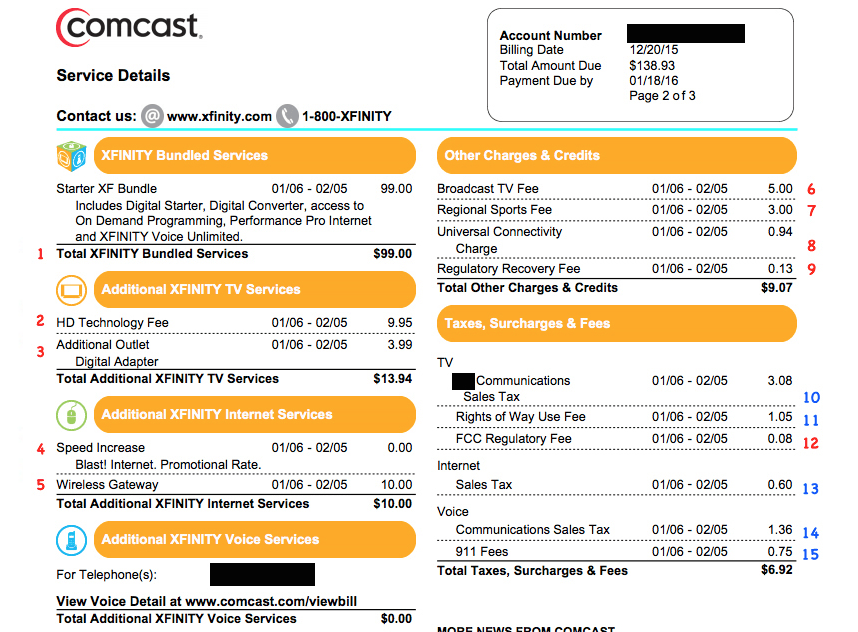
Can I pay my Comcast bill by phone?
FAQ
What phone number is 800-934-6489 Comcast?
How to pay Xfinity bill without signing in?
What is the 1-800 number to Xfinity Mobile?
Are Comcast and Xfinity the same thing?
How do I make a payment to my Comcast account?
ANSWERED: How to make a payment to your Comcast account. How can I make/modify my Comcast payment? There are many convenient ways to pay your Xfinity bill. Regardless of the status of the services at your address, you can sign in to your Xfinity account to view and pay your bill online.
How do I pay my Comcast Xfinity bill quickly?
Follow these simple steps to pay your Comcast Xfinity bill quickly using your 10-digit account number: Go to xfinity.com/billpay. Enter your 10-digit Comcast account number and click “Continue.” Select “Make a One Time Payment” and enter the payment amount. Enter your payment details and submit the payment.
How do I pay my Comcast Business bill online?
Comcast Business customer? Click on the account icon in the upper righthand corner of Xfinity.com to pay your bill, check your balance, see your billing history, sign up for automatic payments and paperless billing, and so much more. All online, available 24/7.
How do I remember to pay my Xfinity Bill?
Remembering to pay bills is a task in itself. Visit the Account and Identity page or use the Xfinity app to add your phone number and get notified when your bill is due for payment. If you also use Xfinity Mobile, paying your bills is even more convenient due to its Quick Pay option. It lets you make payments without logging in to your account.
Can I pay my Comcast Bill with money services?
Pay your Comcast bill with Money Services and it’ll reach them faster than a mailed payment would. If you get your TV, internet, phone or home security from Comcast, you can drop by and make your bill payment by cash, check or debit card and know your payment’s always going to arrive quickly.
Can I pay my Comcast Bill without logging in?
By keeping your account number top of mind and taking a few precautions, paying your Comcast bill without logging in is a breeze. In addition to paying by account number, Comcast offers flexible billing and payment choices: Log in to your online Xfinity account to view statements and pay bills.
