Paying your cell phone bill with Metro by T-Mobile is easy when you use the online payment system. Rather than mailing a check or using a credit card, you can conveniently pay your Metro wireless bill directly from your checking or savings account. This article provides step-by-step instructions for paying your Metro bill using your bank account online or through the app.
Overview of Paying with a Bank Account
Metro by T-Mobile offers several ways to pay your wireless bill including by mail in stores, or online. Paying directly through your bank account using an electronic funds transfer (EFT) is one of the most convenient online options.
Some key advantages of paying your Metro bill with your bank account include
- Avoid credit card fees and interest charges
- Payments come directly out of your account
- Services stays active as long as payment goes through
- Safe and secure encryption protects your data
- Easy and fast way to pay each month
Below we’ll walk through how to use this payment method to pay your Metro bill online.
Pay Online Through the Website
Follow these steps to pay your Metro by T-Mobile bill with your bank account online:
-
Go to Metro’s online payment page.
-
Enter your Metro wireless phone number to pull up your account.
-
Click “Make a Payment” for the account you want to pay.
-
Select “Bank Account” as your payment method.
-
Enter your bank’s routing number and account number.
-
Input the payment amount, or select the option to pay your full balance due.
-
Carefully review the payment details and terms.
-
Submit the payment and wait for the confirmation page.
Once submitted, Metro will debit the funds from your bank account automatically. Be sure to have sufficient funds available to avoid overdraft fees.
Pay Through the Metro App
You can also easily pay with your bank account using the Metro by T-Mobile app:
-
Open the app and go to the Payments page.
-
Select your payment method as Bank Account.
-
Enter your routing and account numbers.
-
Input the payment amount and submit.
The app provides the same seamless bank account payment option as the website.
Know Your Account Balance and Due Date
Before paying with your bank account, log into your Metro account online or check the app to see your current balance due and the payment due date. This ensures you pay the right amount by the due date and keep your service active.
Keep Your Bank Details Up to Date
If your bank account information changes for any reason, be sure to update your payment details through your Metro online account. This prevents any payments from being declined or rejected if your account details change.
Paying online through your bank account is the fastest and easiest way to stay on top of your Metro wireless bill each month. Avoid late fees, service interruptions, and credit card fees by paying directly from your checking or savings account. Give it a try next time your Metro bill comes due!
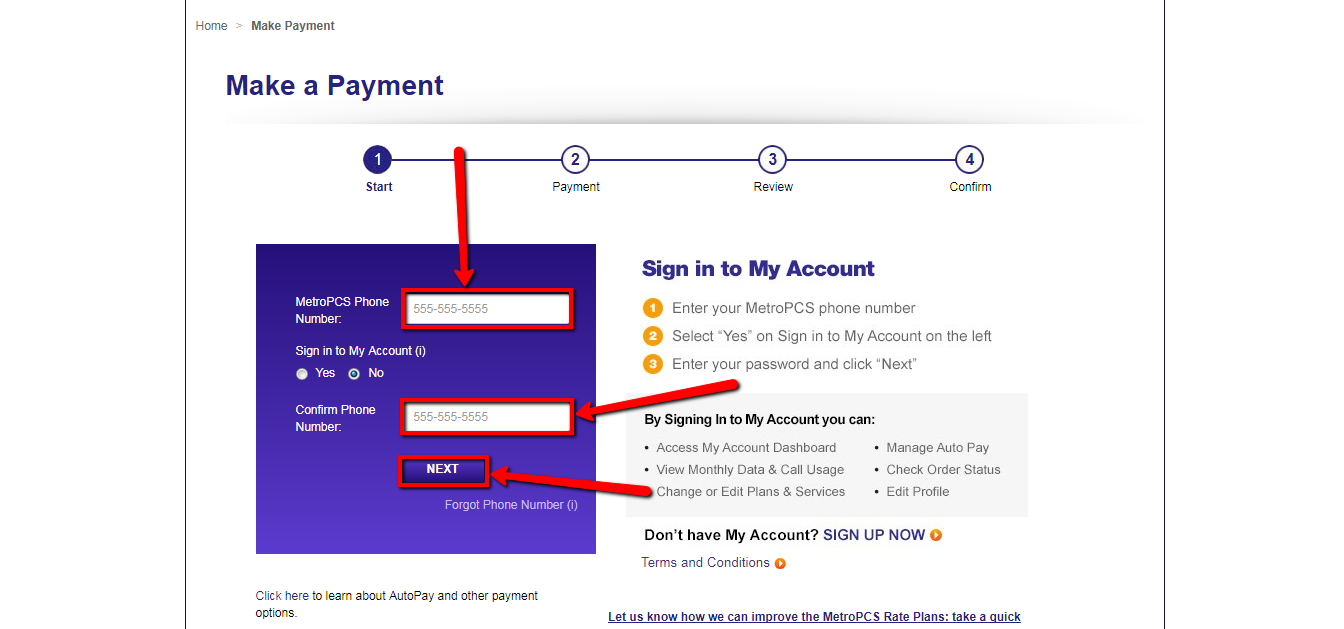
Looking for one of these?
Metro Credit Union uses cookies on this site. Learn More
How to Pay Your Metro Bill on Your Phone or Online
FAQ
Can I pay my MetroPCS bill with my bank account?
What other ways can I pay my Metro PCS bill?
How do I pay my bill with a checking account?
How long can you go without paying MetroPCS bill?
How do I make a metro payment?
By phone: To pay with a live person, call 611 on your Metro phone or 1-888-8METRO8. By mail – Send a check or money order to Metro by T-Mobile. Bank account payments can be made online, through the app, or via AutoPay. The following sections will cover how to set up and manage bank account payments.
What is Metrobank online bill payment?
With Metrobank’s online bill payment, you can pay for your bills anytime, anywhere. With Metrobank Online, you no longer have to worry about ever missing a payment. Pay your bills with ease with over 400 registered billers available on the platform. Automate when you pay your utility bill online so you never miss a deadline again.
Can I pay my metro bill with cash over the phone?
You cannot pay directly with cash over the phone. But you can purchase a Metro PIN with cash in-store to then use for your phone payment. To pay quickly, have your preferred payment method handy when you call to pay your Metro bill. Debit/credit cards are the most widely used option.
How do I add a payment method to my metrobyt-mobile account?
Go to MetrobyT-Mobile.com and log into your account. Under the Payments section, click “Payment Methods”. Click “Add New Payment Method”. Select “Bank Account” as the type. Enter your bank routing and account numbers. You can find these numbers printed on your checks or bank statements.
How do I pay my MetroPCS Bill?
It’s quick, easy, and all you need is a debit or credit card. Call 888-8metro8 (888-863-8768) or dial *611 from your Metro by T-Mobile phone. How long can you go without paying MetroPCS bill? If payment isn’t received for two consecutive due dates, service is disconnected and may risk phone number availability.
How do I pay my metro by T-Mobile Wireless bill?
Metro by T-Mobile offers several convenient ways to pay your monthly wireless bill. Credit and debit cards are the most common way to pay online, but you can also use your bank account to pay.
