Paying your JCPenney credit card bill online is a quick and easy way to stay on top of your payments. With just a few clicks you can view your balance, make a payment, and more. This comprehensive guide will walk you through the entire process of paying your JCPenney credit card bill online.
Benefits of Paying Your JCPenney Credit Card Bill Online
Here are some of the key benefits of paying your JCPenney credit card bill online
-
Convenience: You can pay your bill from anywhere, anytime using a computer or mobile device. No need to mail in checks or visit a store.
-
Speed Online payments post to your account immediately so you don’t have to worry about your payment getting lost or delayed in the mail.
-
Payment History: Your online account stores your payment history, so you can easily track and manage payments.
-
Account Management: View your balance, set up alerts, update personal info and more through the online account portal.
-
Rewards: Paying with your JCPenney credit card allows you to earn points and rewards on purchases.
-
Security: Online payments utilize secure encryption technology to protect your information.
Step 1: Log In to Your JCPenney Credit Account
The first step is to log in to your online JCPenney credit account. Here’s how:
-
Alternatively, you can go to onlinecreditcenter6.com/JCPenney/occ-pay.html.
-
Click on the “Login” button.
-
Enter your username and password. If you don’t remember your login info, you can click “Forgot Username/Password.”
-
Once logged in, you will be directed to the account dashboard.
Step 2: View Your Account Balance
Before making a payment, you’ll want to check your current balance. Here’s how to find it:
-
The total balance due on your account will be displayed front and center on the account dashboard.
-
For a more detailed breakdown, click on “Statements & Activity.”
-
You can view your statements here going back 18 months. Click on any statement to see your balance, the minimum payment due, transaction details, and more for that period.
Knowing your balance will allow you to determine the payment amount you need to submit.
Step 3: Make Your Payment
Once you’ve logged in and checked your balance, it’s time to actually make your payment. Follow these instructions:
-
From the account dashboard, click on “Make a Payment.” This will take you to the payment page.
-
Enter the payment amount you wish to make. Make sure it meets or exceeds your minimum payment due to avoid late fees.
-
Select a payment method. Options include credit/debit card, checking account, or statement credit.
-
Enter the necessary info for your chosen payment method and submit.
-
The payment will process immediately and you will see a confirmation screen.
It’s that quick and easy to pay your bill online. Just select “Make a Payment” anytime you log in to pay your balance due.
Step 4: Set Up Automatic Payments (Optional)
For added convenience, you can enroll in automatic payments. This will allow your bill to be paid each month directly from your bank account without you having to log in and manually make payments.
Here’s how to set up automatic payments:
-
From the account dashboard, click on “Auto-Pay Settings”
-
Check the box to enable automatic payments and select the date you want payments to be made each month.
-
Enter your payment method information like checking account number and routing number.
-
Specify the amount you want automatically paid each month.
And that’s it! Your payments will now be automatically deducted each billing period. You can always log in to view your payment history and change your auto-pay settings.
Step 5: Manage Payment Alerts and Reminders
Another great tool is setting up customized payment alerts and reminders via email or text. Here are some options:
-
Payment Confirmation Alert – Get notified when a payment posts to your account.
-
Due Date Reminder – Get an alert before your next payment due date.
-
Late Payment Warning – Be notified if a payment is still outstanding near the due date.
-
Balance Threshold Alert – Get an alert when your balance exceeds an amount you specify.
Alert settings can be managed under “Account Settings” after you log in. Enable the alerts you want to use and provide contact info like your email address or mobile number.
Other Account Management Tools
The online account portal offers many other useful management features including:
- Updating personal info or billing address
- Enrolling in eStatements
- Setting spending notifications and limits
- Viewing available credit
- Requesting a credit line increase
- Activating a new card
- And more! Explore the portal to take advantage of all the tools.
Get Started Paying Your JCPenney Card Online
Paying your bill through the JCPenney online credit account is incredibly quick, easy, and secure. Just log in, view your balance, and submit a payment anytime, anywhere in about 60 seconds. You can even set up convenient auto-pay and alerts.
Take control of your account today by signing up to access the full suite of online management tools. Paying online allows you to stay on top of your bill and avoid late fees. Try it out and enjoy the benefits and rewards of your JCPenney credit card!
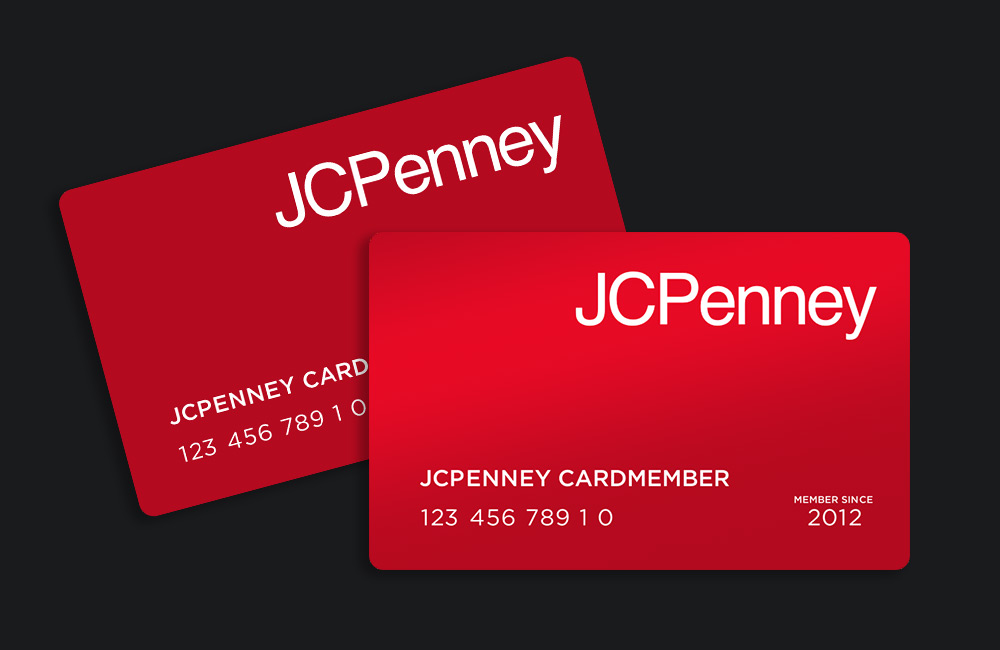
JCPenney Credit Card Member Benefits

Gift Cards and E-Gift Cards
We accept JCP gift cards and e-gift cards. If your purchase exceeds the amount available on the gift card, another form of payment will be required for the difference.

PayPal option is available for orders shipping to addresses in the U.S.
Orders containing fine jewelry items valued at $300 or more are eligible for Synchrony Pay Later, a convenient payment option that offers predictable monthly payments, no hidden fees, and an instant decision. To take advantage of Synchrony Pay Later, simply select it as your payment method in checkout. Note that orders containing gift cards are not eligible for Synchrony Pay Later.
Subject to credit approval. Synchrony Pay Later loans are provided by Synchrony Bank. Offer available for purchases starting at $300. Maximum credit approval of $12,000.
How To Use JCPenney Credit Card Online (Step-By-Step Guide For Payment With JCPenney Credit Card)
FAQ
Can I pay my JCPenney Credit Card online?
Can we pay credit card bill online?
Can I pay my JCPenney bill by phone?
What is pay as guest on JCPenney Synchrony?
How do I pay my JCPenney bill online?
a. Login to your JCPenney Credit Account (click here). b. Click on the “Pay your bill online” link. payment drafted from your account. Begin making payments through the Online Credit Center! It’s that easy! You must initiate your payment by 11:59 pm ET in order to select a payment date of today.
Does JCPenney credit services offer e-payment services?
JCPenney Credit Services has partnered with CheckFree, The Company that Powers Payment on the Web™, to provide a free service to receive and pay your bill online. Expanded e-Bill and e-Pay services include access to twelve months of e-Bill and e-payment history, and the convenience of setting up automatic payments of your bill.
Does JCPenney accept credit cards?
We accept JCPenney Credit Cards as well as Discover, Visa, MasterCard and American Express cards. Enjoy shopping convenience, pay your bill online, and more! * Subject to credit approval. Minimum monthly payments required. See a JCPenney Associate in store or see online at jcp.com for details. We accept JCP gift cards and e-gift cards.
How do I contact JCPenney credit card customer service?
If you have a question concerning a promotional purchase, please call JCPenney Credit Card Customer Service. If you have questions concerning credit insurance program, please call Stonebridge Life Insurance Company at 1-800-443-1031 during the hours of 8:00 am – 8:00 pm Central Time, Monday through Friday.
Will I still receive my JCPenney card paper bill?
Yes, you will continue to receive your JCPenney Card paper bill. You can print your online statement by using the print function of your browser. JCPenney may elect to advertise upcoming sales and other events in the Marketing panel of your e-bill.
How do I Close my JCPenney credit card online credit center account?
If you want to have your account closed, please send a request in writing to the address shown below. To log-in to the JCPenney Credit Card Online Credit Center, you need a browser which is SSL-compliant and has a “secure mode”. When your browser is in secure mode, you will notice an unbroken key or lock at the bottom of the page.
