Paying your water bill is a necessary chore that comes around each month or quarter, depending on your local utility company’s billing cycle. For residents of Harford County, Maryland, paying your water bill online is a quick and easy process that can be completed in just a few minutes from the comfort of your home. In this comprehensive guide, we will walk through the steps for setting up an online account and making an online payment to the Harford County Department of Public Works for your home or business water bill.
How Often are Water Bills Sent Out in Harford County?
Before we get into the online payment process, let’s review some key details about Harford County’s water billing frequency and due dates. The county bills residential water accounts on a quarterly basis. This means you will receive a water bill once every 3 months.
For commercial accounts, billing may occur monthly or quarterly depending on certain criteria like meter size and average consumption. Bills are typically sent out in the first week of January, April, July, and October.
Payment for your Harford County water bill is due by the due date shown on your individual bill Usually, this due date will be about 3 weeks after the bill was issued So it’s important to pay promptly each quarter to avoid any late fees.
When Should You Sign Up for Online Bill Pay?
The best practice is to set up your online account with Harford County as soon as possible so that you are ready to receive and pay your next bill electronically,
It takes about 3 business days to get fully set up with online access after you submit the online registration form. So you’ll want to register about 2 weeks before your next bill is scheduled to come out, so that everything is ready when it’s time to pay.
For those new to the area, signing up when you first establish water service is recommended. Then you’ll be able to easily view and pay all future water bills online going forward.
How to Register for Online Bill Pay with Harford County
Registering to receive and pay your Harford County water bill online is quick and straightforward. Here are the steps:
- Go to www.harfordcountymd.gov
- Mouse over the “Departments” menu and click on “Department of Public Works”
- Click on “Water & Sewer Billing” in the dropdown menu
- Click on “Online Bill Pay”
- Click on the “View & Pay Water Bill” button
- Click on the “New User” button
- Enter your Harford County account number and email address
- Agree to the terms and conditions and click “Next Step”
- Choose a username and password and enter your contact information
- Verify your email address and submit the registration form
Once submitted, you’ll receive an email within 1 business day with a verification code to complete the registration process. Enter that code on the website to complete your enrollment.
Then within 2-3 total business days your online account will be activated and ready for viewing and paying your next water bill. It’s that quick and easy!
How Do I Pay My Bill Online?
Once your online account is set up, here is how to view and pay your Harford County water bill electronically:
- Go to www.harfordcountymd.gov and login to your online account
- Click on “View & Pay Water Bill”
- Select the account you want to pay from the dropdown menu
- Review the balance due and due date for accuracy
- Enter your payment amount and submit
- Enter your payment information and submit
You can pay by credit card, debit card or electronic check. Payment will be processed immediately and you will receive a confirmation email with your payment details.
And just like that, your bill is paid! By paying online, you don’t have to worry about mailing in a check or paying in person during business hours.
Benefits of Paying Your Water Bill Online
Paying your Harford County water bill online has many benefits:
-
It’s fast – Takes just minutes to complete and processes instantly
-
It’s convenient – Pay from home anytime 24/7
-
Payment reminders – Your account dashboard shows upcoming due dates
-
No late fees – Pay by the due date without worry
-
Payment history – Your online account stores payment records
-
Auto-pay option – Setup recurring payments from your bank
-
Paperless billing – Reduce clutter and waste
-
Account management – Update account and contact info online
-
Security – Encrypted payment processing for safety
So if you haven’t already signed up to pay online, now you can see the many good reasons to do so. It really does make paying your water bill much quicker and easier.
When to Pay In-Person or By Phone Instead
While paying online is preferred, there may be certain situations when it is better to pay your Harford County water bill in person or over the phone instead.
You’ll need to pay in person or by phone if:
- You need same day payment processing before a due date
- You need to pay with cash
- You are having login issues with your online account
- You have questions about your bill details or charges
- You want a payment plan for a past due balance
The Harford County Department of Public Works office is located at 212 S. Bond Street in Bel Air, MD. The office is open Monday through Friday from 8:00am to 4:30pm.
To pay by phone, you can call 410-638-3311 and speak with a customer service representative.
What to Do if You Have an Issue with Your Bill
If you login to pay your water bill online and notice any discrepancies or issues with the account balance or charges, you have a couple options:
-
Call the Harford County Department of Public Works at 410-638-3311 to discuss the issue directly. The billing staff can review your account history and make any adjustments if needed.
-
Submit an inquiry through the online portal. After logging in, click on “Contact Us” and complete the online form detailing your questions or issues. Your message will be routed to the appropriate person to review and respond.
-
Visit the Department of Public Works office in-person at 212 S. Bond Street in Bel Air to review your account with a representative.
Any billing disputes or requests for leak adjustments must be submitted promptly after receiving your bill. Acting quickly increases the chance of getting errors corrected before the due date.
Sign Up for Email Reminders
Lastly, when you have your online account created, be sure to sign up for email reminders through the system. You can receive automated emails when your bill is ready to view, when your payment is due, and past due notices if you miss the due date.
These email reminders are handy for staying on top of your bill and avoiding any late fees!
We’ve just discussed the ins and outs of paying your Harford County water bill online. Signing up for electronic billing and automated payments through the county’s website takes just minutes. But it provides a quick, convenient way to manage your water account and pay your bill on time every billing cycle.
Paying online helps you avoid late fees, saves time and paper, and gives you peace of mind knowing your bill is handled each quarter. So signup today if you haven’t already! Let us know if you have any other questions about paying your Harford County water bill online.
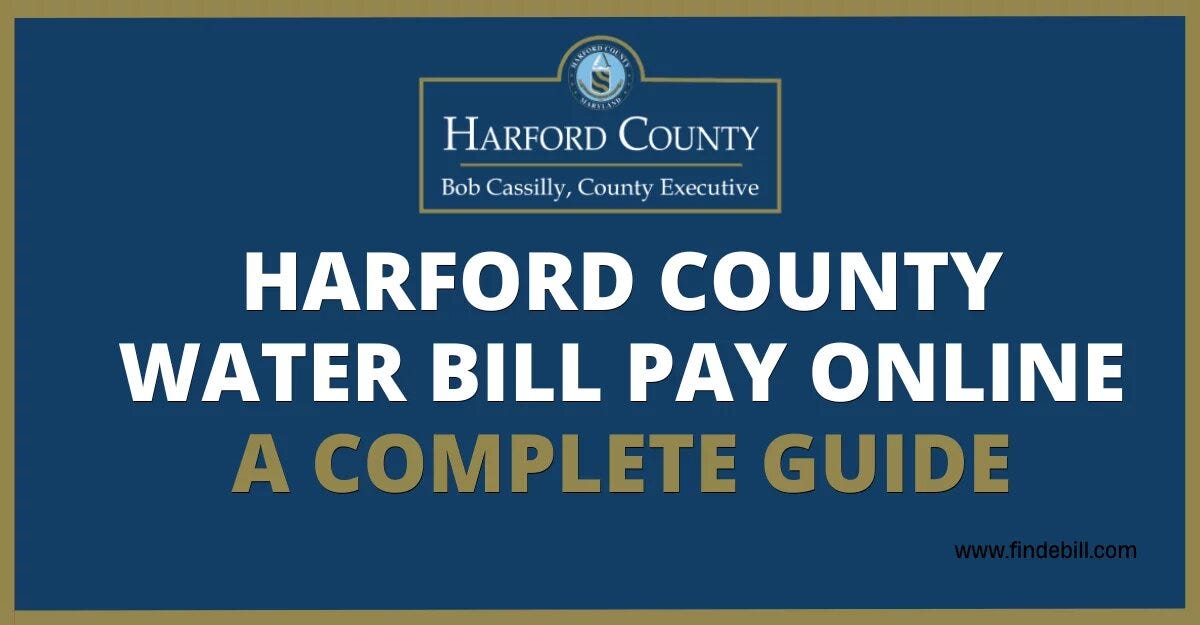
New Water Assistance Program To Help Marylanders Pay Their Bills
FAQ
How do I pay my Harford County water bill by phone?
Why is the Harford County water bill so high?
Where to pay Henry County water bill?
Where can I make a payment in Harford County?
Drop box (check or money order payments) – Located on the Bond Street side of the building at 220 S. Main Street. Please provide a phone number and address on all payments. No cash payments will be accepted at this time. Lien sheet payments – Harford County will accept Lien sheet payments via the mail or electronically through the County website.
Does Harford County accept credit/debit cards?
The third-party provider will assess a convenience fee each time you utilize their service to make Tax and Assessment payments by credit/debit card. Harford County accepts Visa®, MasterCard®, and Discover® credit cards and electronic checks. Tax and Assessment or Water & Sewer Payments:
How do I contact Harford County Treasury?
Questions may be directed as follows: Water and Sewer Billing – 410-638-3311 or [email protected] Liens and Recordings – 410-638-3269×1324 or [email protected] Tax and all other payments – 410-638-3269 or [email protected] HARFORD COUNTY ELECTRONIC PAYMENTS
How do I create a Harford County water account?
If you already have an account, you just need to login to the Harford County Water site. Harford County Water accepts credit cards, debit, and direct deposit. Click here to login. Want to create a new account? You can create a new account on the Harford County Water website.
Does Harford County public works have a water quality report?
Under the authority of the Safe Drinking Water Act, the EPA requires Harford County Public Works to assess local water quality each year and distribute a Consumer Confidence Water Quality Report. At WaterZen, we review these reports and make the information available, in a concise, straightforward, and easy-to-understand way.
When will property tax bills be mailed to Harford County?
Return to the Harford County Website The County anticipates property tax bills will be mailed the week of July 15th. Balances are currently available to view online. Copyright © 2024 Harford County Government – All rights reserved.
