Paying your Eversource energy bill online is a quick and easy way to stay on top of your payments. Online bill pay offers convenience and flexibility for Eversource customers. In this comprehensive guide, I’ll cover everything you need to know about paying your Eversource bill digitally.
Overview of Eversource
For context, Eversource Energy is one of the largest energy providers in New England. They deliver electricity, natural gas, and water to over 4 million customers across Connecticut, Massachusetts, and New Hampshire.
Eversource services residential, commercial, and industrial customers throughout their service territory. They are focused on providing reliable energy while also advancing sustainability.
Benefits of Paying Your Eversource Bill Online
Paying online offers many advantages over mailing in paper checks:
-
Convenience – Pay anytime, anywhere using a computer or mobile device. Avoid writing and mailing paper checks.
-
Efficiency – Online payments post instantly, so you don’t have to worry about delays.
-
Security – Payment site uses encryption to protect your information. Much safer than sending checks by mail.
-
Flexibility – Make one-time payments or set up recurring auto-pay on your schedule
-
Simplicity – Payment process is straightforward and only takes a few minutes
-
Control – View payment history and monitor energy usage online.
-
Rewards – Can earn points/cashback by paying with rewards credit card.
How to Pay Your Eversource Bill Online
Paying your Eversource bill digitally is simple. Here are step-by-step instructions:
-
Go to Eversource.com and click “View & Pay Bill”
-
Select your region and service area
-
Click “Sign In” to access your account
-
Enter your account number or username and password
-
View your current balance and payment due date
-
Select “Pay Now” and enter payment amount
-
Choose payment method – debit/credit card or bank account
-
Review payment details and submit
-
Get confirmation page – payment immediately processes
-
Receive email receipt as record of payment
The whole process only takes about 5 minutes. It’s very quick and easy online.
Payment Methods for Eversource Bill Pay
You have several options to pay your Eversource bill digitally:
-
Debit card – Use your debit card number directly on the payment site.
-
Credit card – Most major credit cards are accepted, including Visa, Mastercard, Discover, and American Express.
-
Electronic check – Pay directly from your checking or savings account.
-
E-bill enrollment – Have payments automatically debited from your account.
-
Online banking – Can submit payment through your bank’s online bill pay system.
I recommend using a credit card to earn rewards and build your credit. Just make sure to pay off the balance in full.
Tips for Paying Your Eversource Bill Online
Follow these tips for the optimal online bill payment experience:
-
Sign up for paperless billing to avoid late payments.
-
Use autopay to have payments made automatically each month.
-
Pay right after getting email/text notification that your bill is ready.
-
Be aware of due date – try to pay at least 5 days before, in case of processing delays.
-
Schedule payments around paydays for better cash flow management.
-
Always double check amount due before submitting payment.
-
Notify Eversource if your credit card number or expiration date changes.
-
Keep your online account login credentials in a safe, secure place.
-
Contact customer support immediately if you see any suspicious charges or activity.
Ways to Save on Your Eversource Bill
Here are some helpful tips to reduce your Eversource bill:
-
Use less energy and water during peak hours when rates are highest.
-
Change air filters monthly and get annual furnace tune-ups.
-
Seal air leaks around doors and windows with weather stripping.
-
Insulate attics, basements and exposed pipes to prevent heat loss.
-
Set thermostat to 68°F in winter and 78°F in summer. Turn off when not home.
-
Replace old appliances and light bulbs with ENERGY STAR models.
-
Enroll in budget billing plan to spread costs evenly throughout the year.
-
Ask about discounts, rebates and payment assistance programs.
Saving energy reduces usage, lowering monthly bills. Every bit helps!
Contact Eversource Customer Support
If you need help with online bill payment, you can contact Eversource customer support:
-
By phone – Call 1-800-592-2000. Available 7am-8pm on weekdays.
-
Online chat – Chat with an agent real-time on Eversource.com.
-
Email – Email [email protected] for assistance. Allow 1 business day for reply.
-
Twitter – Tweet questions to @EversourceHelp. Typically get responses within an hour.
-
Mobile app – Message support via the Eversource mobile app.
Eversource customer support is available to help with any account or billing issues. Don’t hesitate to reach out!
The Bottom Line
Paying your Eversource bill electronically is the optimal approach. It’s fast, easy, and secure while providing maximum flexibility. Sign up for paperless billing and auto-pay to simplify the process even further. Just monitor your energy usage closely and contact customer support with any questions. Paying online saves time and gives you peace of mind that your bill is taken care of each month.
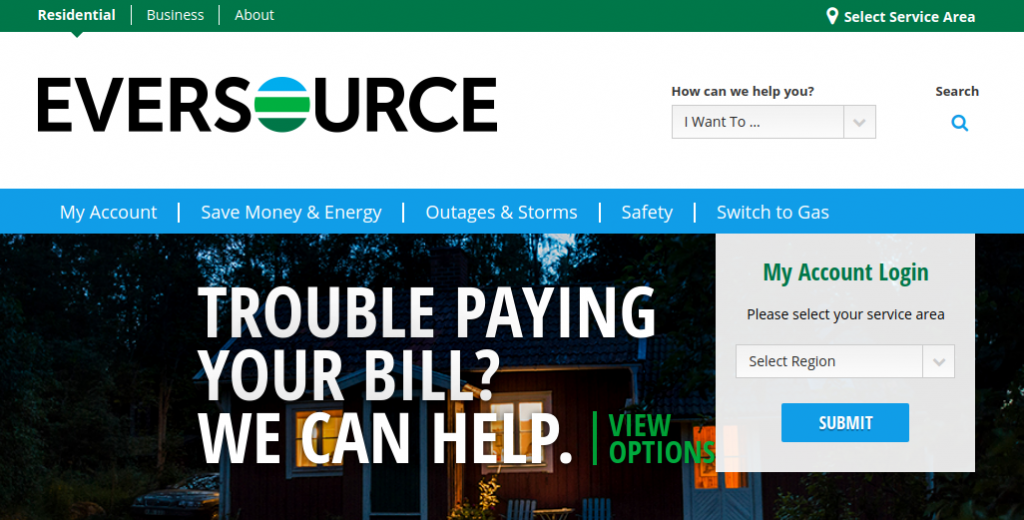
Eversource Mobile App
FAQ
Where can I pay my Eversource bill for free?
Can you autopay Eversource with a credit card?
