Paying your electricity bill in Punjab just got a whole lot easier thanks to the online bill payment portal launched by the Punjab State Power Corporation Limited (PSPCL). As a Punjab resident, I was thrilled when PSPCL introduced this new online bill payment facility. No more standing in long queues or rushing to the office before closing time – now I can pay my electricity bill from the comfort of my home at any time!
In this article, I’ll walk you through the step-by-step process of how to pay your electricity bill online in Punjab using the PSPCL portal. Whether you’re tech-savvy or a complete beginner, you’ll find this guide simple and easy to follow. So let’s get started!
Step 1: Visit the PSPCL Online Bill Payment Website
The first thing you need to do is go to the PSPCL online bill payment website. You can access it by typing the URL https://billpayment.pspcl.in/ directly into your web browser’s address bar. The home page of the portal should open up.
This is the official website managed by PSPCL to allow online payment of electricity bills by consumers in Punjab. It has a clean, user-friendly interface that’s easy to navigate.
Step 2: Click on the ‘Bill Pay’ Tab
Once you’re on the homepage, you’ll see a horizontal menu bar near the top with different tabs like ‘Dashboard’, ‘Bill Pay’, ‘View Bills’ etc. Click on the tab that says ‘Bill Pay’. This will take you to the bill payment page.
Step 3: Select Payment Mode
On the bill payment page, you’ll have to first select whether you want to pay your full electricity bill amount or make a part payment.
- For full payment, click on the tab ‘Bill Pay’
- For part payment, click on ‘Advance/Partial Pay’
Choose the relevant option as per your requirement.
Step 4: Enter Your K-Number
Your K-Number acts as your unique consumer number for electricity connection with PSPCL This is a required field for logging in and accessing your account information
Once you select the payment mode, you’ll see a text field below to enter your K-Number. Type in the 14-digit K-Number printed on your electricity bill and click ‘Search’.
Step 5: Verify Account Details
On the next page, verify that your name, address, and account details populated automatically are correct. Also ensure that the bill amount shown is the latest outstanding amount.
If any detail is inaccurate, you can go back and re-enter your K-Number correctly. If all details are correct, you can proceed to the next step.
Step 6: Select Payment Method
PSPCL offers multiple payment methods to choose from:
- Credit Card – Visa, MasterCard, Maestro, RuPay
- Debit Card – RuPay, Visa, MasterCard
- Net Banking – All major banks
- UPI – Google Pay, PhonePe, Paytm, BHIM and 100+ other UPI apps
- Wallets – Paytm, FreeCharge, Mobikwik
Select your preferred payment method from the list of options. Credit card, debit card and netbanking options will require you to fill in card/account details. For UPI and wallets, you’ll need to have the app installed on your phone for scanning the QR code.
Step 7: Make Payment
Based on the payment method you chose, complete the transaction by providing the required card details/scanning QR code. Once the payment goes through successfully, you’ll see a confirmation message.
Note down or take a screenshot of the transaction ID that acts as proof of payment. You can also click on ‘View Receipt’ to download/print the payment receipt from PSPCL.
And that’s it! Within 2-3 hours, the paid amount will reflect in your PSPCL account and your outstanding bill amount will get updated.
Key Benefits of Paying Electricity Bill Online
- Convenience – Pay bill 24×7 from home instead of visiting office
- Time-saving – Takes only 5-10 mins compared to long queues
- Secure – Safer than paying cash; no risk of lost bills
- Updated account – Payment reflects faster in online system
- Receipt – Download or print acknowledgment receipt
- Reminders – Get SMS/email alerts for bill generation
So if you reside in Punjab, I highly recommend switching your electricity bill payments to online mode using the PSPCL web portal or mobile app. It truly makes the whole process seamless and stress-free.
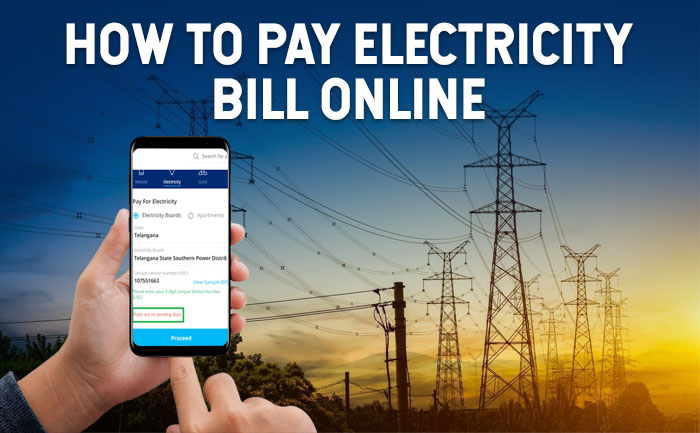
Get PSPCL Bill Payment Offers On Paytm
You can get cashback offers on the PSPCL bill payment on Paytm.com or Paytm app. Use the promo code LUCKY200 to get a cashback up to 100% on your Punjab electricity bill payment. You can also use FIRST on your first PSPCL online payment and get ₹25 cashback.
How to pay Punjab electricity bill online 2022 | pspcl bill pay | pay electricity bill Punjab online
FAQ
What is the full form of PSPCL?
How can I check my electricity connection status in Punjab?
