Paying your electricity bill online in Pune is a quick and convenient way to stay on top of your payments. With Maharashtra State Electricity Distribution Co. Ltd (MSEDCL) offering multiple options to pay online, you can avoid the hassle of visiting crowded electricity offices and standing in long queues.
In this comprehensive guide I’ll walk you through the step-by-step process to pay your electricity bill online for Pune city.
Overview of Paying Electricity Bill Online in Pune
-
MSEDCL allows Pune residents to pay their electricity bills through various online payment modes like net banking, credit cards, debit cards, and UPI
-
To pay online, you need your 12-digit consumer number mentioned on your electricity bill.
-
The online electricity bill payment facility is available 24×7 on the MSEDCL website,
-
You get instant payment confirmation via SMS and email once the payment goes through successfully.
-
Online payments are completely safe and secure – your card and banking details are encrypted and not stored.
-
You can also opt for monthly auto-debit to ensure your electricity bills get paid on time without any manual intervention.
Step-by-Step Guide to Pay Electricity Bill Online
Follow these simple steps to pay your electricity bill for Pune city online:
1. Visit MSEDCL Website
-
Go to the MSEDCL website for electricity bill payment – https://wss.mahadiscom.in/wss/wss?uiActionName=getViewPayBill.
-
The homepage will show options to select language (English/Marathi).
2. Login to Your Account
-
Click on “Pay Electricity Bill” and you will be redirected to the login page.
-
Enter your 12-digit consumer number and click ‘Submit’.
-
Your name, address and outstanding amount will be displayed. Verify the details.
3. Select Payment Mode
-
Choose your preferred payment method – credit card, debit card, net banking, UPI or wallet.
-
For credit/debit cards and net banking, enter the required card or bank account details.
-
For UPI, enter your VPA and complete the payment through your UPI app.
4. Make Payment
-
Carefully enter all the required payment information like card number, expiry date, CVV, OTP, etc.
-
Review the final payable amount and click ‘Pay Now’ once all details are verified.
5. Save Payment Confirmation
-
On successful payment, you will get a confirmation message and receipt on screen.
-
An SMS and email will also be sent to your registered mobile number and email ID.
-
Save/print the payment confirmation for future reference.
And that’s it! By following these simple steps you can pay your electricity bill online for Pune city from the comfort of your home.
Key Benefits of Paying Electricity Bill Online
-
Convenience – Make bill payments 24×7 without visiting MSEDCL office
-
Time-saving – Instant payments compared to long queues at payment counters
-
Secure – Safe and encrypted payment gateway to protect your financial data
-
Transparent – Get instant payment confirmation and receipt via SMS/email
-
Discount – Get concession by paying bill online before due date
-
Efficiency – Set reminders and auto-pay to never miss a due date
-
Eco-friendly – Avoid paper bills to save trees and go green
Frequently Asked Questions
How do I register for paying electricity bills online?
You don’t need to register separately. Simply use your 12-digit consumer number to login and make the payment.
Can I pay previous outstanding bills online?
Yes, you can view and pay all your previous unpaid bills along with late payment charges if applicable.
Is there any transaction or convenience fee for online payment?
No, there are absolutely no extra charges for paying your electricity bill online through MSEDCL website.
What if the payment fails or gets deducted twice?
Don’t worry. The amount will automatically be reversed and credited back to your account within 5-7 working days.
What documents do I need to make electricity bill payment online?
You just need your 12-digit consumer number printed on your electricity bill. No other documents are required.
How can I get payment receipt for electricity bill paid online?
You will instantly get payment confirmation with receipt on screen and via email/SMS once the transaction is completed successfully.
What if I don’t get the payment confirmation message?
Just wait for 5-10 minutes and refresh the page. If issue persists, contact MSEDCL customer care. Payment must have failed so amount will get auto-refunded.
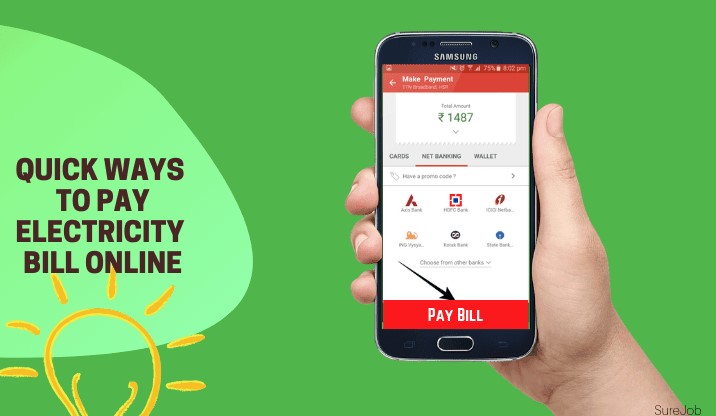
How to Make Maharashtra Bill Payment Online
It is very easier to make your Maharashtra electricity bill payment online on Payment. You just need to follow some simple steps and you are done with your Maharashtra electricity online bill payment. Enjoy trouble-free bill payment service with the following easy steps: 1. Select your electricity boards 2. Select your subdivision 3. Fill in your consumer ID 4. Enter the amount 5. Pick and apply electricity bill payment promo codes available and get cashback & other offers 6. Use a payment method of your choice 7. You are done with your Maharashtra electricity bill payment
Get Maharashtra Electricity Bill Paytm Offer On Paytm You can get cash back offers on your Maharashtra electricity bill payment on Paytm.com or Paytm mobile app. Use the promo code
Paytm provides you with flexible payment methods for your Maharashtra electricity bill payments. You can pay through debit card, credit card, Paytm wallet, UPI and Paytm Postpaid (UPI and Paytm Postpaid are only available at Paytm app). No need to wait for your salary day, pay your electricity bills using Paytm postpaid and clear your dues later with 0% interest rate.
