Paying your energy bill on time each month is an essential responsibility as a Dominion Energy customer. Dominion Energy provides electricity and/or natural gas services to homes and businesses across several states. As a customer, you must pay your bill by the due date to avoid any late fees or service disruptions. Dominion offers several convenient payment options to fit any schedule or preference This article will provide a complete overview of how to pay your Dominion Energy bill
Payment Options from Dominion Energy
Dominion Energy offers flexibility when it comes to paying your monthly bill. Review the available options below and choose the payment method that works best for your needs:
-
Online – The easiest way to pay is through Dominion’s website. You can pay by debit/credit card or electronic check. Sign up for an online account to store payment information for faster checkout.
-
Mobile App – Download the Dominion Energy app on your smart device to pay on-the-go. Manage your entire account via the app.
-
Phone – Call 1-866-DOM-HELP (1-866-366-4357) to pay over the phone using a debit/credit card or electronic check.
-
Mail – Send a check or money order using the payment stub and envelope from your bill. No cash. Allow 5-7 days to process.
-
In Person – Visit an authorized payment location or Dominion customer service center to pay by cash, check or money order.
-
Automatic Draft – Enroll in auto-draft from your bank account. Payments will deduct automatically each month.
-
Budget Billing – Pay a predictable amount every month to avoid seasonal spikes. Your account is later reconciled if usage varies significantly.
Pay Online Step-by-Step
Paying online through your Dominion Energy account is fast easy and secure
-
Go to DominionEnergy.com and click “Sign In”
-
Enter your username and password and click “Sign In”
-
From the main account dashboard, select “Make a Payment”
-
Choose the amount to pay and select a payment method
-
Click “Continue” and verify payment details
-
Click “Submit Payment” to complete the transaction
Your payment will apply immediately to your account. You will receive a confirmation email with details.
Pay by Phone
To pay your bill over the phone with Dominion Energy:
-
Call 1-866-DOM-HELP (1-866-366-4357)
-
Select the “Make a Payment” option when prompted
-
Enter your Dominion Energy account number
-
Select your payment amount and method
-
Provide debit/credit card information or electronic check details
-
A representative will process and confirm your payment
Pay at Authorized Payment Locations
For cash payments or money orders, visit an authorized payment location near you. Dominion has partnered with retail stores like Walmart, CVS, 7-Eleven and others to offer in-person payment services. Bring your Dominion bill or account number. A small fee may apply.
You can also pay at any Dominion customer service center with cash, credit/debit card, money order or check. Find a location near you.
Pay by Mail
To pay by mail, follow these steps:
-
Write your account number on your check or money order
-
Make it payable to Dominion Energy
-
Detach payment stub from bill and place it in the return envelope provided
-
Include check or money order and seal the envelope
-
Deposit envelope in the mail at least 5 business days before your due date
Double check that your payment will be received on time to avoid late fees. Expect a paper receipt in your next billing statement.
Manage Your Dominion Account Online
Sign up for online account access to maximize convenience and get the most out of your Dominion Energy services. With an online account you can:
- View current and past bills
- Monitor usage
- Set up automatic and recurring payments
- Receive notifications
- Report outages or service issues
- Communicate with customer support
Plus you’ll have access to energy saving insights, payment assistance programs, service requests and more.
Avoid Late Payments and Fees
Pay your energy bill in full and on time each month to avoid penalties. Dominion Energy charges late fees and can eventually disconnect services for non-payment.
If you expect difficulty paying on time, call Dominion immediately to set up alternative payment arrangements. Qualifying customers can also apply for financial assistance programs.
Sign up for billing reminders, budget billing, auto-draft and paperless e-bills to stay on top of your account. And monitor your usage closely each month to prevent “bill shock”. Promptly report any billing disputes or issues.
Paying your Dominion Energy bill is quick and hassle-free. Choose a payment option that fits your needs and schedule. Take advantage of online account features to manage payments, track usage and more. With multiple ways to pay, you can easily keep your account in good standing.
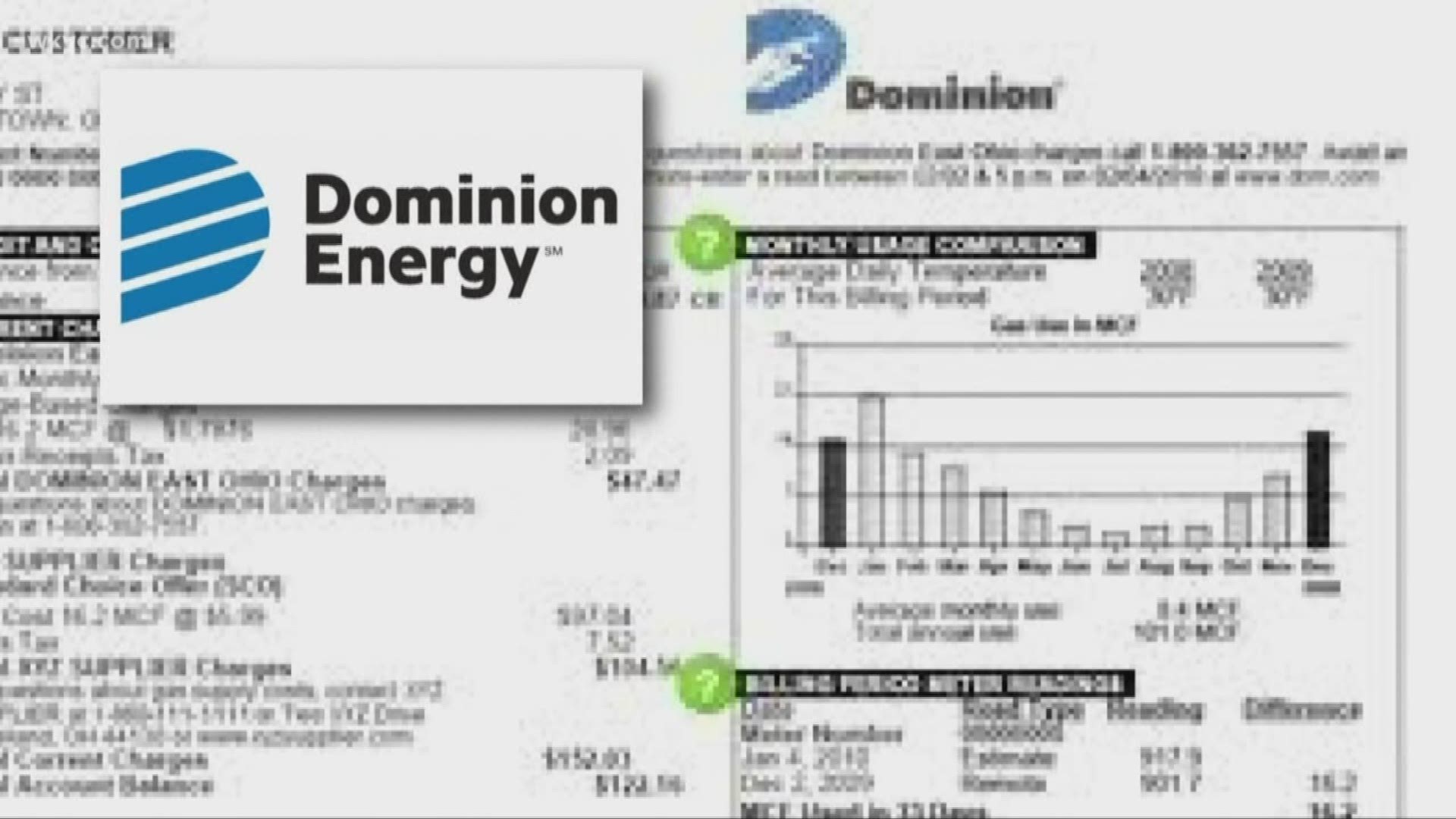
Choose Your State of Service
In order to serve you better, please select your Dominion Energy location services.
Choose Your State of Service
In order to serve you better, please select your Dominion Energy location services.
Explore our available programs and resources that will help you manage your bill.
How to get Dominion to help pay your energy bill
FAQ
How do I pay my Dominion energy bill in Virginia?
Where can I pay my Just energy Light bill?
What is the zip code for Dominion Energy NC?
