Digicel is a leading telecom provider in over 30 markets across the Caribbean, Central America and Asia Pacific. If you’re a Digicel mobile or home services customer, you likely receive a monthly bill for your plan charges, extra features and usage. Paying your Digicel bill promptly is important to keep your services active. The good news is Digicel offers several easy online payment options.
Understanding Your Digicel Bill
Your Digicel bill provides a summary of charges from the previous month. It includes:
- Monthly plan fees
- Additional services like roaming, calling features
- Device installment charges if you financed a phone
- Taxes and government fees
- Credits or discounts
- Amount due and due date
Bills are sent via email if you opted for e-billing when you signed up. Otherwise, a paper bill is mailed to your address on file.
It’s important to review your bill each month for accuracy Report any issues right away before the due date You can also monitor usage and charges anytime in the MyDigicel app,
Digicel Online Payment Methods
Digicel offers three main ways to pay your bill online. Choose the option that works best for you:
Pay via MyDigicel App
The MyDigicel app for iOS and Android allows bill payments via stored payment methods Once your bill generates each month, open the app and select “Pay Bill” under the Bill tab Choose a card or bank account to make a one-time payment.
You can also set up auto-pay in the app to have your bill paid automatically each month. Just toggle on “Auto Pay” and designate a payment method.
Pay on the Digicel Website
Use the Pay Bill section on Digicel’s website to make a one-time payment. Select your country, enter your mobile number or account number, then choose your payment amount and method.
Saved payment methods can be used or you can enter a new card. Visa and Mastercard are accepted. A convenience fee may apply for credit/debit card payments.
Pay via Your Bank
Many banks allow online bill payments directly from your bank account. Log into your bank’s website or app and search for the Digicel biller information to set up payments:
-
Biller name: Digicel
-
Account number: Your Digicel mobile number or account number
Confirm with your bank what info is needed to set up Digicel as a payee. Once established, you can make one-time payments or scheduled automatic payments to Digicel.
Tips for Managing Your Digicel Account
-
Go paperless by signing up for e-billing when you register on the MyDigicel app. This ensures faster delivery of your bill each month.
-
Set email or text reminders a few days before your due date so payments aren’t late. Digicel charges late fees if the bill isn’t paid on time.
-
Review your bill carefully each month and report any unfamiliar charges promptly to Digicel customer service before paying.
-
Update your billing address and contact information if you move or change emails/phone numbers. This prevents missed bills.
-
Consider adding extra services like roaming packages before traveling to avoid surprise charges. Roaming outside your coverage area can be costly.
-
Report lost or stolen devices immediately to Digicel so your line can be suspended and prevent unauthorized usage fees.
-
Monitor your data usage in the MyDigicel app and upgrade your plan if needed to avoid overage charges.
Getting Account Support
If you have questions about your Digicel bill or service, contact customer support:
-
By phone: Call the toll-free number listed on your monthly bill
-
Online: Start a live chat session on Digicel’s website
-
On social media: Message Digicel on Facebook/Twitter
-
By email: Email Digicel customer service from their website
Digicel also has physical locations in many countries where you can visit an agent for in-person support.
Paying your Digicel bill online is quick, easy and secure. Take advantage of auto-pay options for maximum convenience. Be sure to review invoices closely each month and address any issues promptly. Managing your account responsibly will help you control costs and keep services active.
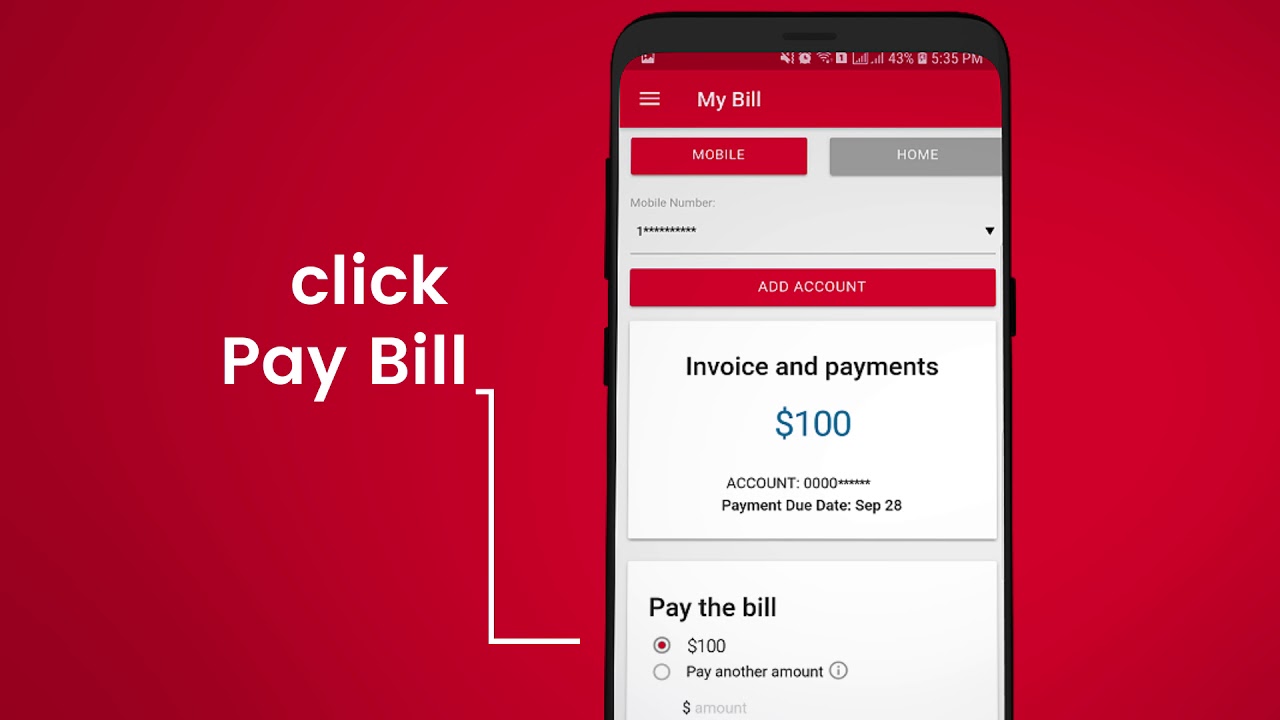
Easy and Convenient Ways to Pay your Digicel Bill.
Paying bills online offers convenience and security, enabling you to settle payments from any location at any time while safeguarding your financial data.
Payment Registers in 1hr
My Digicel app – Bill Payment in app
FAQ
Can I pay my Digi bill online?
How do I pay my Digicel internet bill?
Can you pay Digicel with a debit card?
How do I pay my Digicel Bill?
Simply input your account number and the amount on your bill to pay a bill. Payment registers in 1 hour. Manage all your Digicel accounts + transactions in one location. Avoid the lines & utilize our self-service payment options. Effective 1-Dec-2022, there will be a $3.00 V.I in-store fee for over the counter payment transactions.
How long does a Digicel bill payment take?
Only Digicel Bill Pay Now (online and through MyDigicel app) & Digicel Location payments will reflect within 30 mins – 1 hour. For steps to make bill payments via MDA, click here. All other locations / online mediums (e.g. via your bank or Paymaster etc.) will take between 24 – 72 hours. Download the MyDigicel app today using the links below!
How do I add a bill to my Digicel app?
Download My Digicel App Bill Pay Steps: Tap the “More” option on your home screen and then “Bill Pay”. Tap “Add Bill” to select a biller from the drop down menu and assign them a nickname and account number so you can make a payment from your MyCash mobile wallet.
How much does Digicel charge for over-the-counter payments?
Effective 1-Dec-2022, there is a $3.00 fee for over-the-counter Digicel bill payments at Digicel owned stores. (Payments can be made at payments registers within 2 hours.) Click here for our Store Locator.
How can I pay my Digicel account with a cheque?
To pay your Digicel account with a cheque, follow these steps: Make the cheque payable to Digicel, write your name and Digicel telephone number or account number on the back, and if paying multiple accounts, indicate the amount for each. You can make the payment at a Digicel Store. Find a store location.
Why should I pay my bill online?
Stay Connected with Digicel! Pay your bill online today! Paying bills online offers convenience and security, enabling you to settle payments from any location at any time while safeguarding your financial data. Payment registers in 1 hour. Manage all your Digicel accounts + transactions in one location. the accrual of late fees.
