Paying your Cricket wireless bill at Walmart is a convenient option for many customers. With over 5,000 Walmart stores across the United States that accept bill payments, it’s easy to find a location near you. In this comprehensive guide, we’ll walk through everything you need to know about paying your Cricket bill at Walmart stores and online.
Overview of Paying Cricket Bill at Walmart
Walmart has partnered with Cricket Wireless to allow customers to pay their cell phone bills in stores across the country. When you pay your Cricket bill at Walmart, the payment is applied directly to your Cricket Wireless account. Walmart offers a few different payment options:
- Pay in person at a Walmart MoneyCenter or register
- Pay online at Walmart.com
- Use the Walmart app to scan and pay
Walmart accepts the following payment methods for Cricket bills
- Cash
- Debit/Credit card
- Walmart Gift Cards
- MoneyGram
Payments made at Walmart are typically processed quickly, so your account is credited within 24 hours or less. This allows you to avoid service interruption if your bill is due.
Locating a Walmart Bill Payment Center
With over 5,000 Walmart Supercenter locations in the United States, you likely have a store nearby where you can pay your Cricket bill in person. Here are some tips for finding a Walmart Bill Payment Center:
- Use the Walmart store locator and filter by Bill Payment services.
- Call your local Walmart store and ask if they have a MoneyCenter or customer service desk for bill payments.
- Look for signs in store pointing you to bill pay services. This is usually located near the front of the store.
- Ask any Walmart associate for assistance in finding the Bill Payment Center.
If you prefer to pay online you can skip the trip to the store and pay your Cricket bill from the comfort of your home.
Paying Your Cricket Bill Online at Walmart
Paying online at Walmart.com is quick and easy. Just follow these steps:
-
Go to walmart.com/cp/bill-pay and select Pay Bills.
-
Choose Cricket Wireless from the list of supported providers.
-
Enter your Cricket Wireless account number and any other required information.
-
Select your payment amount up to your outstanding balance.
-
Enter your payment details and submit. You can pay with a credit/debit card, Walmart gift card or MoneyGram.
-
Print or save your confirmation number for records.
Payments made on Walmart.com are typically processed in less than 24 hours. You’ll receive a confirmation email after the payment processes with your receipt.
Paying with the Walmart App
The Walmart app also allows you to easily scan and pay your Cricket bill right from your phone. Just download the app and register an account. Then you can follow these steps:
-
Open the Services menu and select Bill Payments.
-
Choose to pay your Cricket Wireless bill from the list.
-
Use your phone’s camera to scan the barcode on your Cricket bill.
-
Enter your payment amount and submit.
-
Save the digital receipt the app provides after paying.
Paying with your phone is just as fast as paying online. It’s an excellent option if you have your bill handy and want to quickly pay on the go.
Payment Amounts and Fees at Walmart
When paying your Cricket bill at Walmart, you can pay any amount up to your outstanding balance. There is no minimum payment required. However, any unpaid balance will remain on your account and continue accruing fees and charges.
Walmart charges a small service fee for in-person bill payments. This fee varies by location but is usually around $1.50. Online and app payments do not incur a service fee.
Keep in mind that Cricket also charges a $5 Customer Assistance Fee for any payments not made through auto-pay. This fee is not charged if you pay online through your Cricket account or using the myCricket app. Payments made at Walmart or other third-party locations do incur this Cricket assistance fee.
Payment Processing Time and Crediting Your Account
Most bill payments made at Walmart are processed within 24 hours. However, it can sometimes take up to 72 hours for the payment to show on your Cricket Wireless account.
Here is the typical timeline:
- In-store payments: Usually credited to your account within 24 hours
- Online/App payments: Typically processed within 1 hour but can take up to 24 hours
- MoneyGram payments: Expect 24-72 hours for payment confirmation
You can check your Cricket account online to see when your Walmart payment is applied. Just wait until after the estimated processing time before contacting Cricket if you don’t see the payment.
Getting a Payment Receipt from Walmart
Any time you pay your Cricket Wireless bill at Walmart, make sure to keep your receipt or confirmation number. This provides proof the payment was made in case you need to contact Cricket or Walmart support.
Here’s how to get a receipt with each payment method:
- In store: The cashier will provide a printed receipt after paying at the register.
- Online: A digital receipt will be emailed after the payment processes.
- Mobile app: You can save the digital receipt displayed in the app after paying.
- MoneyGram: A reference number acts as your receipt.
Hold on to the receipt or confirmation number until the payment appears on your Cricket account.
Paying Your Cricket Bill Late at Walmart
If you need to pay your Cricket Wireless bill after the due date has passed, you can still pay at Walmart or Walmart.com. These third-party locations will accept late payments.
However, keep in mind that Cricket may suspend your service for non-payment before the late payment at Walmart has time to process. If you pay after the due date, contact Cricket directly to request reactivation of your service after your payment is applied.
To avoid service interruptions, always pay on time and utilize auto-pay if possible. But Walmart can serve as a backup option if you miss a payment deadline.
Paying Other Cricket Fees at Walmart
In addition to your monthly bill, you can also pay certain other Cricket fees and charges at Walmart including:
- Reactivation fees if service was suspended
- Upgrade support charge for new devices
- Phone unlock fee
Most extra Cricket account fees and purchases can be paid the same ways as your monthly bill. Just specify which specific fee you are paying when processing the payment.
Auto-Pay and Recurring Payments
While Walmart allows one-time payments, setting up recurring auto-pay is not available. If you want to enroll in auto-pay to have your Cricket bill automatically drafted each month, you’ll need to do so through Cricket directly.
Sign in to your Cricket online account to enroll in auto-pay using a credit card, debit card or bank account. Auto-pay payments process on your bill’s due date each month.
Walmart can still serve as a useful back-up payment option if needed in addition to Cricket auto-pay.
Troubleshooting Late or Missing Payments
If you paid your Cricket Wireless bill at Walmart but the payment is late showing up on your account, here are some troubleshooting tips:
- Wait the full processing time (up to 72 hours for MoneyGram payments)
- Check your receipt for the confirmation number and date/time paid
- Contact Cricket support for assistance investigating
- If needed, contact Walmart for payment assistance
Keep your receipt handy as proof of the payment date and amount. Do not make a duplicate payment until you’ve contacted support. This will help avoid any errors on your account.
Key Takeaways on Paying Your Cricket Bill at Walmart
Hopefully this guide provided all the key details on how to pay your Cricket Wireless bill conveniently at any Walmart store location or online at Walmart.com:
- Locate a Walmart Bill Pay center near you to pay in person
- Pay online or via the Walmart app in just a few quick steps
- Have your Cricket account number handy to complete the payment
- Keep your receipt or confirmation number for records
- Expect funds to process to your Cricket account in 1-3 days
Knowing your Cricket payment options gives you flexibility each month. Take advantage of the thousands of Walmart payment locations so you never miss a payment. Reach out to customer support if any issues occur when paying your Cricket Wireless bill at Walmart.
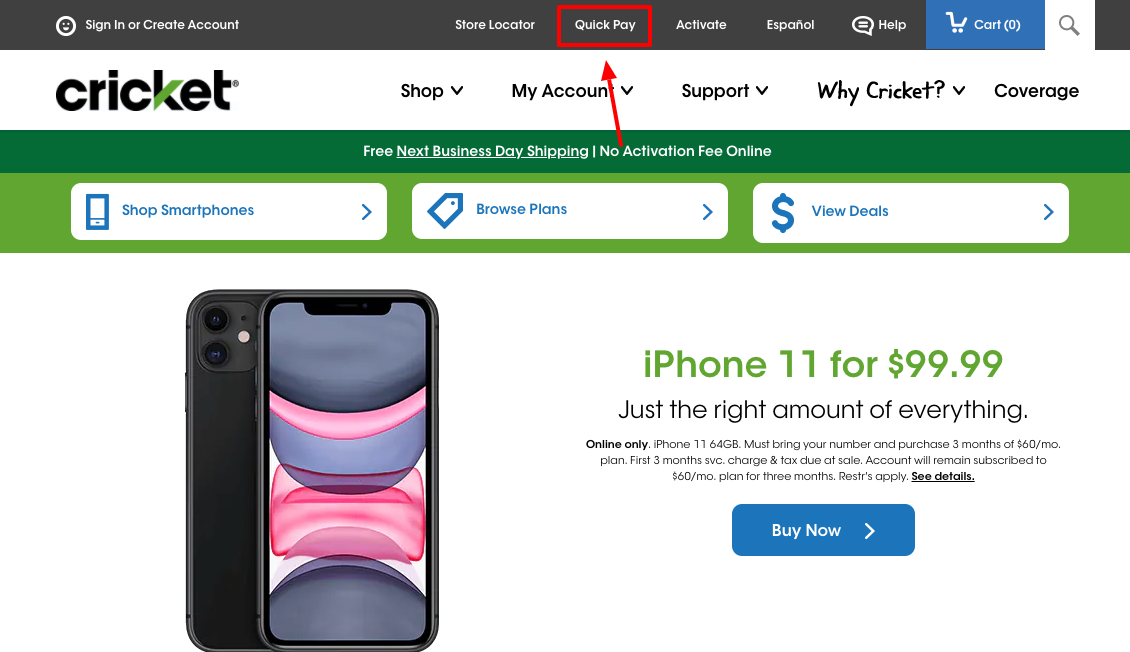
It’s quick & convenient!
Same-day delivery is even available for many billers.*

Pay your rent, utilities & more.

To pay my bills, what should I bring to the store?
To pay bills in-store, bring your account number, cash or a debit card & the company name. (Please note, some billers may require additional information, as well as a photo ID.)
REVIEW- WALMART – Cricket Wireless Prepaid Plans in Phone & Data Plans- IS THIS ANY GOOD?
FAQ
Where can I pay my cricket phone bill?
Can I pay my phone bill at Walmart?
How can I pay my Cricket Wireless bill?
Cricket Wireless bills can be paid easily online and through the myCricket app. Learn all the ways to pay your bill and keep your Cricket wireless payment current. Billing and Payments | Cricket Wireless Skip Navigation Sign In or Create Account Español Find a Store Coverage Quick Pay Activate
What happens if I cancel my Cricket Wireless Payment?
A late fee may be applied to my Cricket Wireless account, if I schedule a payment to occur after my due date. Payment cancellation or unsuccessful payment may cause an interruption of my service and additional reactivation fees. You may save and/or print your payment confirmation or download, print, or save your monthly statements.
How do I pay my bill at Walmart?
Make a note of the company’s info before coming to the store. Choose how much to pay & decide how fast to send your payments. Take your pick—both are valid forms of payment. Get 3% cash back at Walmart. Terms apply What partners help power Bill Pay at Walmart? Bill payment at Walmart is powered by CheckFreePay, MoneyGram & Western Union.
How do I pay my ricket Bill?
You can also log into Pay Bill or the myCricket App by entering your username and password. On the Account Summary page in the Billing section, your balance will be listed as the Amount Due. Enter the phone number for the account you want to pay. Enter the amount you want to pay in the Your Payment field.
Does Walmart pay child support?
Yes, Walmart provides payment to the Federal Bureau of Prisons, JPAY & GTL networks. Can I pay my child support at Walmart? Yes. If your child support is due through any of the following states, you can send it via MoneyGram & CheckFreePay Western Union and Walmart Bill Pay (WMBP) at Walmart: Arkansas Arizona California Colorado Florida Georgia
