Paying your monthly Comcast bill doesn’t require logging into your account online. Comcast offers several quick payment options for busy customers on the go In this article, I’ll cover the various ways to pay your Comcast or Xfinity bill without needing to sign in
Xfinity Mobile App
The Xfinity My Account app allows you to view and pay your bill straight from your mobile device without logging in each time. Simply download the app and register your account. Then you can:
- Check your account balance
- View past statements
- Make one-time payments
- Set up recurring autopay
- And more!
The app provides all the functions of desktop account access on your mobile phone. I love the convenience of paying through the app while waiting in line or commuting
Automated Phone System
Call 1-800-XFINITY and enter your account number to access the automated phone system. Follow the prompts to check your balance and make a payment by credit card, debit card, or bank account without logging in.
The automated system is available 24/7 for quick bill access when you don’t have your laptop or mobile device handy. Just make sure to have your account number ready before calling.
Retail Locations
Visit a local Xfinity store or authorized retail partner to pay your bill in person without logging in online. Make a payment at the register using cash, card, money order, or check. Most locations can look up your account with a photo ID or account number.
This option is perfect when you want to speak to a live agent and avoid logging in from home. Locate a nearby Xfinity store on the store finder page.
Western Union
Head to a Western Union location to make a cash or money order payment. Provide your account number and the Western Union agent can process your payment without requiring online account access.
Western Union often has extended hours, making it a solid choice when other bill pay options are unavailable. There are thousands of Western Union spots nationwide, so you can easily find one nearby.
Schedule Recurring Payments
Avoid logging in every month by setting up automatic payments through your bank or credit card. Most banks allow you schedule recurring payments through their online bill pay service.
You’ll need to log in initially to setup the repeating payment, but after that your Comcast bill gets paid automatically each month without the hassle of remembering.
Mail a Check
Go old school by writing and mailing a check for your Comcast bill. Include your account number and mail it to the payment address printed on your statement.
While slower than electronic payments, checks avoid the need to log into your account. Just be sure to mail it several days before the due date to ensure on-time delivery.
Pay Near Due Date
If you don’t want recurring autopay but often forget to login and pay manually, try making one-time payments closer to your bill’s due date.
Rather than paying immediately when you receive your statement, briefly review it, then calendar a reminder to pay 5-7 days before it’s due. This reduces the chance you’ll forget while still giving plenty of time for processing.
Contact Customer Service
If you are unable to pay online for any reason, call 1-800-XFINITY to speak with a billing agent. Explain that you cannot login to your account and wish to make a payment.
The agent can take a one-time payment over the phone or set up recurring automatic payments on your behalf without requiring online access.
Use Someone Else’s Login
If you have a family member or roommate who also uses Comcast services, ask if they can login and pay your bill from their account.
Of course, only attempt this with someone you know and trust. But for shared households it can be an easy way to pay without logging in or calling Comcast yourself.
Explore Paperless Billing
One way to avoid frequent logins is by going paperless. With paperless billing:
- Your statements are sent via email instead of mail
- You can setup automatic payments more easily
- You’ll receive notifications when bills are ready
- You can access PDF statements anytime in your online account
Reducing paper bills means less clutter and fewer logins to make one-off payments. Review your options for paperless billing on the Comcast website.
Know Account Login Details
Make an effort to memorize your account login credentials – your username, password, and account number at minimum. That way if you do need to log in sporadically, you can do so easily without having to lookup or reset your details.
Keep your credentials stored securely in a password manager as backup. But committing them to memory makes quick logins simple when required.
Ask About Exceptions
If you cannot pay online due to unique circumstances, call Comcast and politely explain your situation. Ask if they can make a one-time exception to take a payment without requiring online account access.
Whether due to technical issues, forgetfulness, or other reasons, Comcast may grant exceptions and take payments over the phone in special cases. It never hurts to call and inquire.
Paying your bill doesn’t have to involve remembering usernames and passwords. With a variety of online, in-person, and automated options, you can easily pay your Comcast or Xfinity bill without logging into your account. Choose the most convenient method that fits your preferences each month.
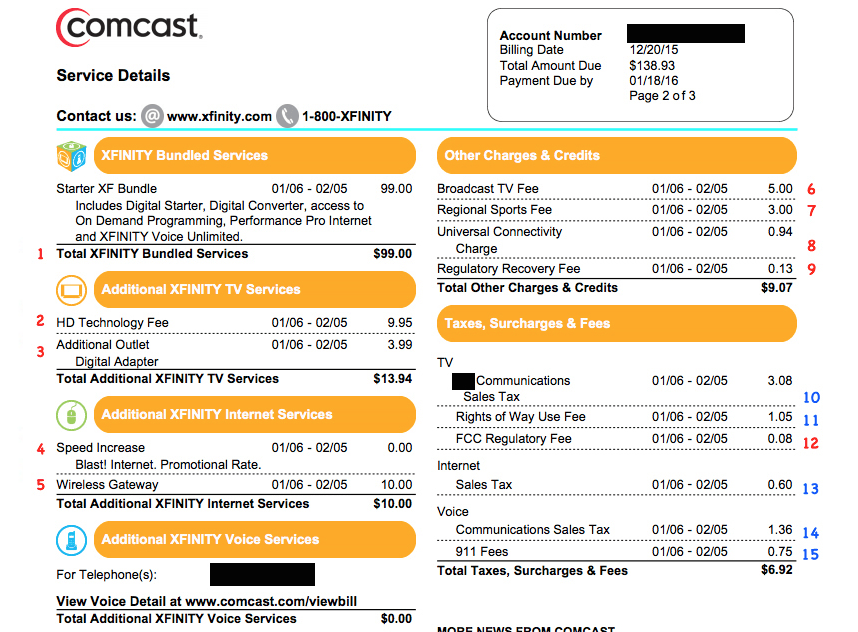
Comcast Xfinity Pay Bill Online Using One Time Pay Without Signing In
FAQ
How do I pay my Comcast bill without signing in?
Can a Comcast bill be paid by phone?
How to pay Xfinity with account number?
What number is 1 800 934 6489 Xfinity?
How do I pay my Xfinity bill without logging in?
The Xfinity My Account mobile app makes it easy to pay your bill from your smartphone without logging in. The “Quick Pay” feature allows guest payments. To use it: The app will text or email you a payment confirmation. You can also view past Quick Pay history. It’s the fastest mobile payment option without logging in.
How do I pay my Comcast Business bill without signing in?
Make an easy and secure one-time bill payment without signing in. To view your bill, manage payment methods, set up Auto Pay and more, sign in to My Account. Your account number can be found on your Comcast Business bill. Where can I find this?
How do I make a payment to my Comcast account?
ANSWERED: How to make a payment to your Comcast account. How can I make/modify my Comcast payment? There are many convenient ways to pay your Xfinity bill. Regardless of the status of the services at your address, you can sign in to your Xfinity account to view and pay your bill online.
How do I pay my Xfinity by Comcast account balance online?
There are two options when paying your XFINITY by Comcast account balance online: One time payment – make a one-time payment for whatever amount you wish, using your credit or debit card AutoPay – set up recurring payments in the system to have your monthly bill paid automatically each month.
How do I remember to pay my Xfinity Bill?
Remembering to pay bills is a task in itself. Visit the Account and Identity page or use the Xfinity app to add your phone number and get notified when your bill is due for payment. If you also use Xfinity Mobile, paying your bills is even more convenient due to its Quick Pay option. It lets you make payments without logging in to your account.
How do I make a payment on Xfinity?
Visit xfinity.com and sign in to your account. Click your profile icon in the upper-right corner. Choose Billing from the menu and select Make a payment. Select Current balance if you want to pay the entire amount. Otherwise, choose Pay another amount. To schedule a payment, add a date from the calendar. Choose a saved payment method.
