Paying your Centerpoint Energy gas or electric bill over the phone is a fast, easy way to ensure your payment gets processed right away. Centerpoint offers an automated pay-by-phone system that allows customers to make one-time or recurring bill payments using a checking account, credit card, or debit card
Overview of Paying Centerpoint Bills by Phone
Paying Centerpoint bills by phone using the automated system is simple and convenient, Here’s a quick rundown of how it works
-
Call Centerpoint’s toll-free pay-by-phone number anytime 24/7.
-
Enter your 10-digit account number and zip code to access your account.
-
Choose whether to make a one-time payment or set up recurring payments.
-
Select a checking account, credit card, or debit card to pay from.
-
Enter the payment amount after hearing your outstanding balance.
-
Receive a confirmation number at the end of the call.
-
Payments process quickly, often posting to your account the next business day.
How to Pay Your Centerpoint Bill by Phone
Follow these step-by-step instructions to easily pay your Centerpoint Energy bill over the phone:
Step 1: Call the Pay-by-Phone Number
-
Call Centerpoint’s automated pay-by-phone line at 1-866-922-9249.
-
This toll-free number is available 24/7 for payments.
Step 2: Provide Your Account Details
-
When prompted, enter your 10-digit Centerpoint account number.
-
Then enter the zip code for the service address on your account.
Step 3: Select a Payment Method
-
Choose whether to pay from your bank account, credit card, or debit card.
-
For bank accounts, you’ll enter your account number and routing number.
Step 4: Enter Payment Amount
-
After hearing your outstanding balance, enter the payment amount you wish to make.
-
You can pay the total balance, make a partial payment, or pay a specific amount.
Step 5: Get a Confirmation Number
-
Listen to the final prompts to receive a confirmation number for your payment.
-
Write down the confirmation number in case you need to reference it later.
And that’s it! In just a few minutes you can pay your Centerpoint Energy bill over the phone using the automated system.
Benefits of Paying Your Bill by Phone
Paying your Centerpoint bill over the phone using the pay-by-phone system offers many benefits:
-
Convenience – Make payments 24/7 without having to go online
-
Speed – Payments process quickly, often by the next business day
-
Payment options – Use your checking, credit, or debit card
-
Accessibility – Works on any phone, including cell phones
-
Confirmation – Get a reference number to confirm your payment
-
Recurring payments – Set up automatic monthly bill payments
-
No hold times – Fully automated system, no waiting on hold
What Payment Methods Can I Use?
Centerpoint Energy offers three payment method options for paying your bill by phone:
Checking Account Payments
-
Pay directly from your checking account by entering your account number and routing number.
-
Bank account payments avoid fees compared to card payments.
Credit Card Payments
-
Major credit cards accepted include Visa, Mastercard, American Express and Discover.
-
A convenience fee applies to credit card payments.
Debit Card Payments
-
Can use Visa or Mastercard branded debit cards to pay.
-
Debit card payments incur the same convenience fee as credit cards.
Checking accounts are the best option to avoid extra fees. But Centerpoint gives you multiple payment choices when paying by phone.
Setting Up Recurring Payments
For added convenience, you can set up recurring automatic monthly payments when paying your Centerpoint bill by phone.
How to Enroll in Recurring Payments
-
When calling the pay-by-phone line, select the “recurring payment” option.
-
Pick the date each month that you want payments made.
-
Your account will be debited monthly on the date selected.
Tips for Managing Your Recurring Payments
-
Monitor your account balance to ensure enough funds on payment date.
-
Update card expiration dates to avoid declined recurring payments.
-
Contact Centerpoint to change or stop recurring payments if needed.
Recurring automated payments ensure your gas or electric bill gets paid on time each month!
Getting Account Balance and Payment History
When logged into your account on the pay-by-phone system, you can:
-
Get outstanding balance – Hear your current total balance due
-
Check payment history – Review your last 12 payments made
Use these options to check your payment status or view past bill amounts and payment dates.
Other Ways to Pay Your Centerpoint Bill
In addition to the pay-by-phone system, Centerpoint offers other convenient payment options:
-
Online – Pay on Centerpoint’s website or via the mobile app
-
By mail – Mail a check or money order with your payment coupon
-
In person – Pay at an authorized payment location
-
AutoPay – Enroll in recurring automatic payments from your bank account
Explore all the payment choices to find the options that fit your needs each month. But phoning in payments is a quick and easy way to pay on the go.
Contact Centerpoint Customer Service
If you have any issues using the pay-by-phone system or managing your account, Centerpoint’s customer service team is there to help:
By phone: Call 1-800-227-1376
Online: Submit a message through your online account
Centerpoint can assist with payment problems, recurring payment changes, account maintenance, and any other billing or payment questions.
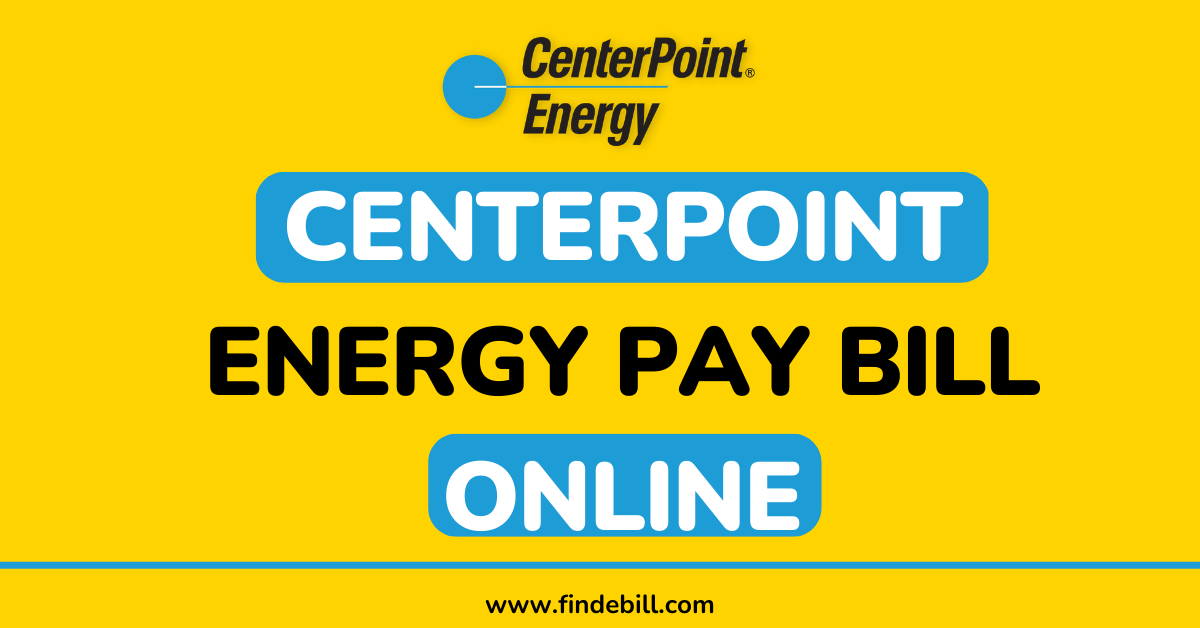
Is there a fee for paying by phone?
A small convenience fee may be applied for payments made by phone, depending on the region.
Understanding Late Fees and Payment Deadlines
CenterPoint Energy pay my bill phone number typically applies a late fee if your bill is not paid by the due date. The fee varies based on your location and the outstanding balance. To avoid late fees, always check your billing statement for the due date and consider enrolling in AutoPay or setting up reminders.
CenterPoint Energy customers in Indiana transitioning to new billing system
FAQ
Can you pay at Mobile bill over the phone?
What is the phone number for Center Point, Texas?
What is the phone number for CenterPoint Indiana?
How do I pay my CenterPoint Energy Bill online?
Get started and register your account for online access to pay your bill. You can also schedule future payments, enroll in autopay, or make a one-time guest payment. Manage your options online by registering your free online account. All you need is your CenterPoint Energy account number and a valid email address. Get started
Will Centerpoint call a customer to make a payment?
In a release from CenterPoint, the company says they would never call a customer and demand payment over the phone to prevent disconnecting services. Nor would they ask customers to make payments with a pre-paid debit card, a form of cryptocurrency, gift cards, or third-party digital payment mobile apps.
Does CenterPoint Energy accept phone payments?
CenterPoint Energy also allows phone payments through Western Union Speedpay. Simply call 1-888-822-0545 and provide your CenterPoint Energy account information and details to process the payment. Payments through Western Union also have a $1.95 fee per transaction. Funds are available immediately.
How do I use the CenterPoint Energy guest pay portal?
You’ll need your CenterPoint Energy account number and service address zip code. To use the guest pay portal: The benefit of guest pay is you can pay immediately without logging in. The limitation is you can’t save payment methods or account info for future use. CenterPoint Energy also allows online payments through MoneyGram.
What if I don’t have a CenterPoint Energy account?
If you don’t have an online account, CenterPoint Energy allows you to make one-time payments as a guest through their guest pay portal. You’ll need your CenterPoint Energy account number and service address zip code. To use the guest pay portal: The benefit of guest pay is you can pay immediately without logging in.
How do I contact Centerpoint customer service?
Please call customer service at 800-227-1376 today to discuss payment plan options and resources that may be available to help you avoid interruption of service. We’re here, and we want to help. Stay safe and take care. CenterPoint knows the importance of assisting those who may be struggling right now.
