As a Baylor University student, you’ll receive a bill each semester detailing your tuition, fees, housing, meal plan, and other university charges It’s important to understand your Baylor bill and pay it on time each term to avoid late fees or enrollment issues
Below we’ll cover everything you need to know as a Baylor student or parent for viewing your bill online, understanding the charges, and paying through the available methods.
View Your Baylor Bill Online
Baylor eBills are available through BearWeb, the university’s student information system. To access your bill
-
Login to BearWeb using your Baylor login credentials
-
Click on the “Student Financial Services” tab
-
Select “My Student Account” to view your eBill
Your Baylor eBill will list all the current charges for tuition, fees, on-campus housing, dining plans, and any miscellaneous charges. Review it closely each semester and contact Student Financial Services with any questions.
Understand the Charges on Your Baylor Bill
As a Baylor student, your semester bill may include:
-
Tuition – Based on your undergraduate or graduate program, enrollment credits, etc.
-
Mandatory Fees – Includes IT, library, student life, recreation, and other standard fees.
-
Room Charges – If living on campus, includes your housing assignment rent.
-
Meal Plan – Charge for your chosen dining hall meal plan.
-
Lab Fees – Some courses charge additional lab fees.
-
Late Payment Fees – Assessed if not paid on time.
-
Installment Plan Fees – Applied if paying with an installment plan.
Thoroughly review all charges on your eBill to verify accuracy. Report any discrepancies immediately to avoid account issues.
How to Pay Your Baylor Bill
Baylor offers several payment options to students and parents:
-
Online – Pay by eCheck or credit card on BearWeb via the Pay My Bill link.
-
Mail – Send check or money order payable to Baylor University to: One Bear Place #97048, Waco, TX 76798-7048. Include your BU ID.
-
In Person – Visit Student Financial Services on the first floor of Robinson Tower during business hours with payment.
-
Wire Transfer – For international payments, follow the wiring instructions provided.
-
Payment Plan – Spread payments over installments for a fee by enrolling through BearWeb.
Pay the Current Amount Due on your eBill by the published due date each semester to remain enrolled and avoid late payment penalties.
Pay with Financial Aid
If you are receiving financial aid, review your anticipated aid on BearWeb and accept your awards. Your grants, loans, and scholarships will automatically pay toward your Baylor bill charges when disbursed at the start of each term.
Any remaining balance not covered by your aid must be paid out-of-pocket by the eBill due date to avoid being dropped from classes. You can also authorize aid refunds to pay outstanding university debts.
Using the Baylor Monthly Payment Plan
Baylor offers an Installment Payment Plan to help students split tuition bills into more manageable monthly payments over the semester for a $60 enrollment fee per term.
To enroll, login to BearWeb and access the “Payment Plans” link under Student Financial Services. Review the payment plan options available and choose one to setup automatic monthly payments from your bank account.
Late Payments and Penalties
It’s essential to pay your Baylor eBill on time each semester. The due date is indicated clearly at the top. Late payment penalties include:
-
1.5% late fee assessed monthly
-
Registration cancellation/dropped classes
-
Blocks on transcripts and diplomas
Avoid these issues by paying on time. Contact Student Financial Services immediately if you expect difficulty meeting the deadline for assistance.
Account Holds Explained
If your Baylor account becomes past due, a financial hold will be placed. This prevents registration for future classes, transcript release, and diploma receipt.
Resolving the outstanding balance will lift the bursar hold. Communicate with Student Financial Services to remove any holds due to mitigating circumstances.
Assistance Options for Financial Hardship
If you are experiencing financial hardship and cannot resolve your Baylor bill balance, contact Student Financial Services to discuss options like:
-
Emergency loans or grants
-
Payment plans or extensions
-
Applying for additional financial aid
-
Signing up for parent/sponsor authorization
Baylor wants to see all students succeed and provides resources if you fall upon hard times. Reach out for help resolving your account issues.
Paying your Baylor tuition bill on time and keeping your student account current is essential for avoiding enrollment and graduation issues. Carefully review charges each semester, pay online through BearWeb, and contact Student Financial Services with any questions or payment problems.
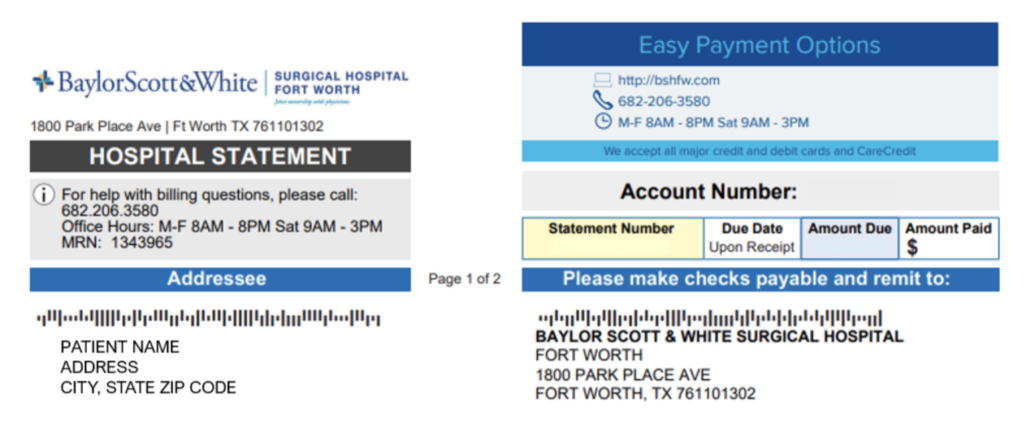
Baylor Scott & White Health is pleased to offer you multiple options to pay your bill
View our guide to understand your Baylor Scott & White billing statement.
If you are paying a bill from a HealthTexas Provider Network (HTPN) physician practice, please visit MyBSWHealth.
Baylor Scott & White expects all patients to accept and meet the financial obligation associated with the care received.
If you are unable to meet your financial obligation, please speak to a financial counselor and review Baylor Scott & Whites financial assistance policy and options. Baylor Scott & White also offers the option to set up extended, interest free payment plans if you can’t pay your bills all at once.
View our guide to understand your Baylor Scott & White billing statement.
Understanding Your Baylor Bill | Baylor University Admissions
FAQ
How do I pay my Baylor bill?
How much do you get paid at Baylor University?
How much is the late fee for Baylor University?
How much does Baylor Scott and White College Station pay?
What is the Baylor University E-Bill system?
Welcome to the Baylor University E-Bill System. This 24/7 service lets students and their authorized users view bills, make payments, and manage the student account. Check your balance. Make a payment towards your balance. View your payment history. Store your payment methods for quick and easy payment.
Does Baylor offer a payment plan?
Make a payment toward one of your installments. Schedule future installment payments. To make the Baylor education more manageable, a Payment Plan is available to our students and their parents. It is available to undergraduate and graduate students, part-time or full-time, with the exception of Online MBA students.
How do I make a payment to a Baylor student account?
If you need financial aid assistance, please contact the Baylor One Stop Office. If you would like to make a payment to a student account via wire transfer using the , select Bank Wire as your payment method.
How do I pay my Baylor Scott & White Bill?
To ensure that your payment is properly applied to your account, detach the slip from your Baylor Scott & White billing statement and return the slip with your payment. If paying by check or money order, be sure to include your account number on the check or money order. Please mail payment to the address listed on your statement.
How do I make a payment at Baylor Scott & White Medical Center – Frisco?
Baylor Scott & White Medical Center – Frisco has recently moved to a new, highly secure payment system. To make a payment online, you will need the payment code listed on the paper statement you received by mail. To view your statement, your payment history, or to make an online payment, please use the link below.
How do I pay for my Baylor education?
Explore the many ways to pay for your Baylor education. Pay with our by electronic check from a checking or savings account (no fee). You may also pay using a major credit card through the E-Bill System. Please note, a 2.95% convenience fee will be charged for all domestic credit card transactions by a third-party processor – PayPath.
