Ambulance rides can be extremely expensive, often costing hundreds or even thousands of dollars depending on the level of care and distance traveled. Many people dread receiving ambulance bills in the mail, worried about how they will afford such a large unexpected expense
Fortunately, most ambulance companies today allow you to pay your bill conveniently online. Paying online can help you avoid late fees, setup payment plans, and even receive discounts in some cases. In this comprehensive guide, we’ll walk through the entire process of paying your ambulance bill online.
Locating Your Ambulance Bill
The first step is locating the actual ambulance bill. This may arrive in the mail a few weeks after your ambulance ride The bill will list the ambulance company name, date of service, origin and destination addresses, mileage, and most importantly – the total amount owed
If you don’t receive a paper bill, try checking your email inbox and spam folders. Many ambulance companies now send billing statements electronically to save money and resources.
You can also proactively reach out to the ambulance company directly Most ambulance services have dedicated billing departments you can call Have your date of service and other ride details ready, Ask them to email or mail you a copy of the itemized bill,
Gather Payment Information
Before you can pay your ambulance bill online, take some time to carefully review the bill and gather relevant payment information.
Be sure to note the ambulance company name, account number, invoice number, or any other identifying details. You’ll need this information later to lookup your account and make a payment.
Double check that all personal information – your full name, date of birth, home address, etc – is correct. Inaccuracies can delay payment processing.
Also take note of the total amount due. Online bill pay portals will require you to pay the balance in full. Make sure funds are available in your bank account.
Finally, gather relevant insurance information. Have your insurance ID card handy and make note of any pre-authorization numbers associated with the ambulance ride. This can help ensure proper application of insurance coverage.
Locate the Online Payment Portal
Most ambulance companies have dedicated online bill pay websites where you can view account details and make secure payments.
You’ll need to locate the correct payment portal for the specific ambulance provider that transported you. This is easily found by searching “[Ambulance company name] bill pay” or “[Ambulance company name] pay online”.
For example, searching “Acme Ambulance bill pay” will surface a link to pay.acmeambulance.com. Major national and regional ambulance providers like AMR, Falck, and Life Line have online payment portals as well.
If you’re having trouble finding the portal, call the ambulance company’s billing department for guidance. Make sure to note the URL for their online payment website.
Register an Account
With the payment portal URL in hand, visit the website and look for an option to either “Register”, “Sign Up”, or “Create an Account”.
You’ll need to provide basic personal information like your name, date of birth, email address, and create a secure password. This registers your account in their billing system.
Make sure to choose a strong password and keep it private for security purposes. Also opt-in to receive email payment confirmations when possible.
Log Into Your Account
After registering, you can then log into your newly created online account. Look for the “Log In” page.
Type in the email address you registered with as your username, and the password you created.
Once logged in, you’ll be able to view your account summary, ride history, past payments, and outstanding balances owed. Locate the ambulance ride bill you wish to pay.
Select Payment Method
With the bill located in your account, you’re now ready to make a payment. Look for a “Make Payment” or similarly labeled option.
You’ll be asked to enter your payment details, including:
-
Payment amount – The full outstanding balance is typically pre-populated.
-
Card number – Enter your debit or credit card number. Make sure your card is active with available funds.
-
Expiration date – Double check that the card expiration date entered is valid.
-
Security code – Enter the 3 or 4 digit CVV code located on the back of your card.
-
Billing zip code – Input the zip code associated with your payment card’s billing address.
Once payment details are entered, review carefully to ensure accuracy before submitting.
Receive Payment Confirmation
After submitting payment, wait for the transaction to fully process. Make sure to note the payment reference/confirmation number.
You should receive an email or on-screen payment confirmation shortly after. Log into your account to verify the ambulance bill now shows a $0 balance owed.
Be sure to save this confirmation for your records, along with any receipts, should you need to reference the payment in the future.
Use Payment Plans If Needed
Some ambulance companies understand large bills can be difficult to pay all at once. They offer customized payment plans to break balances into smaller monthly installments.
Payment plans allow you to pay over 3, 6, or even 12 months. Look for this option on the online bill pay portal or contact their billing department for assistance.
Payment plans help avoid collections and improve your financial health. Just be sure to make the monthly payments on time until the balance is paid.
Check for Available Discounts
Before paying your ambulance bill, it’s wise to ask about any potential discounts or adjustments that may be available:
-
Prompt payment discounts – Paying your ambulance bill quickly often makes you eligible for discounts, usually 5-15%.
-
Low income reductions – Those facing financial hardships may qualify for partial reduction of balances owed.
-
Insurance appeals – Getting insurance to reprocess denied ambulance claims can lower your balance.
-
Negotiating – You can attempt negotiating with the billing department to settle for a lower payoff amount.
Discounts can make ambulance bills much more affordable. Just make sure to inquire about them before you pay online.
Use Online Bill Pay for Convenience
Paying your ambulance bill online is the easiest and most convenient way to take care of this financial responsibility. Online bill payment avoids mailing delays and takes just minutes to complete.
Following the steps outlined above will smoothly guide you through locating your ambulance bill, setting up an online account, making a payment, and receiving confirmation.
Online bill pay also lets you setup payment plans, check for discounts, and have proof of payment. Paying online saves time and gives you peace of mind that your ambulance bill has been resolved.
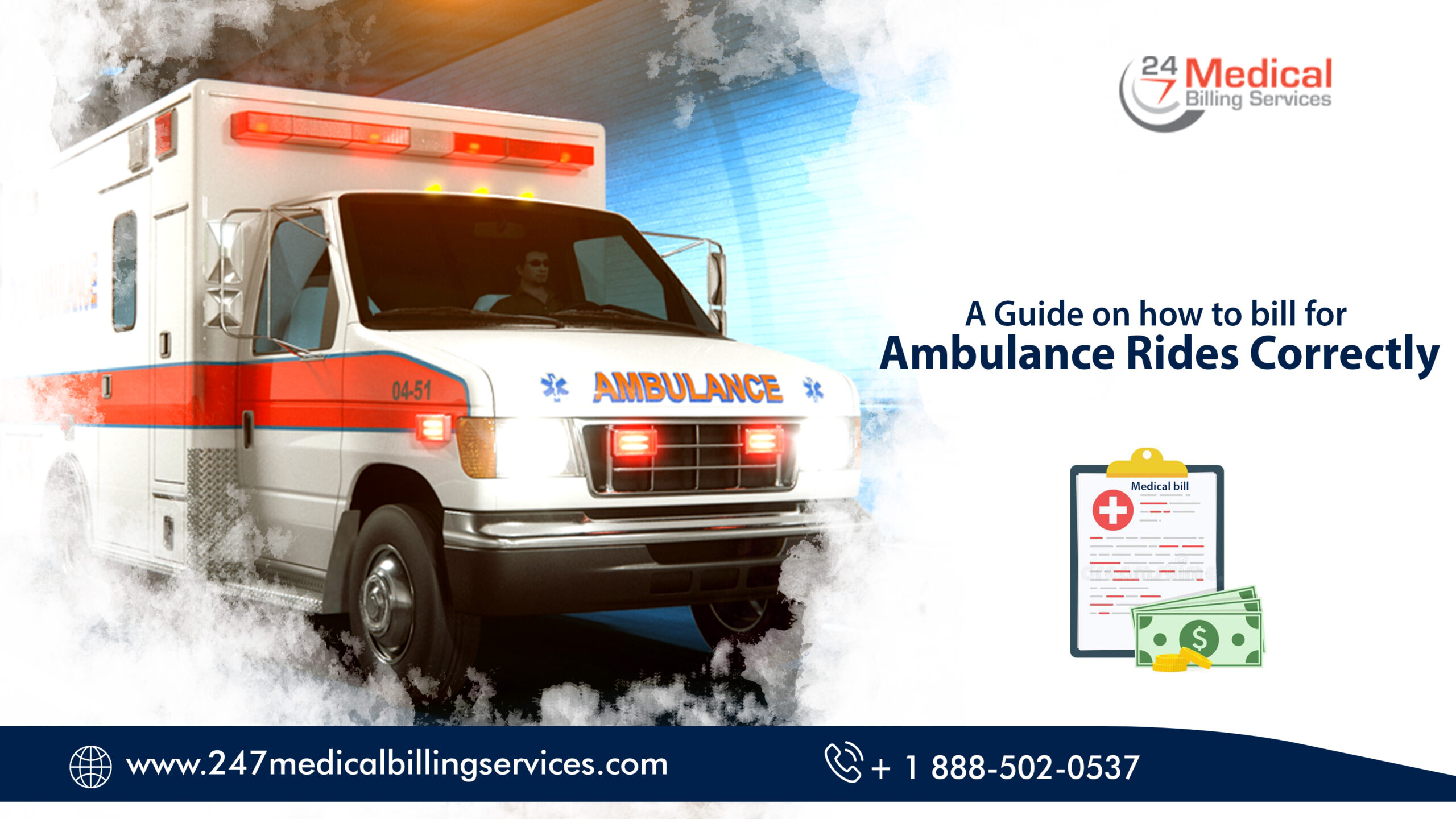
What Would You Like To Do?

Making a Payment is Simple
We’ll bill your insurance and then collect your portion to make quick work of that ambulance bill. Let’s get it done right now!
What Happens If You Don’t Pay Ambulance Bill? – CountyOffice.org
FAQ
How much does an ambulance cost in Arizona?
What happens if an ambulance bill goes to collections?
How does ambulance billing work?
