Paying your electricity bill is an important part of being a responsible AEP customer. While online payments are convenient sometimes it’s easier to pay your bill over the phone. Here’s a step-by-step guide to paying your AEP bill by phone.
Have Your Account Information Ready
Before you call to pay your bill, make sure you have your account information handy. This includes:
- Your AEP account number
- The service address on your account
- The amount due on your most recent bill
Having this information ready will make the payment process faster and easier when you call
Call the AEP Bill Pay Phone Number
The number to call to pay your AEP bill over the phone is 1-800-672-2231. This toll-free number will connect you directly to the AEP payment center.
The payment center is open 24 hours a day, 7 days a week. So you can pay your bill at a time that’s convenient for you.
Confirm Your Account Details
When you call the pay by phone number, an automated system will first ask you to enter your account number. This confirms you are authorized to pay the bill for that account.
Next, you will need to verify the service address on file for the account. Providing the correct address lets AEP confirm your identity and pull up the right billing information.
Choose a Payment Amount
After verifying your account details, the system will state the total amount due on your latest AEP bill. You can choose to pay the full balance or make a partial payment.
If you need to check your latest bill amount, you can say “Account Balance” to hear your total amount due again. This ensures you pay the right amount.
Select a Payment Method
When paying by phone, AEP accepts Visa, Mastercard, Discover and debit/credit cards issued by Visa or Mastercard.
You can also pay using funds from a bank account by providing your routing and account numbers. There is no fee for paying directly from a bank account.
After choosing your payment method, you will be prompted to enter the necessary account information to complete the payment.
Get a Confirmation Number
Once your payment goes through, make sure to write down the confirmation number provided by the automated system. This number is proof your payment was received by AEP.
Save the confirmation number or take a screenshot if you paid your bill through the AEP app. That way you have a record in case any issues come up with your payment.
Check Your Payment History
To confirm your phone payment went through, you can check your billing and payment history online or on the AEP app. Payment activity is usually updated immediately after you pay over the phone.
Seeing the payment amount and date in your history provides peace of mind that your bill is paid.
Set Up Recurring Payments
If you plan to pay your AEP bill by phone regularly, consider setting up recurring payments. This allows the amount due to be automatically paid from your credit card or bank account each month.
Recurring payments ensure your bill always gets paid on time without having to remember to call in a payment each month. Just make sure you have enough funds available when the recurring payment date comes around.
Paying your AEP electricity bill over the phone is quick and straightforward. Following these tips will help you easily complete your payment and avoid any issues. Setting up auto-pay is an even more convenient option for effortless bill payment each month.
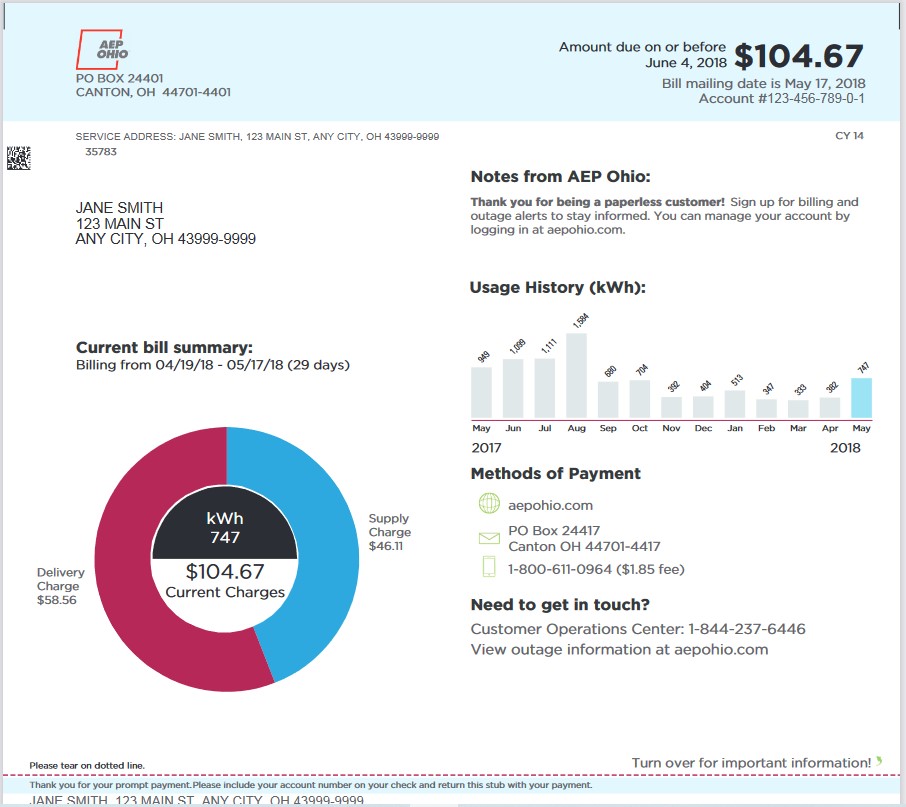
Power Outages, Repairs, and Emergency Services
Your local utility remains responsible for the delivery of your energy, as well as for any maintenance and repairs needed. How do I report a power outage and who should I contact for emergency services or repairs? Please call your local utility to report a power outage. You can find your local utility phone number here.
Choose your local utilities below!
Selected Zip Code: Here
Explore local rates and plans!
Enter your zip code to see energy plans in your area
See energy plans in your area:
Already an AEP energy customer? Login to view account details or enroll at the same rate as new customers.
We found several utilities in your area! Please select yours below: Electric
Select your electric utility: Unavailable Natural Gas
Select your natural gas utility: Unavailable
Choose your local utilities below!
Selected Zip Code: Here
How to pay a bill on Mobile.
FAQ
How can I pay my bill on my phone?
What is the number for AEP Ohio bill pay?
How do I pay by phone with Indiana Michigan Power?
