If you’ve received a bill from Paragon Revenue Group you likely want to get it resolved quickly and easily. Paying online is the most convenient way to take care of your outstanding balance.
In this guide, I’ll explain the online bill payment options at Paragon Revenue Group and walk through the process step-by-step. Whether you need to make a one-time payment or set up a recurring plan, read on to learn how simple it can be.
Overview of Paragon Revenue Group
Paragon Revenue Group is a debt collection agency focused on medical debt recovery. They work on behalf of hospitals, health systems, physician groups, and other healthcare providers to collect unpaid patient bills.
If an account you had with a healthcare provider goes to collections, Paragon Revenue Group may contact you to resolve the outstanding balance. They offer several ways to pay your bill online for quick resolution.
Benefits of Paying Your Bill Online
Paying your Paragon Revenue Group bill online has several advantages
-
Convenience – Make a payment anytime anywhere without visiting an office.
-
Payment options – Pay by credit/debit card, bank account, or recurring payments.
-
Payment plans – Set up monthly installments if you can’t pay in full.
-
Account access – Create an account to manage payments and view balance.
-
Confirmations – Get email receipts for payment records.
-
Faster resolution – Resolve debt sooner by paying online.
How to Pay Your Paragon Revenue Group Bill Online
Ready to pay your bill online? Here are the simple steps to follow:
1. Gather Account Details
Have your Paragon Revenue Group account number handy. This is on any mailed notices from them.
You’ll also need the last 4 digits of your SSN, zip code, or security code associated with the account.
2. Visit the Payment Website
Go to PayPRG.com and click “Pay by Credit or Debit Card”.
Or if paying by bank account, choose “Pay by Check” instead.
3. Enter Account Information
On the payment form, enter your Paragon account number and the last 4 digits of your SSN, zip, or security code.
Select whether you want to make a one-time payment or set up a recurring monthly plan.
4. Submit Payment Details
For credit/debit payments, provide your card number, expiration date, and CVV code.
For bank payments, enter your account number, routing number, and other details.
Double check that all information entered is accurate to avoid delays.
5. Confirm Payment Amount
Carefully review the payment amount before submitting. Make sure it’s what you expect.
Check the box to agree to the terms and conditions.
6. Get Payment Confirmation
You should receive an on-screen confirmation with transaction details once submitted.
Save or print this page as a receipt. You can also access payment history by logging into your account.
And that’s it! By following these steps you can easily pay your Paragon Revenue Group bill online by card, bank account, or recurring payments.
Other Ways to Pay Your Paragon Revenue Group Bill
If you prefer not to pay online, Paragon Revenue Group also accepts payments by:
-
Mail – Send a check or money order to their PO Box with your remittance slip. Allow mailing time to avoid late fees.
-
Over the phone – Call their toll-free number during business hours to make a card payment by phone.
-
In person – Visit a Paragon Revenue Group office location if one is nearby to make a cash or card payment.
Be sure to have your account number handy regardless of the payment method. Online bill pay is typically the quickest and easiest way to resolve your outstanding balance.
Tips for Managing Your Paragon Revenue Group Account
-
Log into your online account regularly to monitor your balance and payment history details.
-
Update your contact information if your address, email, or phone number changes so you get important notices.
-
Contact Paragon Revenue Group if you need to discuss alternate payment arrangements or settlement offers.
-
Keep records of all payments and communications. Having receipts will come in handy if any issues arise.
-
Reach out right away if you think there are errors or have additional questions about your account.
Pay Medical Bills Online for Faster Resolution
Having an outstanding medical bill sent to collections can be stressful. But Paragon Revenue Group aims to make resolving your balance as seamless as possible.
Paying online is the best way to quickly and securely take care of owed debts. Follow the steps in this guide to pay your Paragon Revenue Group bill online and put the situation behind you.
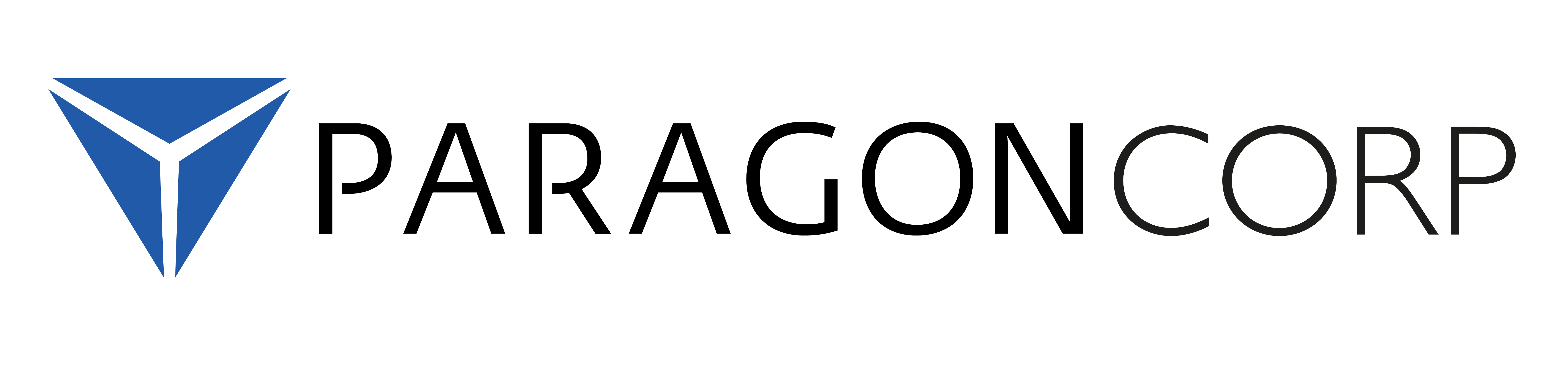
One Focus: Excellence in Healthcare Collections

Paragon Revenue Group: How To Remove Them From Your Credit Report (WITHOUT Paying Your Debt)
FAQ
What can a collection agency do if you don’t pay the bill?
Who does Paragon Revenue Group collect for on a credit report?
What is the best way to pay a debt collector?
Can you pay a collections bill online?
Does Paragon revenue group offer a payment portal?
WELCOME TO OUR PAYMENT PORTAL! Sign in now to find the option that’s right for you. Paragon Revenue Group offers you this free service to resolve your debt without speaking with a collector. By entering this site, you are agreeing to the Privacy and Terms of Use & Legal Info
Is Paragon revenue Group a collections account?
If Paragon Revenue Group is listed on your credit report as a collections account, it typically signifies an unpaid debt they are trying to collect. This might be due to an overlooked bill, a debt you’re not aware of, or a disputed charge. Who does Paragon Revenue Group collect for?
Is Paragon revenue Group a scam?
Paragon Revenue Group is a legitimate debt collection company. They are authorized to collect debts on behalf of their clients. However, it’s important to verify any debts they claim you owe before making any payments. How can I remove Paragon Revenue Group from my credit report?
How can I contact Paragon Revenue Group?
Paragon Revenue Group’s phone number is 1-800-868-1899. If you receive a call from this number, it means that you are being contacted by Paragon Revenue Group. If they harass you about someone else’s debt and refuse to stop, consider contacting a consumer lawyer who can help you file a claim against Paragon Revenue Group.
Who is Paragon payment solutions?
rom a team that has dedicated their careers to creating solutions designed specifically for software providers and their customers, Paragon Payment Solutions knows integrated payment processing.
Is Paragon Revenue Group a medical debt collector?
Paragon Revenue Group might own your medical debt because medical institutions don’t usually report to credit bureaus. If your debt is appearing on your credit report, it could have been sold to Paragon Revenue Group or another company that reports to the bureaus, or the medical institution may have hired them.
