Paying your monthly utility bill is an essential task for homeowners and renters in Owensboro, KY Owensboro Municipal Utilities (OMU) offers a variety of payment options to make it quick and easy for customers to pay their electric, water, and telecom bills each month From online payments to auto-debit plans, OMU has a solution to fit every customer’s needs and preferences.
Online Bill Pay
For fast, secure bill payment anytime day or night, OMU customers can pay online through their website The online payment system allows customers to
- Pay by credit/debit card or eCheck
- View bill history and account details
- Check usage information
- Receive paperless billing
To utilize the online payment system:
- Visit www.omu.org
- Click on “My Account”
- Login or register for an online account
- Select “Make Payment” and enter payment details
- Payments process instantly
Online payments can be made 24/7 for convenience. OMU accepts Visa, Mastercard, Discover and American Express cards.
Quick Pay Option
In addition to the full online account system, OMU offers Quick Pay for fast one-time payments without registration.
To use Quick Pay:
- Go to www.omu.org and click “My Account”
- Click the blue “Quick Pay” button
- Enter your account number, payment amount, and card details
- Payment will process immediately
Quick Pay allows customers to easily pay a bill without setting up an entire user account. It is available 24/7.
Phone Payments
OMU offers a telephone payment system for customers to pay their bill by phone 24 hours a day, 7 days a week.
To make a payment by phone:
- Call 270-926-3200 and select option 1
- Follow the automated prompts to enter account and payment information
- Accepted payment methods include credit/debit cards and checking accounts
The automated phone payment system offers convenience for customers who prefer paying by phone.
Automatic Bill Pay
For convenient hands-free bill payment, OMU customers can enroll in automatic monthly bill pay. With automatic bill pay, the amount due each month is automatically deducted from a checking account or credit card.
To set up automatic bill pay:
- Visit OMU’s website and login to your account
- Click on “My Profile”
- Select “Automatic Bill Pay”
- Enter bank account or card details
- Confirm account to debit each month
Once enrolled, bills will be paid automatically each month. Customers can cancel or change automatic bill pay anytime.
Pay In-Person
For customers who prefer paying their utility bill in-person, OMU offers several local payment locations including:
- OMU Customer Service Center – 2070 Tamarack Rd, Owensboro, KY 42303
- Any Independence Bank branch location
To pay at a bank, simply present your current OMU bill. Make sure payments are made by the due date to avoid late fees.
Mail-In Payments
Paying by traditional mail is always an option for OMU customers.
To pay a bill by mail:
- Write account number on the payment check or money order
- Include payment stub from your most recent bill
- Mail to: OMU Customer Service Center, PO Box 806, Owensboro KY 42302
- Allow 5-7 days for delivery to ensure on-time payment
While less convenient than online payments, mail-in payment works for some customers. Be aware that late payments can incur fees.
Bill Pay Services
Many banks and credit unions now offer online bill pay services you can utilize to pay your OMU bill.
To set up bill pay through your bank:
- Login to your bank’s online account system
- Locate the option for bill pay or pay bills
- Select OMU as the payee and enter your account number
- Schedule one-time or recurring payments to be sent to OMU
Bill pay through your bank account deducts the payment from your bank account balance. Payments usually take 2-3 business days to process.
Payment Assistance Programs
For low-income customers struggling to pay their OMU bill, payment assistance programs are available in the community.
Some options for utility payment assistance include:
- Low Income Home Energy Assistance Program (LIHEAP)
- Salvation Army Good Samaritan Program
- Local church and nonprofit programs
Contact OMU for help determining eligibility and applying for utility financial assistance. Documentation of income is required.
Final Bill Payment Tips
- Pay early to avoid late payment fees
- Enroll in paperless billing to save money on stamps
- Consider budget billing to spread costs out evenly
- Set up account alerts for due date reminders
- Contact OMU immediately if you anticipate difficulty paying your bill
Paying your utility bill on time each month is essential. OMU offers flexible payment options – choose the solution that best fits your needs. Reach out to customer service with any billing or payment questions.
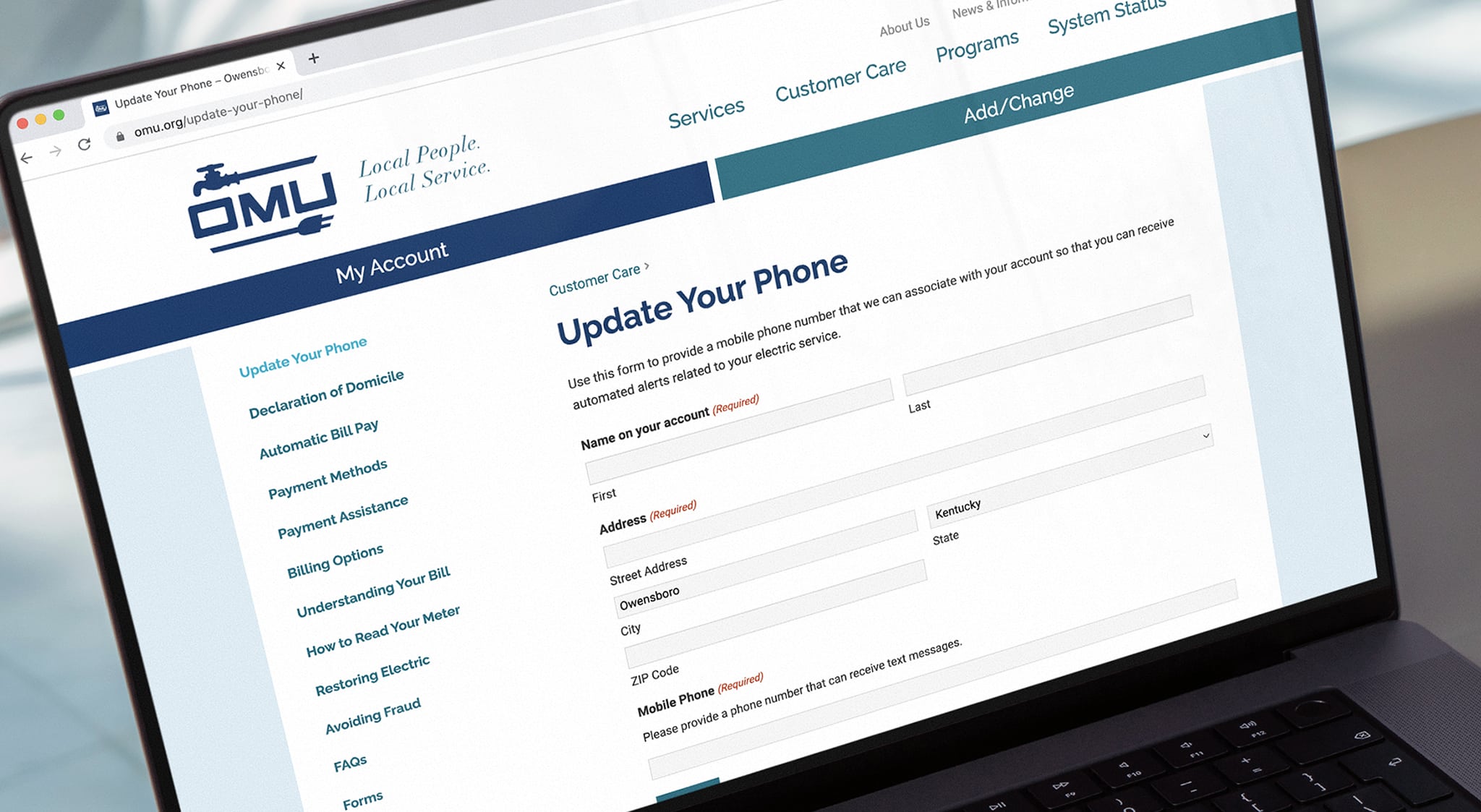
OMU collecting unpaid utility bills
FAQ
What is budget billing for omu?
What is the full form of OMU in bank?
How do I pay my Owensboro municipal utilities bill?
For your convenience, Owensboro Municipal Utilities offers a number of ways to pay your bill. Click My Account on any page of our site to pay your bill with a credit card, debit card or eCheck. OMU accepts VISA, MasterCard, American Express and Discover. You can also check your usage and account status.
What does Owensboro municipal utilities do?
Owensboro Municipal Utilities serve communities with reliable and efficient electricity, water, and wastewater solutions, meeting the demands of residences and businesses. Common questions, curated and answered by doxo, about paying Owensboro Municipal Utilities bills. How can I pay my Owensboro Municipal Utilities bill?
What is the average download rate for Owensboro municipal utilities internet?
The average download rate for Owensboro Municipal Utilities internet is 70.18 Mbps as of January 2022.
Does Owensboro municipal utilities have a speed test?
The speed test below can show key statistics about your internet connection, whether you use Owensboro Municipal Utilities or another provider. This test will determine the performance of your Internet connection.
