Paying your utility bill on time is important to avoid late fees and potential service interruptions. The New Smyrna Beach Utilities Commission (NSBU) offers several convenient payment options to fit any schedule or preference. In this article, we’ll walk through the various ways you can pay your NSBU bill.
Overview of NSBU
NSBU provides electric water and wastewater services to the City of New Smyrna Beach in Florida. They serve over 31000 customers across their 82 meter reading zones.
Bills are mailed out within 3 days after meters are read. Payment is due upon receipt, and becomes delinquent 21 days after the billing date.
Payment Options
NSBU offers several ways to pay your utility bill:
Pay Online
The fastest and most convenient way to pay is through NSBU’s online customer portal. You can pay by Visa, Mastercard or Discover card. Simply go to nsbufl.com and click on “Customer Portal” at the bottom. Or go directly to https://eaccess.nsbufl.com/.
You’ll need the first 6 digits of your account number to log in. Payments are processed immediately.
Pay by Phone
Call 386-427-1361 and select option 4, or call 386-424-3199 directly. Have your 12-digit account number ready to enter. You can pay with Visa, Mastercard or Discover card over the phone.
Drive-Thru
Visit the drive-thru teller window at the NSBU office at 200 Canal Street. The drive-thru is open Monday-Friday 8am-5pm, excluding holidays.
You can pay with cash, check, money order or credit/debit card. Photo ID is required if paying with a card. The drive-thru entrance is off Magnolia Street, south of the building.
Night Drop
An after-hours night drop box is located to the right of the drive-thru window. You can leave checks or money orders anytime. Payments left in the night drop will be processed the next business day.
Mail Payments
Mail your check or money order to:
New Smyrna Beach Utilities
P.O. Box 100
New Smyrna Beach, FL 32170
Allow 2-3 business days for mailed payments to arrive before your due date.
Pay at Other Locations
You can also pay your NSBU bill at the following locations:
- City Hall
- Utilities Administration Office
- Port Orange City Hall
- South Daytona City Hall
- Holly Hill City Hall
When is My Bill Due?
Your NSBU bill is due upon receipt, usually within 3 days of being mailed out. It becomes delinquent 21 days after the billing date.
Due dates vary depending on your meter reading cycle. Check your individual statement for the exact due date.
Late Fees and Disconnection
If your payment is not received by the due date, a $5 or 1.5% late fee will be charged (whichever is greater, up to $10 maximum).
You’ll receive a courtesy notice giving you 9 additional days to pay before disconnection. If your service is disconnected, a $50 (normal hours) or $150 (after hours) reconnection fee also applies.
Extensions are available – each customer can receive up to 3 per calendar year. This provides a 2 week grace period beyond the due date. Call NSBU to request an extension.
Payment Plan Options
NSBU offers two billing programs to help you budget your utility expenses:
Automatic Bill Pay
Your payment is automatically deducted from your bank account each month on the due date. Avoid late fees and great for part-time residents.
Complete an application online or print form to mail in. Available for year-round customers after 9 months of service.
Budget Billing
Pay a monthly average amount based on your previous bills. Your account is reviewed and adjusted at the end of each calendar year.
Available to year-round customers after 9 months of service if enrolled in automatic bill pay. Print and mail in the application to enroll.
Advance Payments
You can make advance payments on your NSBU account at any time. This is recommended if you’ll be away for an extended time.
Pay more than your estimated bill amount to avoid any risk of disconnection for non-payment while you’re gone. Advance payments are secured to your account.
Moving? Changes in Service
If you’re moving, terminating or transferring service, notify NSBU immediately to settle your final bill. New customers must pay a deposit before service can be connected.
Any unpaid balances must also be paid before reconnecting service in the future.
Paying Your NSBU Bill is Easy
NSBU offers multiple ways to pay your electric, water and wastewater bill. Pay online, by phone, in person or by mail – whatever works best for you! Just be sure to pay by the due date to avoid any late fees.
Enroll in automatic payments or a budget billing program for even more convenience. With many options, paying your NSBU utility bill can be quick and painless.
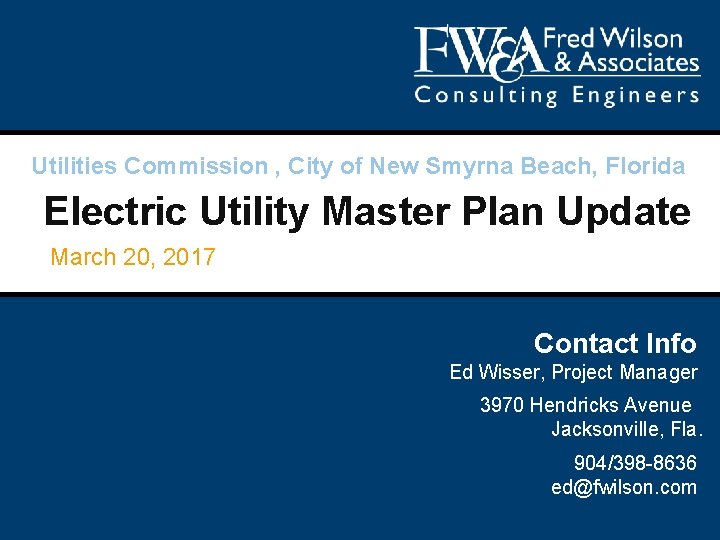
Pressure Washing New Smyrna Beach Utilities Commission
FAQ
What is the phone number for nsb utilities pay bill?
Who provides electricity to New Smyrna?
How do I pay my utility bill in New Smyrna Beach?
New Smyrna Beach Utilities, 200 Canal Street New Smyrna Beach, FL 32168 Automatic Utility Bill Pay Program Avoid late fees and great for part-time residents. Click here for an application to print out and mail in (pdf). Online application is now available. Electronic Payments through External Financial Institutions
Can I leave cash at New Smyrna Beach utilities?
Please do not leave cash New Smyrna Beach Utilities, P.O. Box 100 New Smyrna Beach, FL 32170 New Smyrna Beach Utilities, 200 Canal Street New Smyrna Beach, FL 32168 Automatic Utility Bill Pay Program Avoid late fees and great for part-time residents.
Who is New Smyrna Beach utilities?
New Smyrna Beach Utilities is a public utilities provider serving the city of New Smyrna Beach, Florida. The company provides electricity, water, wastewater, and reclaimed water services to residential and commercial customers in the area. Pay: E-Pass – Non Customers Paying for Toll Violat
How do I create a New Smyrna Beach utilities account?
If you already have an account, you just need to login to the New Smyrna Beach Utilities site. New Smyrna Beach Utilities accepts credit cards, debit, and direct deposit. Click here to login. Want to create a new account? You can create a new account on the New Smyrna Beach Utilities website.
How do I get water & water service in Smyrna Beach?
Electricity: Utilities Commission New Smyrna Beach provides an online system for opening an electric service account. Water: To apply for water and sewer service, visit the Utilities Commission New Smyrna Beach. Trash & Recycling: Please visit our Solid Waste Services page for collection schedules, curbside guidelines, and more.
Why did New Smyrna Beach utilities receive an above-average grade?
As you can see, New Smyrna Beach Utilities received an above-average grade because the amounts of contaminants found in the water supply were lower than most other water providers we’ve analyzed. Have a Question, Issue or Comment? Already have an account? If you already have an account, you just need to login to the New Smyrna Beach Utilities site.
