Navy Federal Credit Union offers a convenient bill pay service that allows members to easily pay bills online or through the mobile app. With over 9 million members, Navy Federal is one of the largest credit unions in the world. Their bill pay platform is a key component of their digital banking offerings. This article will provide a comprehensive overview of how to use Navy Federal’s bill pay, including setting up payees, scheduling payments, and taking advantage of key features.
Getting Started with Navy Federal Bill Pay
The first step to using bill pay is to have an active Navy Federal checking account. This provides the funding source for your bill payments. Next, simply log into your Navy Federal account online or through the mobile app. You will see bill pay as one of the main menu options. The initial setup only takes a few minutes.
To add a new payee, search for the company name and enter the account number and payment address. Navy Federal has thousands of established billers in their system, so major companies like utilities, cable, insurance, and credit cards can be quickly added. You can also add customized individual payees like your landlord, babysitter, or neighborhood association.
Once your payees are set up, you can start scheduling one-time or recurring payments The process is very similar to online bill pay with a bank. Navy Federal does not charge any fees for using their bill pay service.
Payment Scheduling and Delivery
Navy Federal gives you multiple options for scheduling bill payments:
-
One-time payments – Schedule a single payment to be sent on the date you specify Useful for irregular bills or sending money to individuals.
-
Recurring payments – Set up automatic repeating payments to pay bills with fixed monthly or annual amounts like utilities or subscriptions. The funds are deducted on the same date each period.
-
Future-dated payments – Schedule a payment now but have it delivered on a future date. Useful for planning ahead or setting a reminder.
You can schedule payments up to 365 days in advance. Navy Federal will deduct the money from your chosen checking account on the delivery date specified. For most electronic payments, funds arrive within 2-3 business days. Mailed paper checks take 5-7 business days on average.
Navy Federal does not charge for standard bill pay. You can also expedite payments for an additional fee of $20 to have it sent next business day.
Key Features and Convenience
Navy Federal bill pay offers several key features that make managing bills easy:
-
Mobile app – Schedule and manage payments on-the-go from your smartphone. Enjoy the same functionality as the online platform.
-
eBills – Receive bills directly within your Navy Federal account and pay them with one click. No need to visit individual websites.
-
Bill reminders – Optional email reminders sent when bills are coming due or payments are scheduled to be sent. Helps avoid late fees.
-
Payment tracking – See the status of all scheduled one-time and recurring payments in one place. Confirms when payments are in process or completed.
-
Alerts – Get email or text alerts for successful payments, failed payments, and other bill pay activity.
Overall, Navy Federal bill pay provides a fast, convenient bill management experience. The mobile accessibility and integration with Navy Federal’s digital banking make it easy to stay on top of your bills and ensure on-time payment.
Paying Bills Without Checks
An advantage of Navy Federal bill pay is the ability to pay bills completely electronically without needing to write paper checks. There are two main electronic payment methods offered:
ACH payments – These pull the funds directly from your Navy Federal checking account to pay the recipient. Most major companies and service providers can accept ACH payments. The money is withdrawn on the date you specify.
Online payments – Some billers allow you to make one-time credit or debit card payments through their online portal. Navy Federal links electronically to these biller websites to process the payment.
Opting for electronic payments means you avoid the delays of mailing physical checks. Your recipients also get the money faster, avoiding possible late fees on their end. Navy Federal tries to default to electronic methods when available for each payee.
Payment Limits and Considerations
While Navy Federal bill pay offers flexibility, there are some payment limits and rules to note:
-
Individual ACH payments are limited to $25,000 per transaction.
-
You can schedule an unlimited number of payments, but max total amounts apply based on account status.
-
To have the payment arrive on a specific date, schedule it at least 5 business days in advance.
-
Only members 13 and older can use the bill pay service on their own.
-
Payments to federal, state, or local tax agencies are not supported.
-
International payments are limited based on recipient country.
As long as you follow these guidelines, Navy Federal bill pay provides a dependable method for handling all your household and business bills.
Managing and Monitoring Payments
Navy Federal offers useful tools for staying on top of your scheduled bill payments:
-
The payment center shows upcoming one-time and recurring payments in calendar view.
-
Payment alerts keep you notified by email, text, or push notification.
-
Sort and filter payments by status, date range, payee category, and more.
-
eBills incorporated directly into your Navy Federal account provide bill reminders.
-
Download payment reports for tracking past transactions.
Closely monitoring your scheduled payments ensures successful delivery and avoids late fees. Navy Federal bill pay simplifies the process of managing multiple bills from a single account.
Recurring Payments and Auto Pay
For bills with fixed monthly amounts like utilities, subscriptions, or car insurance, Navy Federal bill pay lets you set up repeating automated payments. These recurring payments continue indefinitely on the schedule you specify until you cancel them.
Recurring payments provide:
- Ongoing auto pay for predictable bills
- Automatic drafting from your Navy Federal account
- Option to schedule for due date or pick a custom date
- Flexibility to adjust payment date or amount at any time
Using recurring auto pay means you don’t have to manually schedule the same bills each month. Navy Federal bill pay will continue sending the payments automatically based on your chosen parameters. This convenience helps members avoid unintentionally missing bill due dates that could risk late fees or service disruptions.
Cancelling and Editing Payments
Navy Federal allows you to easily make changes to payments you have already scheduled through bill pay:
-
Cancel upcoming one-time payment – As long as the payment has not begun processing yet, you can cancel and delete it.
-
Skip/delay recurring payment – A one-time skip or date change can be made to your next scheduled auto pay. The recurring pattern adjusts going forward.
-
Edit or cancel recurring payment – You can update the payment amount, date, frequency or delete the auto pay completely at any time.
-
Issue stop payment – If the check has not cleared yet, you can request to stop payment for a mailed physical check.
Having the ability to cancel, skip, or modify payments provides flexibility. The bill pay service will clearly indicate which actions are available based on the payment status.
Bank-to-Bank Transfers
In addition to paying third-party bills, Navy Federal bill pay allows you to quickly transfer funds to accounts at other financial institutions. Instead of using wire transfers or mailing checks, bank transfers provide a fast electronic option.
To use bank-to-bank transfers:
-
Add the external institution account as a payee
-
Select the delivery speed (standard or next day)
-
Schedule a one-time or recurring transfer
-
Funds arrive in the external account on the date specified
It’s free to send transfers standard delivery (2-3 business days). Next day bank transfers cost $20 each. Navy Federal bill pay simplifies moving money between your accounts across different banks and credit unions.
Security and Protection
Navy Federal incorporates measures to keep your bill pay activity and account information safe:
- Secure logins using your member credentials
- Multi-factor authentication options
- Encrypted connections for exchanging payment data
- Fraud monitoring and transaction validation
- Prompt notification of any suspicious activity
- Zero liability fraud protection
You also have responsibilities as a user to employ smart security practices like using strong unique passwords, avoiding suspicious links, and keeping your contact information current. Navy Federal prioritizes security across all their services.
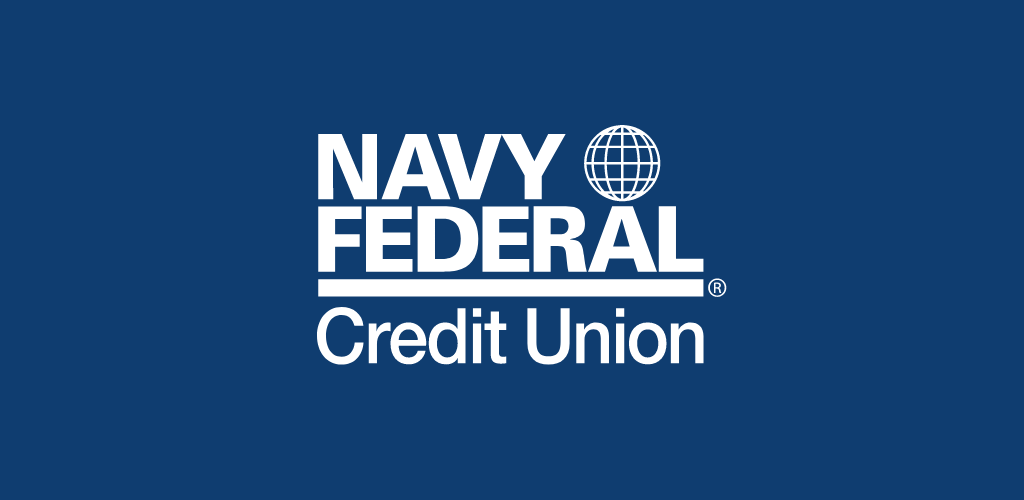
How to Move Your Money
- Sign in to your Navy Federal account using your mobile app.
- Select Move Money from the bottom navigation menu, then tap Start Transfer.
- Select the loan account youre sending money To and then select the account you’re taking money From.
- Enter the Amount youd like to transfer and select Continue.
- Select the Date youd like the transfer or payment to occur. To make this a recurring transfer, choose Frequency from the dropdown menu.
- Tap Continue.
- Review your information and tap Submit to schedule.
Pay Monthly Bills or Make Monthly Savings Deposits
See how easy it is to make your monthly loan payment with our mobile app* or online, plus discover tools you can use to make it even simpler.
-
Set Up Automatic Payments
Have peace of mind that you wont miss your payment each month.
-
Receive Notifications
Set up notifications to know exactly when your monthly payment is due.
-
Make Savings Easy
Grow your savings with regular, automatic deposits each month.
Navy Federal Mobile Banking: Bill Pay | Alaska
FAQ
Can I make a Navy Federal car payment with a credit card?
What is the phone number for Navy Federal auto payment?
How to do bill pay with Navy Federal Credit Union?
How do I pay my Navy federal loan online?
If you have a mortgage through Navy Federal Credit Union, using HomeSquad (our mortgage portal) to set up online payments is your best bet. For other Navy Federal loans, such as credit cards, you can use the Transfers feature through online banking to schedule customer payments up to a year in advance.
How do I pay my Navy federal bills?
With Bill Pay, you can pay all your external bills and send money to accounts outside Navy Federal from your mobile device* or online. Get Started Bill Pay is best for third-party payments. Use Transfers for Navy Federal accounts and loans. If you’re using the new mobile app, you can find step-by-step instructions here.
Is Navy federal bill pay a good idea?
The new Navy Federal bill pay is Ok. Similar to how it used to work. Won’t have to deal with Langeley’s system much longer. Most of the direct deposits and bill pays have been moved will close those accounts soon. Be sure to read the disclosure statement before you set up an autopay to Navy Federal from an external account.
How do I change the payment method on my Navy Federal account?
If you’re using a Navy Federal account, our 10-digit routing number is 256074974. Choose checking or savings and tap Save. You should see the new payment method in both the Payment Methods tile and in the Make a Payment tile. To set your default account, check the box next to the account you want.
Will Navy Federal ruin the bill pay system?
Based on the videos shown I fear Navy Federal is about to ruin the bill pay system by adopting a similar system that Langley Federal switched to earlier this year. Langley’s new system makes it impossible to properly track payments and get a quick overview of what you are paying what has been paid.
Is Navy Federal a good debtor?
Most debtor allow you to pay from their own site. Might give that a try. I gave up on bank host bill pay a long time ago. Navy Federal is also notoriously bad when it comes to autopay on loans and credit card payments, making it impossible to properly cancel an autopay.
