Paying your credit card bill on time every month is crucial to maintaining good credit health. MyAccountAccess by Elan Financial Services provides a convenient online platform to view your account details and easily pay your credit card bills. This comprehensive guide will walk you through signing up on MyAccountAccess navigating the portal and using the different bill payment options.
Overview of MyAccountAccess
MyAccountAccess is an online account management portal offered by Elan Financial Services. It enables customers to securely access their account information, statements, make payments and more, anytime, anywhere. Key features include:
- View account balances, transaction history, statements
- Setup alerts for purchases, payments, balance etc.
- Pay your credit card bill online via multiple modes
- Access free credit score and report
- Manage account settings – update personal info, email, passwords etc.
MyAccountAccess currently supports credit card accounts issued by Elan Financial Services including Visa, Mastercard and American Express branded cards.
Getting Started with MyAccountAccess
Follow these simple steps to gain access to your Elan credit card account on MyAccountAccess
Step 1: Go to the MyAccountAccess login page at card.myaccountaccess.com
Step 2: Click on ‘Register’ below the ‘Log In’ button
Step 3: Enter your account number, name, SSN, zip code and other details
Step 4: Create a username and password for your account
Step 5: Agree to the Terms of Use and click ‘Submit’ to complete registration
You will receive a verification code via email or SMS to activate your access. Once verified, you can start using MyAccountAccess to manage your Elan credit card account online.
How to Pay Your Credit Card Bill
Paying your credit card dues on MyAccountAccess is quick and straightforward through multiple payment options:
Pay Your Bill from a Bank Account
-
Login to your MyAccountAccess account
-
Go to ‘Payments’ tab and click on ‘Make Payment’
-
Select payment from ‘Bank Account’ and enter your account details
-
Specify payment amount and date and click ‘Continue’
-
Verify payment details and click ‘Submit Payment’ to complete the process
Pay via Debit Card
-
Under ‘Make Payment’, choose Debit Card option
-
Fill out card details – number, expiration date, CVV code
-
Enter payment amount and date
-
Review and submit the payment to finish
Setup Recurring Payments
-
Navigate to ‘Recurring Payments’ under the Payments tab
-
Click on ‘Sign Up’ and fill account or card details
-
Specify payment amount and set recurrence
-
Payments will automatically be made every billing cycle
Pay via Electronic Check
-
Pick eCheck option under Make Payment
-
Provide your bank account number and routing number
-
Specify amount and date and review payment
-
Click ‘Submit Payment’ to complete eCheck payment
Pay Your Bill via AutoPay
-
Toggle ON AutoPay under Payments>AutoPay
-
Set payment amount – Minimum, Full or Other amount
-
Confirm your payment source – bank account or card
-
Payments will be automatically made every billing cycle
Benefits of Paying Bills via MyAccountAccess
Paying your credit card bill online via MyAccountAccess offers many advantages:
-
Convenience – Make bill payments remotely 24/7
-
Security – Secure platform to safely pay bills online
-
Payment Tracking – Get instant confirmation upon payment
-
No Late Fees – Set payment reminders & autopay to avoid missed dues
-
Cashback – Certain cards offer cashback rewards on online bill pay
-
Recurring Payments – Setup autopay every month without remembering
-
Multiple Accounts – Manage & pay bills for all your Elan cards in one place
Account Management Features
In addition to online bill payments, MyAccountAccess also provides a suite of account management features:
Statements – Digitally access monthly credit card statements instead of paper statements. Download statements as PDFs.
Transaction History – Review credit card purchases, payments, refunds, interest, fees etc. Search by date, description etc.
Account Alerts – Set up custom alerts for transactions, nearing credit limit, payments due, balance etc. via email and SMS.
Credit Score – Check your latest credit score and reports from TransUnion monthly for free.
Changing Limits – Request credit limit increase/decrease online based on need.
Dispute Transactions – Report and dispute incorrect, fraudulent or unauthorized transactions to initiate investigation.
Update Profile – Change account settings, personal info, contact information, marketing preferences conveniently online.
Important Security Tips
MyAccountAccess employs stringent security measures like data encryption, firewalls, multi-factor authentication etc. However, you should also follow these tips for safety:
-
Use a strong alphanumeric password and update it regularly
-
Do not save your password in the browser
-
Avoid accessing through public, unprotected WiFi networks
-
Check your account often and report unrecognized activities
-
Set up account alerts to monitor account in real-time
-
Do not share sensitive information over email or calls
-
Use antivirus software and a firewall on your devices
-
Clear browser history and cookies after every MyAccountAccess session
Final Takeaways
-
Sign up for MyAccountAccess to conveniently manage all your Elan credit cards online 24/7
-
Pay your credit card bills instantly via multiple payment modes – bank account, debit card, autopay etc.
-
Setup recurring payments to avoid late dues and charges every billing cycle
-
Use the portal to check statements, increase limits, redeem rewards, monitor credit score and more.
-
Follow important security best practices to keep your financial information protected.
MyAccountAccess provides complete control over your Elan credit card account via an intuitive online portal. Paying bills online helps build credit responsibly while enjoying perks like cashback rewards and keeping track of your finances in real-time.
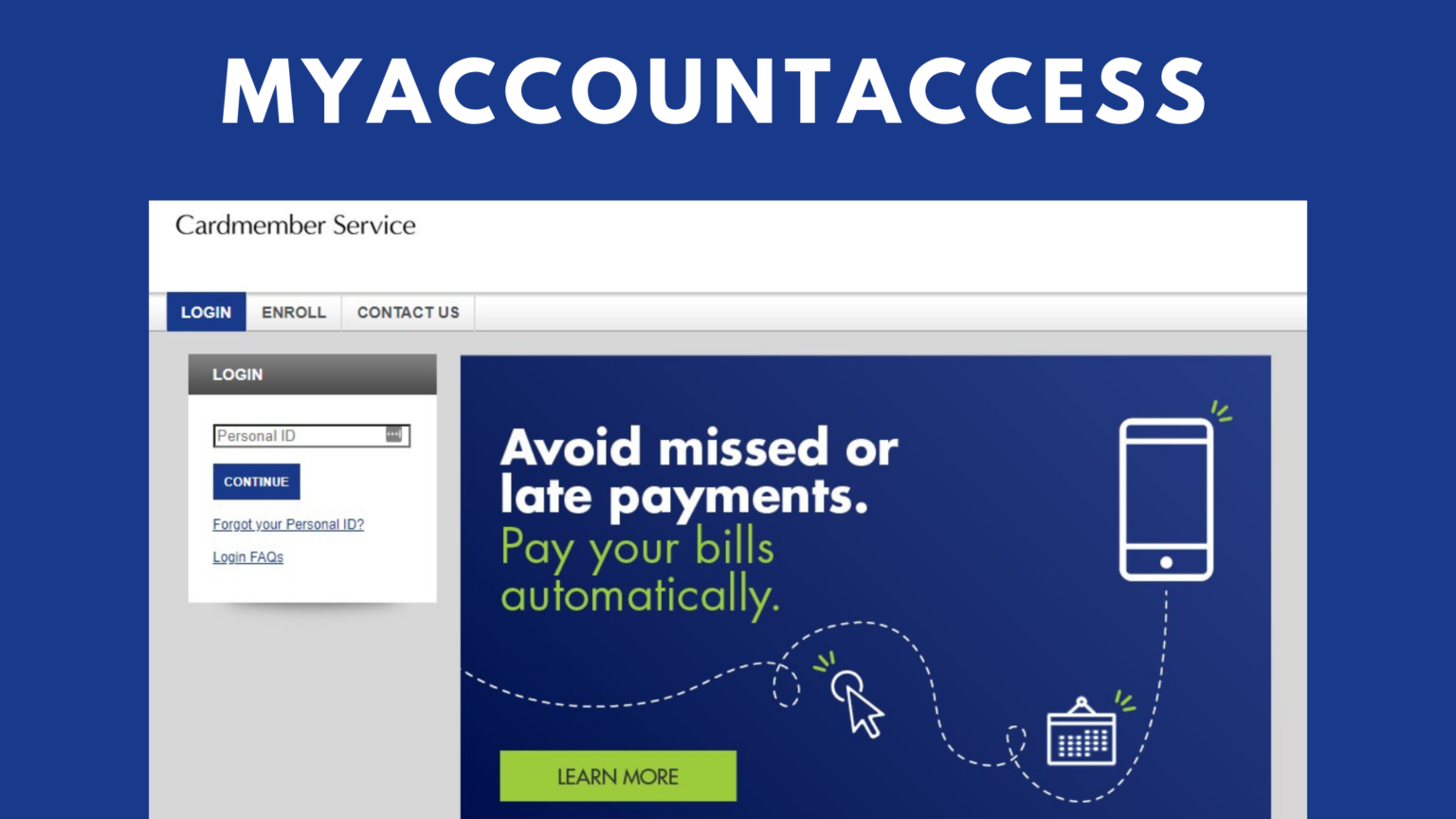
What you can do with your account
-
Pay your bill
Safely and simply pay your bill online.
-
View your statement
Check your balance, payments, debits and more.
-
Request balance transfers
Initiate balance transfers with a couple clicks.
