With Metro by T-Mobile, you have a few different options to pay your wireless bill conveniently each month You can pay online, over the phone, in the Metro store, or by mail.
In this guide I’ll outline the various methods to pay your Metro by T-Mobile bill and provide the phone number, addresses and steps for each process.
Pay Your Metro Bill by Phone
The fastest way to pay your Metro by T-Mobile bill is to call their automated payment line at:
888-8metro8
(888-863-8768)
This dedicated phone number is available 24/7 to make a payment on your Metro account.
When you call you’ll need to have your
- Metro phone number
- Account PIN
- Payment method (debit/credit card or prepaid card)
Follow the automated prompts to enter your account details and make a payment. Your payment will be processed immediately over the phone.
Pay at a Metro by T-Mobile Store
You can also pay your Metro bill in person at a Metro by T-Mobile authorized dealer store.
Find your nearest Metro location by visiting the store locator and entering your zip code.
Accepted payment methods include:
- Cash
- Credit/debit card
- Prepaid card
- Money order
- Personal check
Paying at the store allows you to get a payment receipt immediately. Store hours vary by location.
Pay Online at metrobyt-mobile.com
For 24/7 payment convenience, you can pay your Metro by T-Mobile bill online through your account dashboard.
First, visit the Metro website at metrobyt-mobile.com and click on “My Account”.
From there, you can:
- View your balance
- See recent charges
- Make a one-time payment
- Set up AutoPay for recurring payments
Enter your payment details securely online to process your payment. You’ll receive an emailed receipt.
Pay by Mail with Check or Money Order
To pay your Metro bill through the mail, send a check or money order to:
Metro by T-Mobile
P.O. Box 5119
Carol Stream, IL 60197-5119
Make sure to include your Metro phone number on the check or money order. Allow 5-7 business days for mail delivery and processing time.
Avoid Late Fees and Service Interruptions
No matter how you choose to pay, be sure to pay your Metro by T-Mobile bill by the due date each month. Late payments can result in penalties, suspension of service, or deactivation.
Set payment reminders and pay a few days early to ensure on-time delivery. Contact Metro customer support if you anticipate any issues with making a payment.
Get Support from Metro by T-Mobile
If you have any questions about payment options or managing your account, Metro’s support team is available to help:
- By phone: 1-888-863-8768
- Online chat: metrobyt-mobile.com
- Email: [email protected]
They can walk you through any of the Metro bill payment methods and assist with your account.
Paying your wireless bill should be quick and hassle-free every month. Use one of the options outlined here to pay your Metro by T-Mobile bill conveniently.
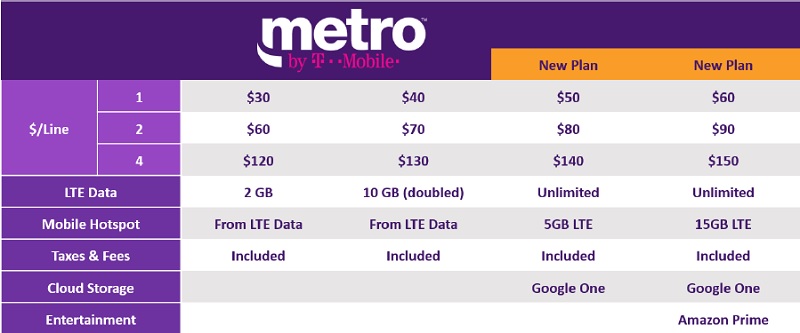
How to Pay Your Metro Bill on Your Phone or Online
FAQ
What is the number for 1 888 863 8768?
Can you pay at Mobile bill over the phone?
How do you call Metro on your phone?
How do I pay my MetroPCS Bill?
Metro by T-Mobile will automatically deduct your payment using your preferred credit or debit card three days before your due date. Save up to $5 per account by using AutoPay. Use the MyMetro App: Select Payments, enter your payment details, select the card, and choose Turn on AutoPay.
How much does a Metro PCS Bill cost?
Processing is immediate and costs $4.00. You also have the option of paying your bill in cash at one of the nearest Metro PCS stores. In case it is closed and you want to pay with cash, you have 2 alternatives: You can do this in any business and then make the payment online. The cost is $4.00 and processing takes 2 hours.
How do I pay my metro phone bill over the phone?
Here is the step-by-step process to pay your Metro phone bill over the phone: Call 1-888-8METRO8 – This toll-free number connects you with Metro billing support. Provide account information – Give the agent your Metro number or account number. Verify other details like name or billing address if requested.
What happens if I don’t pay my MetroPCS Bill?
You can also use the myMetro app for iPhone or Android phones to pay your bill and manage your account. You’ll usually receive a text from MetroPCS when your payment is due. If you don’t pay on time, your account may be suspended, although you usually can restore service within 30 days by paying the bill.
How do I Check my MetroPCS balance online?
If you don’t want to access this information online, you can see your balance by texting the word “Balance” to your own phone number from your phone, by using the myMetro app on your smart phone or by dialing “*611 ” on your MetroPCS phone.
How do I pay my metro by T-Mobile bill online?
You just have to visit the official Metro by T-Mobile website and follow the steps of the online form. They do not charge you any commission and the payment is processed immediately. All you need is a debit or credit card. This automated payment service allows you to save $4 per month and you do not have to pay your bill.
