Paying medical bills can be confusing and stressful. MCH Odessa offers various options to view and pay your medical bills online. This guide will explain the different ways to pay your MCH Odessa medical bills online, including setting up recurring payments or making one-time payments.
Overview of MCH Odessa Medical Bill Payment Options
MCH Odessa aims to make paying your medical bills as convenient as possible, They offer the following online payment options
-
Quick Pay – Make one-time payments for hospital and clinic bills using an access code on your printed statement.
-
MyMCH Patient Portal – Set up recurring payments or make one-time payments after creating a portal account.
-
Over the Phone – Call the billing department to pay using a card or checking account information.
These options allow you to pay your full balance due, make partial payments, or set up recurring payments from a bank account or card. Read on for step-by-step instructions on how to use each method.
Using Quick Pay to Make One-Time Payments
Quick Pay is the easiest way to make a one-time payment on your MCH Odessa bill if you have your printed statement handy Here’s how Quick Pay works
-
Enter the recipient’s last name and date of birth from the statement.
-
Input the access code printed on the statement.
-
Click “See Accounts” to pull up the balance(s) due.
-
Select the account(s) you want to pay and click “Pay Selected Accounts”.
-
Enter your payment information and submit the payment.
Quick Pay only allows one-time payments, so it’s best for paying a single bill instead of managing ongoing bills. But it’s fast and easy when you just have one bill to take care of.
Setting Up Recurring Payments on the MyMCH Patient Portal
For managing ongoing medical bills from MCH Odessa, the MyMCH Patient Portal is the best option. You can make one-time payments or set up automatic recurring payments from your bank account or card. Follow these instructions to get started:
-
Go to mymch.epicmychart.com and log into your MyMCH Patient Portal account. If you don’t have an account, you can sign up following the prompts.
-
On the home screen, click “Billing” in the menu.
-
Click “Pay Bill” next to the account you want to pay.
-
Choose whether to make a one-time payment now or set up recurring payments.
-
If setting up a recurring payment, choose the frequency and date.
-
Enter your payment information and submit.
The portal will store your payment information to process recurring payments on the schedule you set. You can log in anytime to view upcoming payments or change the payment method or date.
Paying Over the Phone
You can also pay your MCH Odessa medical bills by calling the billing department at (432) 640-1000 between 8am and 5pm Central Time, Monday to Friday. When you call, have the following information ready:
- Your account number from your statement
- The amount you want to pay
- A card or bank account to make the payment from
The representative can take a one-time payment or set up recurring payments over the phone. This is a quick option if you prefer talking to someone directly.
Payment Plan Options
If you’re unable to pay the full balance due, MCH Odessa offers payment plans to break up the amount into smaller monthly payments. To set up a payment plan:
- Call the number above and explain your situation.
- The representative will collect information on your income, expenses, and ability to pay.
- Based on your financial situation, they will create a monthly payment plan for you.
Payment plans allow you to pay off your balance over 6-12 months typically. Just be sure to make the monthly payments on time to avoid penalties or collections actions.
Financial Assistance Programs
In addition to payment plans, MCH Odessa has financial assistance programs available for low-income patients unable to afford their medical bills, including:
-
Medicaid – Government health coverage for very low-income individuals/families.
-
ECHD Assistance – Income-based program covering services at MCHS facilities.
-
Charity Care – Financial assistance for uninsured/underinsured patients based on income.
-
Payment Plan Discounts – Reduced copays for patients on approved payment plans.
-
Prescription Assistance – Helps pay for medications picked up at MCHS pharmacies.
Visit mchodessa.com/patients-visitors/billing-financial-assistance to learn more about applying for these programs if paying your full balance presents a hardship.
Avoiding Medical Bill Surprises
To avoid getting hit with unexpected medical bills, be sure to contact MCH Odessa in advance:
-
Pre-register for scheduled hospital visits and procedures whenever possible. This allows time to get cost estimates and understand what your insurance will cover.
-
Ask about costs for doctor visits, tests, procedures, medications, etc. Understanding costs upfront prevents surprises down the road.
-
Verify insurance coverage, deductibles, copays, etc. so you know what to expect as far as out-of-pocket expenses.
Staying informed on your benefits and the costs of services is key to budgeting for medical expenses wisely.
Get Support for Medical Bill Questions
If you have any questions or issues related to your MCH Odessa medical bills, contact the billing department for support:
-
Call (432) 640-1000 8am-5pm Central Time, Monday-Friday
-
Email questions to the billing department using the online contact form at mchodessa.com
The billing team can explain charges, verify insurance payments, set up payment plans, connect you with financial assistance, and more. Don’t hesitate to reach out for help managing your medical payments.
Paying medical bills can be tricky, but MCH Odessa provides various payment options to make it as easy as possible. Use Quick Pay for fast one-time payments, the Patient Portal for recurring payments, phone support for personal assistance, and financial aid programs if you qualify. With the right approach, you can effectively manage your MCH Odessa medical expenses.
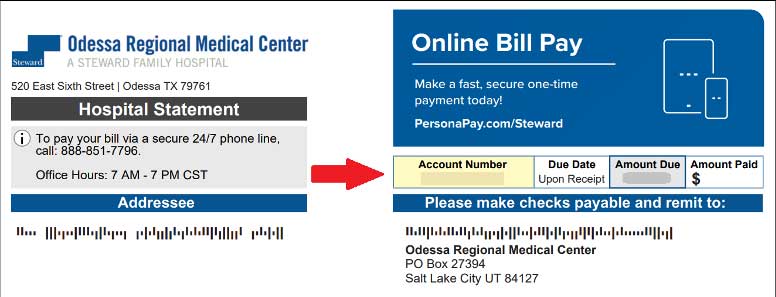
Ways to Sign Up for MyMCH:
- During registration at any MCH facility.
- Contacting Medical Center Health System at 432.640.2300 during normal business hours and for after hours, please call 1.877.621.8014.
- Self-enrolling by clicking the link below. You must be age 18 or older, able to provide your social security number and be a current patient of Medical Center Health System.
To self-enroll, you will need the following information:
- Legal First Name
- Last Name
- Date of Birth
- Social Security Number (SSN)
Please note the information listed above must match what you provided during registration at an MCH facility. Self-enrollment is not currently available to caregivers or guardians. If you manage the health of a patient, please talk to the patients healthcare provider during the next visit to receive a personal invitation to MyMCH.
Manage your healthcare needs in one place!
MyMCH gives you the ability to manage all of your healthcare needs in one place. MyMCH is a secure, online portal that connects you to your personal health information 24/7/365. You can access your personal health records, view appointments, schedule video visits, review test results and communicate with your provider from any computer, tablet or smartphone device.
- VIDEO VISITS – See a doctor by video visit, get a diagnosis, and a prescription if needed on your smartphone without leaving home
- STAY CONNECTED – Find doctors and locations in your network
- VIEW SCHEDULED APPOINTMENTS – View upcoming appointments with ease
- VIEW HEALTH INFORMATION AND TEST RESULTS – View medical records and test results
- Pay Bills – Review and link to pay bills
- MORE FEATURES COMING SOON!
Got an Expensive Medical Bill? Here is What To Do! #shorts
FAQ
What is health pay?
