Paying bills is often an annoying chore. But paying your Marietta Power & Water bill online makes the process fast, easy, and convenient. In this comprehensive guide, we’ll walk through everything you need to know to pay your Marietta utilities bill online.
Why Pay Online?
The City of Marietta offers several payment options for your power and water bill. But online bill pay has some major advantages:
-
It’s fast – Takes just minutes to log in and pay your bill No mailing delays or drive time.
-
Available 24/7 – Pay anytime, even late at night or weekends.
-
Safe and secure – Marietta uses encryption and security measures to protect your data
-
Saves money – Avoid late fees by paying on time without the hassle
-
Automatic payments – Set up recurring payments from bank account or credit card.
-
Access billing history – View past bills and payment records conveniently online.
-
Paperless billing – Reduce clutter and go green by opting out of mailed paper bills.
-
Email reminders – Get notices when your bill is ready and due.
As you can see, online bill pay makes managing your Marietta utility account easier than ever.
How to Set Up Online Bill Pay
Ready to get started with online bill payment for your Marietta Power & Water account? Here’s a step-by-step guide:
Step 1: Register for an Online Account
First, you need to set up a web account on the Marietta website:
-
Go to www.mariettaga.gov and click “Pay Online” under Pay Your Bill.
-
Select “Pay your bill now using our online payment system.”
-
Click “New users sign up” to create an account.
-
Enter your Marietta Power & Water account number, address zip code, and email address.
-
Create a username and password. Agree to the terms of use.
-
Check your email for a verification link and click it to complete registration.
Step 2: Log In and View Your Bill
Now you’re ready to log in and view your utility bill online:
-
Go to www.mariettaga.gov and click “Pay Online.”
-
Enter your Marietta account number or username and password on the payment portal.
-
Your current account balance and latest bill details will be displayed. Review your usage and charges.
-
Click “Pay Now” to proceed when ready.
Step 3: Make a One-Time Payment
To complete a one-time bill payment:
-
On the payment page, enter the payment amount (full or partial balance).
-
Select payment method – credit/debit card or bank account.
-
Enter relevant card or bank details and click “Continue.”
-
Verify payment details and click “Process Payment” to submit.
-
The payment will apply immediately to your account balance.
Step 4: Set Up AutoPay
For hands-free bill pay:
-
Log into your account and click your name > Payment Settings.
-
Click Enroll in AutoPay and select credit/debit card or bank account.
-
Choose the date each month to deduct payments.
-
Read terms and check the confirmation box. Click Confirm.
-
Your bill will now be paid automatically each month!
Tips for Managing Your Online Account
Take advantage of these features for your Marietta Power & Water online account:
-
Update account and contact information under your Profile.
-
View payment history and past bills any time under Payments.
-
Sign up for paperless eBilling to eliminate mailed paper bills.
-
Set email reminders for bills and payments under Notifications.
-
For help, click Contact Us to email Marietta Customer Service.
-
Consider adding your account to bank bill pay as a backup payment option.
Pay Marietta Power & Water Bill Online Today!
Online bill payment saves time and gives you peace of mind that your bill will always be paid on time. Avoid late fees, view past payments, and manage your account from anywhere with Marietta Power & Water’s secure online portal. Sign up today and join thousands of Marietta customers enjoying the ease and convenience of online bill pay!
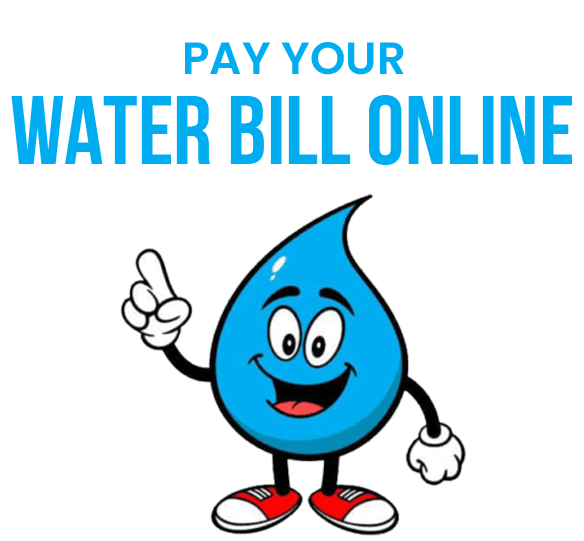
Electric Safety Training Part 1 of 2
FAQ
Where can I pay my Marietta power bill?
Who owns Marietta Power?
How do I pay my Georgia Power bill by phone?
How can I pay my Marietta Power and Water bill?
You can pay your Marietta Power and Water bill by phone using a credit card or check. To do so, call 770-794-5150 and select the option for making a payment. Alternatively, you can also pay online through the Marietta Power & Water website.
Does Marietta Power & water offer automatic bank draft billing?
Marietta Power and Water is proud to offer automatic bank draft billing for the ultimate in customer convenience. Once enrolled in the service you will never have to worry when you bill is due or writing a check – the net bill amount is deducted from your bank account automatically every month.
Does Marietta have electric & water service?
Although most of our service area includes electric and water service, some locations are only served electric and some are only served water. Access resources that will assist you in paying your Marietta Power and Water bill. Access information about your bill, payment options as well as details on deposits and fees.
How do I contact Marietta Power and water customer service?
Welcome to Marietta Power and Water’s online residential service application! If you are not a new residential customer, please call Customer Service at 770-794-5150. This application is for use by new residential customers only.
Who is Marietta Power & water?
As the largest municipal electric utility in Georgia, Marietta Power & Water is a community-owned utility serving more than 45,000 electric customers and 17,000 water and sewer services customers. Access information about your bill, payment options as well as details on deposits and fees.
How many billing cycles does Marietta Power & water issue?
Interactive Sample Bill Marietta Power and Water issues bills in 17 billing cycles. Your actual billing date will vary no more than one or two days during a month. If you don’t receive your bill near your normal billing date, please contact us because we cannot accept responsibility for delays in mailing caused by the postal service.
