Paying your water bill online is the fastest and most convenient way to stay on top of this essential monthly task. Louisville Water makes it simple to set up an online account and start paying your bill with just a few clicks. This comprehensive guide will walk you through the entire online bill pay process.
Signing Up for Online Bill Pay
Before you can start paying your water bill online, you first need to set up an online account with Louisville Water. Here’s how to get registered:
-
Go to Louisville Water’s website and click on “Pay Bill” at the top of the page.
-
On the payment page, click the “Pay Online” tab. Then click the link to sign up for Pure Connect.
-
On the Pure Connect login page, click “Register” to create a new account.
-
Enter your 10-digit Louisville Water account number and the street number (no street name) of your service address These two pieces of info verify your account
-
Create a username and password Make your password unique and hard to guess
-
Provide your name, email address, phone number and street address. Make sure your info matches your Louisville Water account.
-
Accept the terms and conditions to complete your registration.
That’s it! Your online account is now active. You can start paying your water bill online right away.
Paying Your Bill Through Pure Connect
Now that you’ve signed up for Pure Connect, here are the steps for paying your water bill online each month:
-
Go to Louisville Water’s website and click the “Pay Bill” button.
-
On the payment page, click the “Pay Online” tab.
-
Log into Pure Connect with your username and password.
-
Your account dashboard will display your current account balance. Click “Pay Now” to make a payment.
-
Enter the amount you want to pay. You can pay the full balance, a partial payment, or a set dollar amount.
-
Enter your payment info. Pure Connect securely stores your card or bank account for future use.
-
Review the payment details and click “Confirm” to complete the transaction.
-
Your account will update instantly with the payment. You’ll receive a confirmation email with details of the transaction.
Paying your water bill through Pure Connect takes just a minute or two each month. It’s fast, easy and secure.
Tips for Managing Your Online Account
Here are some tips for getting the most out of your Pure Connect online account:
-
Update your stored payment method if your credit card expires or account changes.
-
Set up paperless billing to receive bills electronically versus by mail.
-
Check your payment history to verify all payments have been applied properly.
-
Update your profile information if you move or change phone numbers.
-
Set email reminders through Pure Connect so your bill gets paid on time.
-
Use Pure Connect’s usage tracking tool to monitor your monthly water consumption.
-
Report any issues with your online account directly through Pure Connect.
Other Ways to Pay Your Louisville Water Bill
In addition to paying online, Louisville Water offers several other payment options:
-
AutoPay – Set up recurring payments from your bank account each month.
-
Phone payments – Call in your payment via credit/debit card or bank draft.
-
Mail-in payments – Send a check or money order with your remittance stub.
-
In person – Pay with cash, check or card at an authorized payment center.
-
Third-party retail outlets – Pay at select retail stores like Kroger and Walmart.
No matter which option you choose, Louisville Water provides quick and easy ways to pay each month. Paying online through Pure Connect is the most convenient and efficient option for most customers. Sign up today and take control of your water bill!
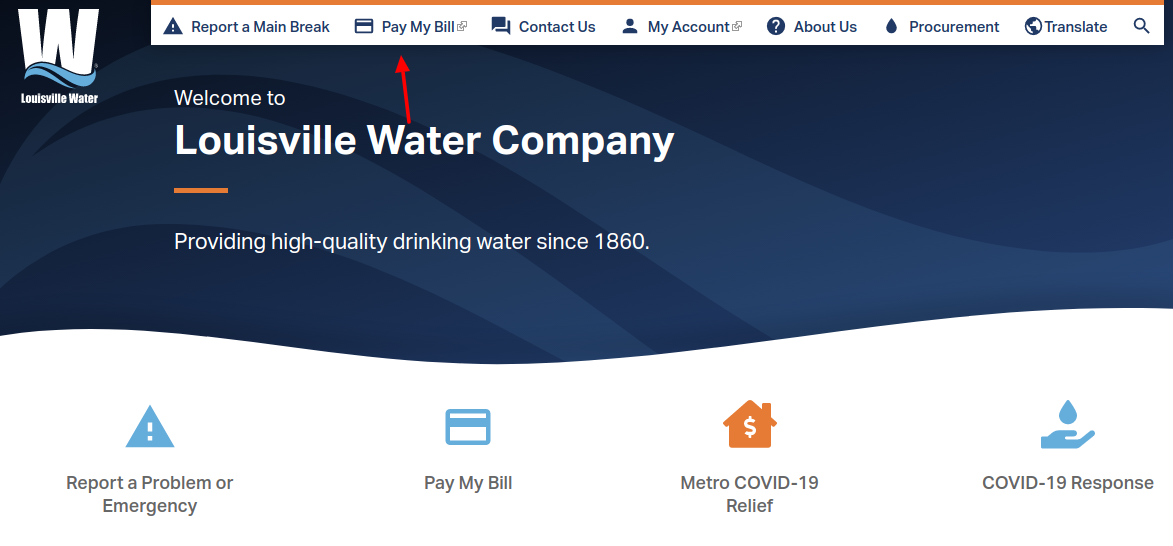
How to pay your bill on the new LouisvilleWater.com
FAQ
What is the phone number for Louisville Water One Time payment?
Is there an app for Louisville Water Company?
How often does Louisville Water Company bill?
How do I find my Louisville Water account number?
How do I pay my Louisville Water Bill?
Louisville Water Customers now have several new ways to pay their water bill! Using the convenient Pure Connect portal, customers can now pay with Apple Pay, PayPal, Google Pay, Amazon Pay and Venmo.
Does Louisville Water offer a payment plan?
Please try again later. Louisville Water and Louisville MSD collaborate with PromisePay to provide flexible payment plans to pay off your balance over time. How to Enroll: Visit and sign-up using your account number and zip code.
What is Louisville Water customer service?
Louisville Water aims to be trusted and valued by our customers. Our customer service team is available Monday – Friday from 8:00 a.m. to 6:00 p.m. to help resolve matters that range from questions about a bill to emergency assistance.
How can I pay my Louisiana Water bill?
You can pay your Louisiana Water bill with a Credit Card or Debit Card over the phone (with convenience fee). Payments may take up to 48 hours to post to your account. Louisiana Water Company (LAWCO) also has payment locations in all of our service areas where you can pay in person, including customer service offices and payment drop boxes.
How do I pay my bill in Louisville?
Visit our Louisville office to use this payment method. Note: You can search by account number or address at the kiosk in addition to using the barcode located on the back of your bill to start the transaction.
Where can I Find my Louisville Water Account Number?
Your account number can be found on your water bill. What forms of payment does Louisville Water accept? Louisville Water accepts only VISA, MasterCard and Discover.
